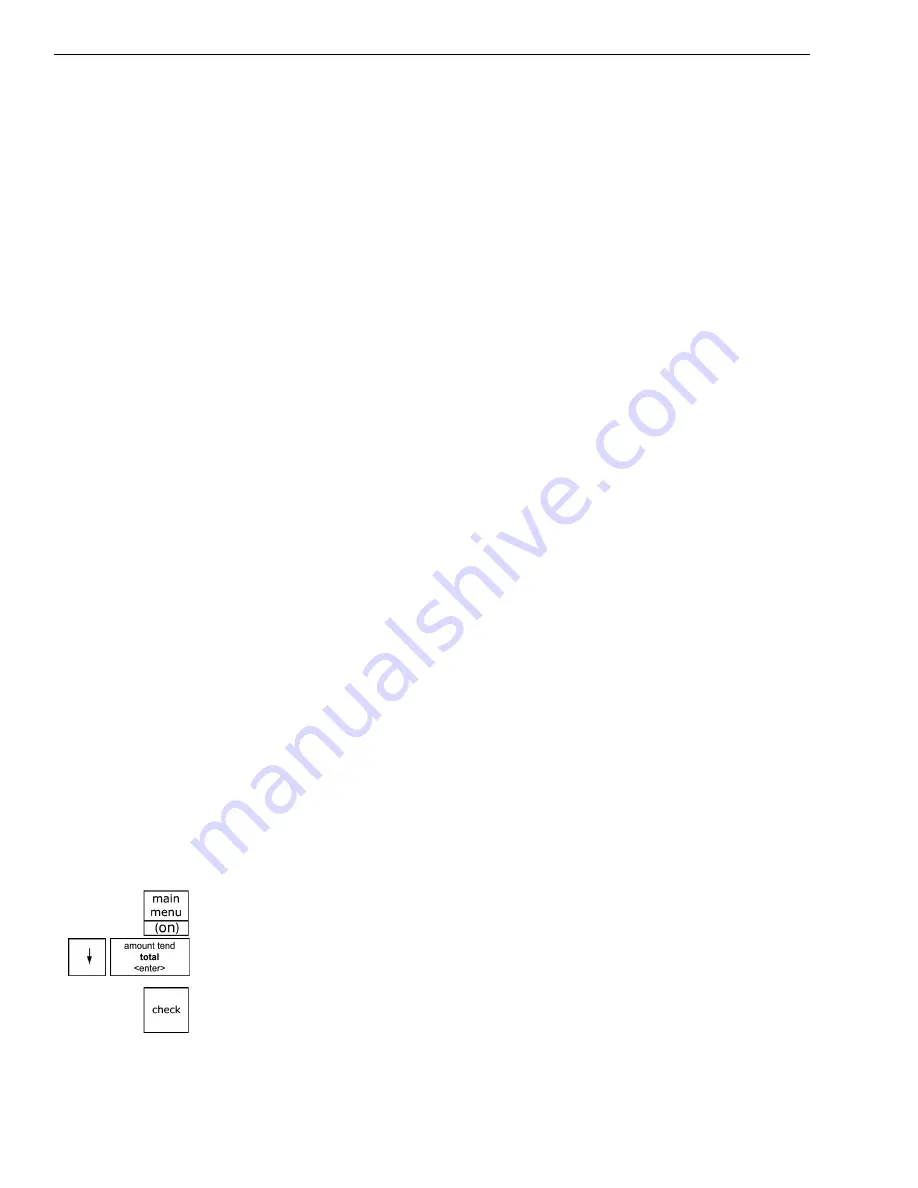
Chapter 5 Setting Up Your Cash Register Parameters
51
Alpha 710ML User’s Guide
Because the receipt paper is not wide enough to print both pieces of
information on one line, it is split over 2 lines. Each PLU prints on 2 lines
of the receipt with the second option.
The PLU number and name option is more descriptive and helps in a
retail setting when a customer might return a product or where there are
warranty claims.
The Name Only option saves on receipt paper and is fine for simpler
settings, such as a pizza parlor, restaurants and other smaller retail where
you do not have returns or warranty claims on products.
14. Machine #
Specifies if the Machine number is printed on the receipt. For more
information about setting machine numbers, see Setting the Machine
Number on page 31.
15. Consecutive #
Specifies if the Consecutive Transaction number is printed on the sales
receipt and on the X and Z reports.
To Default
Returns all the Print Options (print options only) to factory default
settings. It is strongly recommended that you run a Z-report and any other
reports first, because resetting to default settings may affect these reports.
After running the Z-report, return to this option and continue with
resetting to factory default settings.
System Options
The System Options menu includes the options listed in this section.
To open the System Options menu
Programming
More Options
System Options
1
Press the
Main menu (on)
key.
2
Press the
Arrow Down
key to select Programming. Press the
Amount
Tend Total <Enter>
key.
3
If you are prompted for a Manager Passcode, type the passcode number
and then press the
Check
key. If you did not program a Manager
Passcode, go to the next step.






























