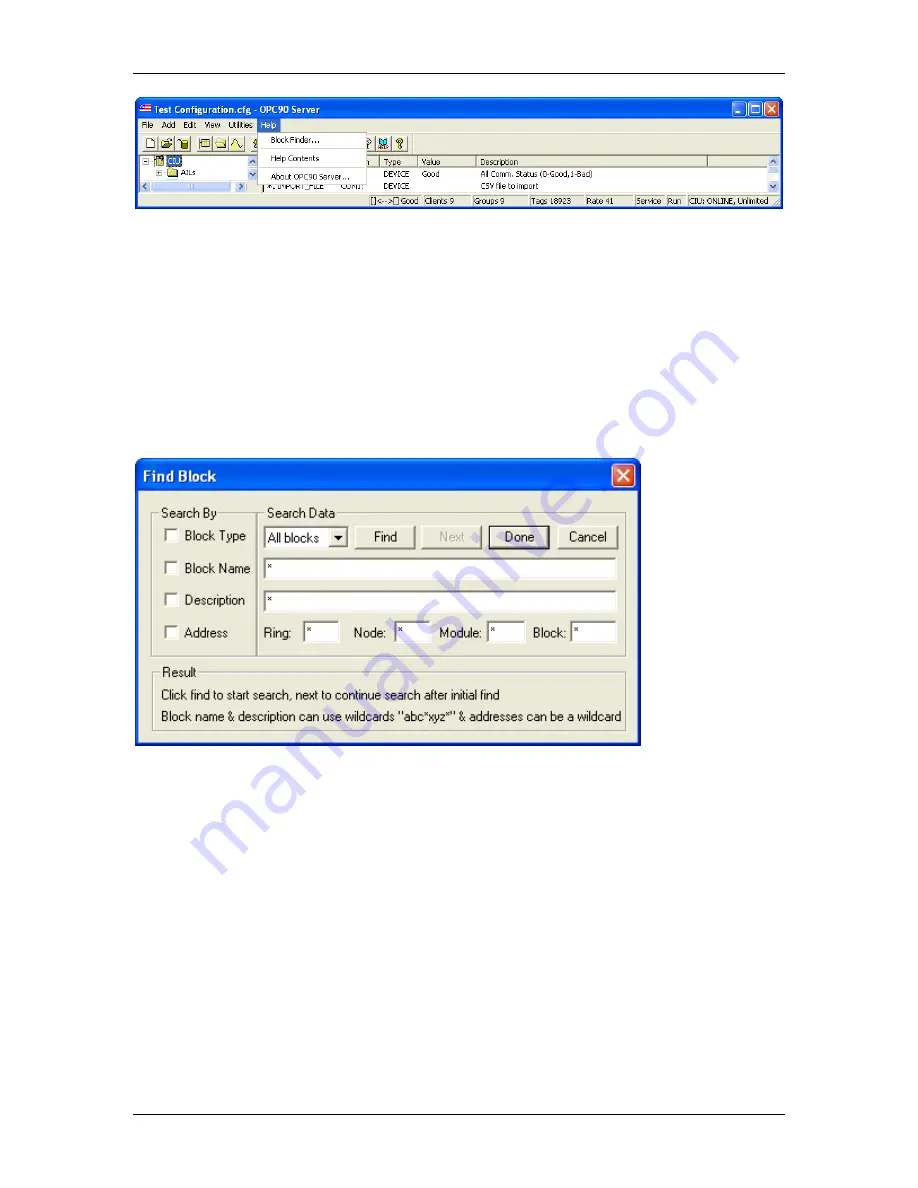
OPC90 Server
Select “About OPC90 Server” to determine the current program version and
licensing information.
Select “Help Contents” to invoke the OPC90 help file.
Select “Block Finder” to easily search the database for specific blocks.
5.7.1 Block
Finder
hen “Block Finder” is selected the following dialog is dis
W
played. This dialog is
used to easily search the database for specific blocks.
A search can be built using the “and” of up to four conditions (block type, block
name, description and address). Click on the conditions to be included in the
search. Next fill in the search data to be used for each of those conditions. The
block types or a specific block type. Both the
be for an exact match (not case sensitive) or
artial strings using the wildcard character *. The following wildcard combinations
re supported.
*substring1
*substring1*
substring1*
substring1*substring2
substring1*substring2*
block type search can be for all
block name and description can
p
a
The RoviSys Company
Version 7.0
Page 34
















































