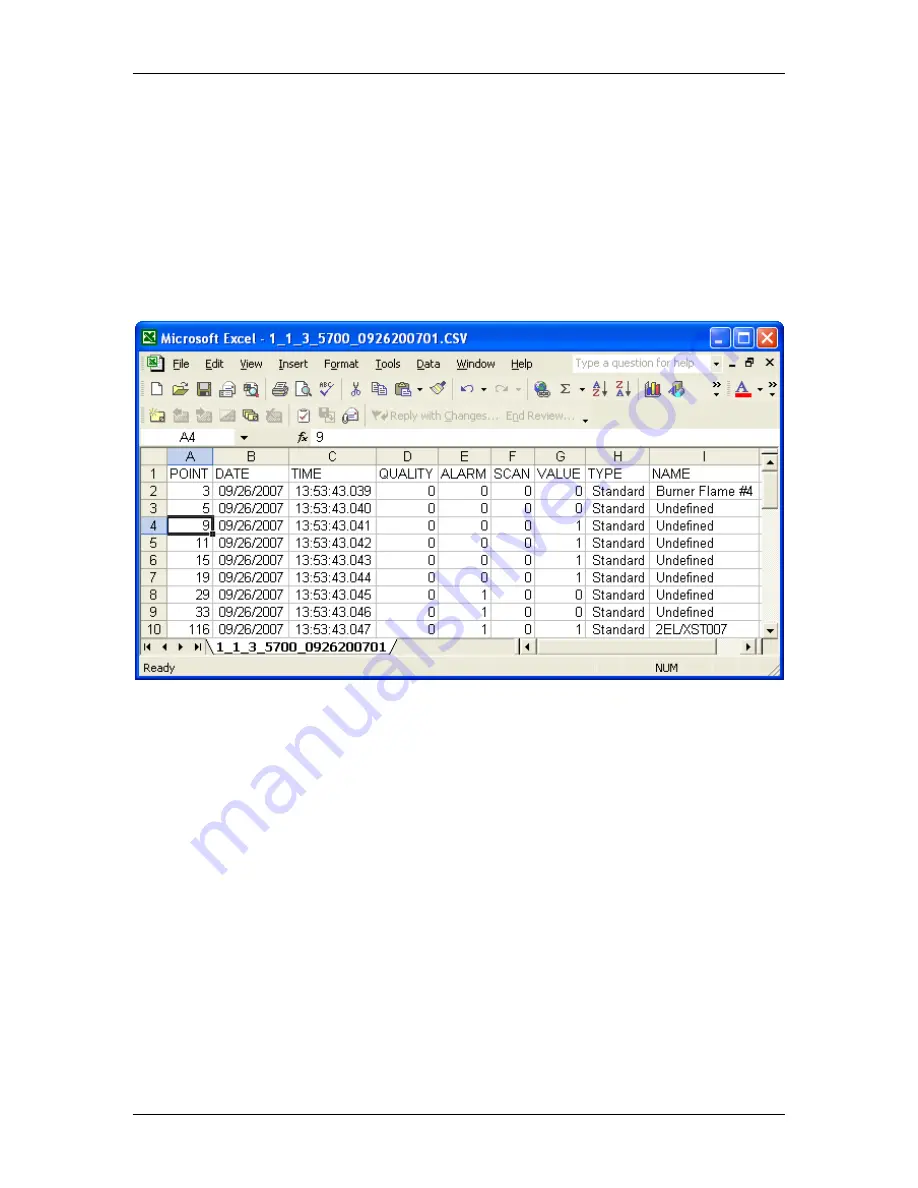
OPC90 Server
The fourth record is point #9 which was logged by the Bailey block on February 1, 2007 at
23:23:50.987. It has bad quality, its not in alarm, has not been deleted from the scan and has a
value of zero. The point type is pre-fault and it called “Compressor_2”.
In addition to the above file format, a CSV (comma separated variable) file for each SOE block is
generated. The format of this file is compatible for opening by Microsoft Excel. The file name is
the system address of the block (ring, node, module, block separated with an underscore
character ‘_’) followed by date of capture followed by a two digit (01 – 99) sequence code with an
extension of ‘.CSV’. The number of points logged is implied by the total lines within the file. Also
the first line is the titles for the columns within the file. The CSV capture files are stored in the
C:\Program Files\OPC90 Server\SOE directory. This directory is also included in the OPC90
database shadowing feature. Consider the following example CSV file opened with Excel.
The SOE.EVENT tag is used control browsing of SOE log files. The client sets this tag to
indicate its need to look at SOE log file data. When SOE.EVENT is set, the most current SOE
log file for the given log type is automatically opened. Note that if the client has not set
SOE.EVENT and a Bailey SOE block capture event occurs, the SOE.EVENT tag will
automatically set. The SOE.FILE tag indicates the currently opened file, SOE.COUNT the
number of records in that file, SOE.RECORD the current record number and SOE_POINT_*
provides all of the point information contained by that record. The SOE.NEXTREC tag can be set
to advance to the next record within the current file or SOE.RECORD written to a specific record
number within the file. The SOE.NEXTFILE tag can be set to advance to the next oldest SOE log
file or SOE.FILE can be written to look at a specific file. Note that writes to SOE.FILE do not
require path information but can be included if the SOE log files have been moved to an
alternative location. Note also that SOE.NEXTREC and SOE.NEXTFILE will automatically reset
to indicate the requested action has been completed. All of these tags are utilized to implement
the following OPC90 SOE block faceplate.
The RoviSys Company
Version 7.0
Page 111
















































