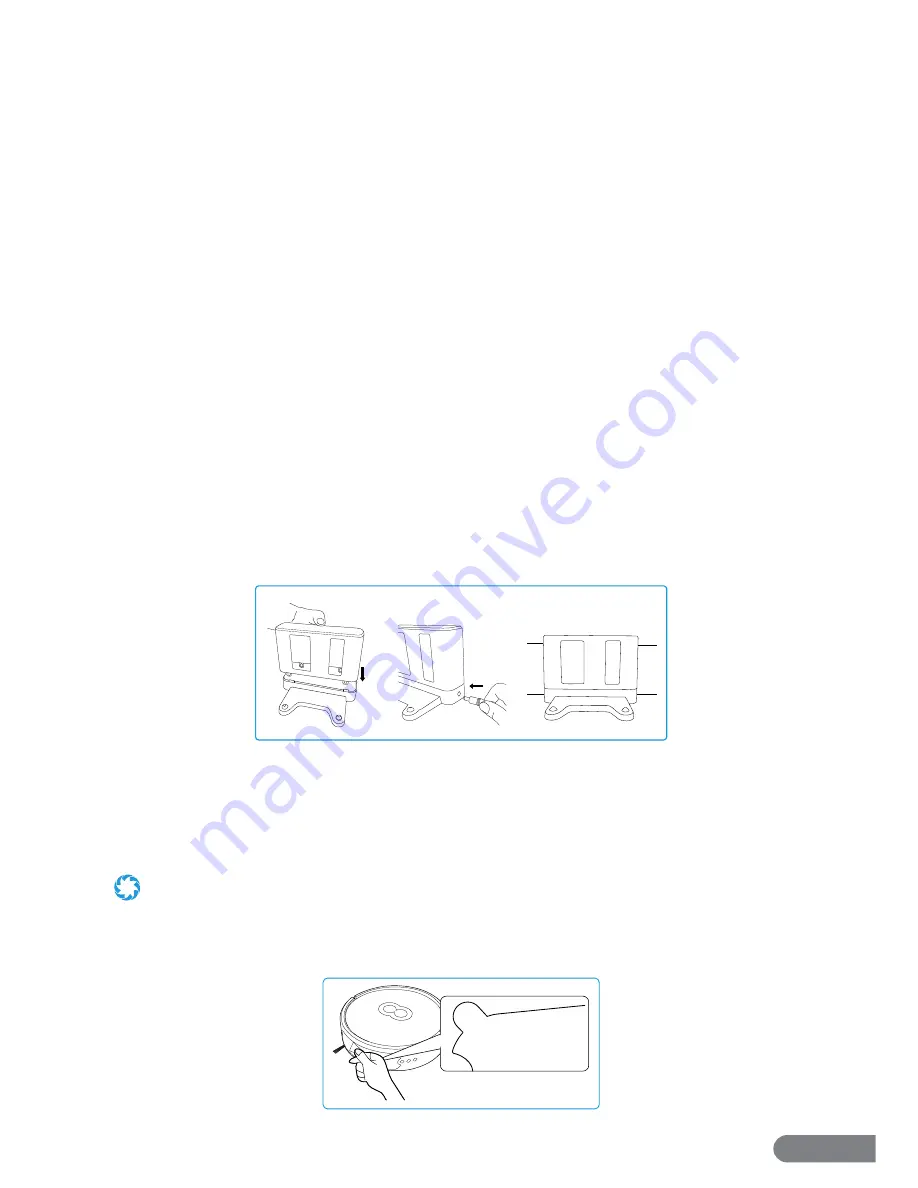
6
Section 3. How The LaserEye Cleans
The LaserEye is a highly-advanced robotic vacuum that can be used for cleaning various surfaces
including but not limited to low pile carpet (0.5in or 1.5cm), wood or laminate fl ooring, linoleum,
and ceramic tile etc. in indoor environments. Every time the LaserEye is turned on and preparing
to clean, it will rotate as it scans. During this scan, the LaserEye analyzes surroundings to
determine the size of the area and map out a path covering every reachable part of the fl oor.
After this scan, the initial information is stored in the LaserEye’s internal memory system and the
vacuum will begin to move. While performing various cleaning cycles, the vacuum will often
move in its signature U-shaped pattern. This unique pattern allows the LaserEye to span the
length of space, make a U-turn, and cover the adjacent space.
The LaserEye’s ultra-smart navigational elements allow it to clean up with logical movements
in any space. The vacuum uses SLAM which is a software algorithm specially designed for
simultaneous localization and mapping. In other words, active scanning with the ultrasonic laser
sensor and multiple infrared sensors allows the LaserEye to continuously update its memory of
the space around it while identifying its own location in said space. As the vacuum moves, its
ultrasonic laser sensor and multiple infrared sensors help the LaserEye move around furniture
and obstacles, avoid falls when working in bi-level spaces, and decide where to move next.
These intelligent sensors can even detect objects just under one inch in size! The LaserEye
performs best in safe, clutter-free environments. Rug tassels should be tucked in, power cords
hidden, and breakable décor should be put away so that the vacuum can roll away while you
enjoy smart, truly eff ortless cleaning.
Section 4. Initial Setup
The LaserEye comes with a preinstalled 2600mAh, lithium-ion rechargeable battery. The battery
is charged when the LaserEye connects to its Charging Station.
4.1 Charging Station Assembly & Setup
Step 1.
Insert the upper half of the Station down into the base.
Step 2.
Plug the adapter into the wall then plug the other end into the Station.
Step 3.
Place the Station down on a fl at, level area on the fl oor with its back facing the wall.
Step 4.
Ensure the surrounding area is obstacle-free.
If the LaserEye encounters obstacles near its Station, it may stop and fail to charge properly.
4.2 Film Removal
Remove the protective fi lm so that the laser at the front of the vacuum can work properly.
R
E
M
O
VE
P
RI
OR
TO
USA
GE OF
PRODUCT
Summary of Contents for LASEREYE
Page 1: ...ROBOTIC VACUUM USER MANUAL TM...
Page 2: ...www rollibot com Customer Service 1 844 585 6295...
Page 20: ......






































