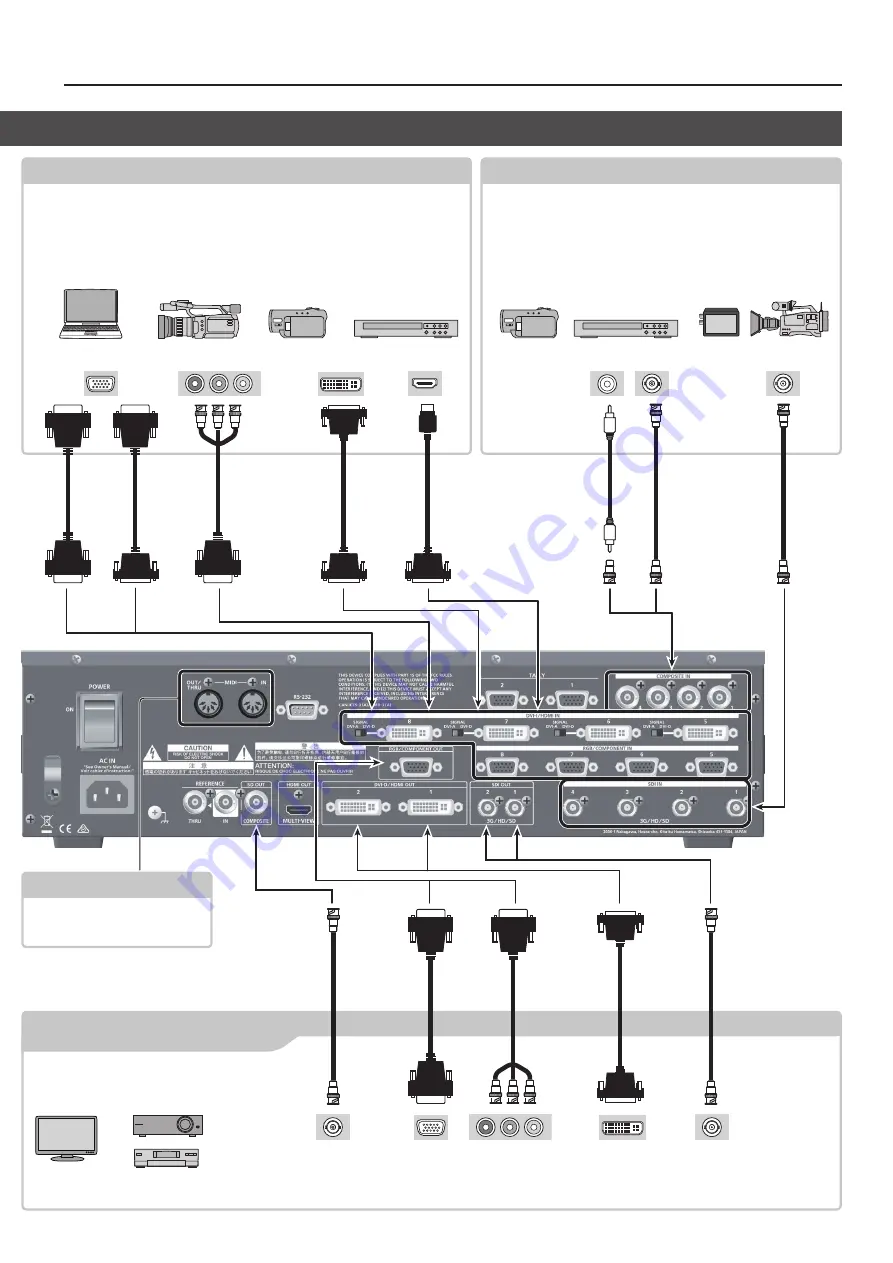
11
Panel Descriptions
COMPOSITE IN 1–4 connectors, SDI IN1–4 connectors
These are for inputting video signals from video devices such as video cameras,
DVD players, and video recorders.
* Channels 1 through 4 are allocated to the respective inputs. These set the
video source assigned to each input channel (p. 16).
DVI-I/HDMI IN 5–8 connectors, RGB/COMPONENT IN 5–8 connectors
These are for inputting video signals from a computer or video devices such as video cameras and
DVD players.
* Channels 5 through 8 are allocated to the respective inputs. These set the video source assigned
to each input channel (p. 16).
* When inputting video to a DVI-I/HDMI IN connector, you must use the [SIGNAL] switch next to the
connector to select “DVI-A” (analog) or “DVI-D” (digital).
MIDI (OUT/THRU, IN) connectors
Here you connect a remote-control MIDI
device for operating the V-800HD MK II
remotely (p. 34).
SD OUT connector, RGB/COMPONENT OUT connector,
DVI-D/HDMI OUT connectors, SDI OUT connector
This outputs the video. Here you connect devices such as
projectors, recording equipment, and external displays.
Composite
input connector
Analog RGB
input connector
Component
input connector
DVI input connector
SDI input connector
Analog RGB output connector
Component output connector
DVI output connector HDMI output connector
Composite output connector
SDI output connector












































