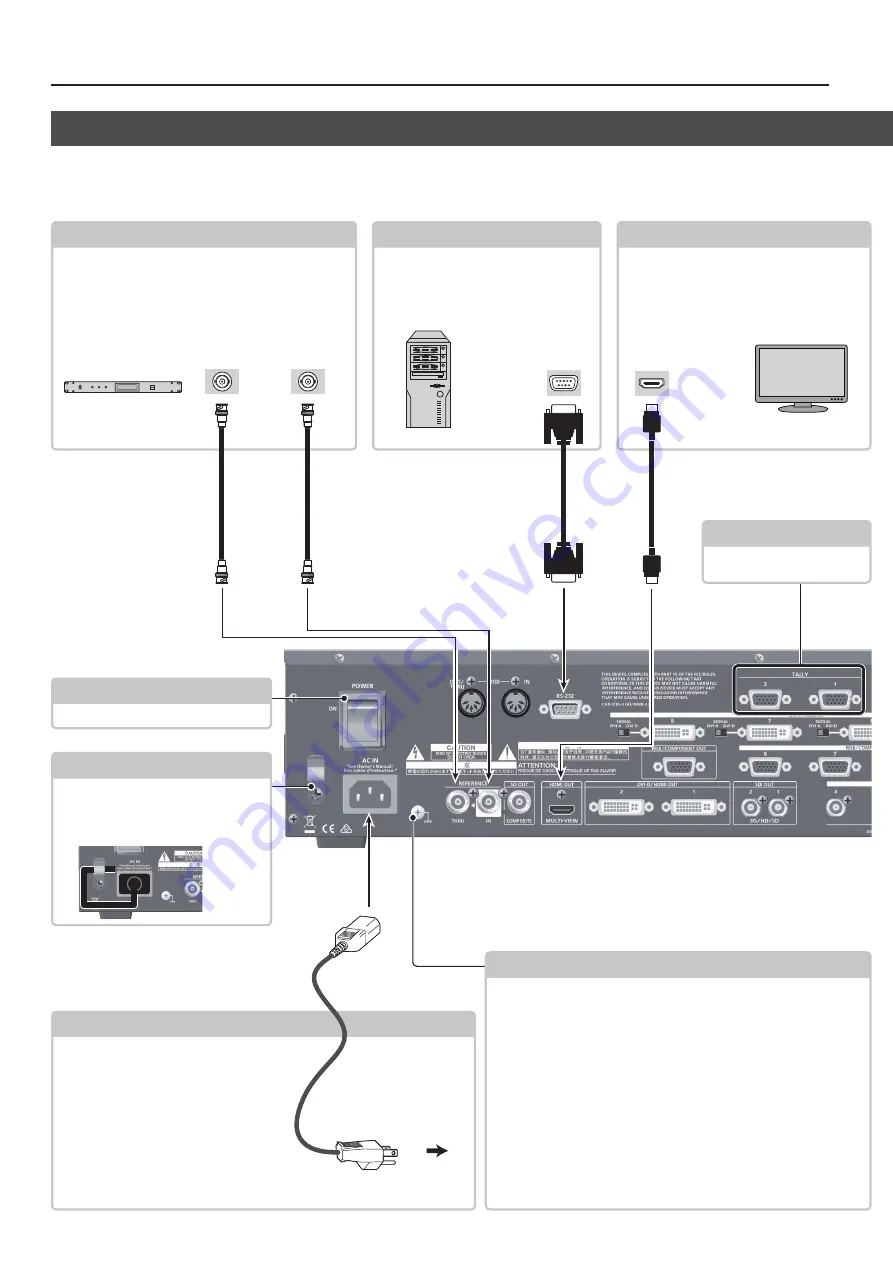
10
Panel Descriptions
Grounding terminal
You connect this to an external ground.
Depending on the circumstances of a particular setup, you may experience a
discomforting sensation, or perceive that the surface feels gritty to the touch when
you touch the metal portions of this device or other objects connected to the device.
This is due to an infinitesimal electrical charge, which is absolutely harmless. However,
if you are concerned about this, connect the ground terminal (see figure) with an
external ground. When the unit is grounded, a slight hum may occur, depending
on the particulars of your installation. If you are unsure of the connection method,
contact the nearest Roland Service Center, or an authorized Roland distributor, as
listed on the “Information.”
Unsuitable places for connection
5
Water pipes (may result in shock or electrocution)
5
Gas pipes (may result in fire or explosion)
5
Telephone-line ground or lightning rod (may be dangerous in the event of
lightning)
* To prevent malfunction and equipment failure, always turn down the volume, and turn off all the units before making any connections.
* Be sure to use cables and adaptor plugs with the proper connectors matching those of the other devices you are using.
AC IN connector
This is for connecting the included power cord.
* Be sure to use the included power cord for
connecting the power supply.
[POWER] switch
This turns the power on and off (
p. 13).
TALLY 1, 2 connectors
Here you connect devices provided
with a tally-light feature (p. 34).
RS-232 connector
Here you connect a remote-control device (such
as an RS-232-compatible computer) for operating
the V-800HD MK II remotely (p. 34).
REFERENCE (THRU, IN) connectors
REFERENCE IN connector: Here you connect an external source
device for synchronization and input a synchronizing signal (p. 21).
REFERENCE THRU connector: This supplies the synchronizing signal
input to the V-800HD MK II to a connected external device.
HDMI OUT connector
This outputs an input/output video list (final output,
preview output, and input channels 1 through 8) and
menus (p. 12). You connect a multi-view monitor here.
Synchronizing-signal
input terminal
HDMI input
connector
Rear Panel (Connecting Your Equipment)
RS-232 connector
Synchronizing-signal
output terminal
Cord hook
This clamps the power cord to secure it in place.
This prevents power loss due to the plug being
pulled out or excessive force being applied to the
power source if the cord is accidentally yanked.
* The shape of the power cord’s plug varies
depending on the country.
To AC Outlet











































