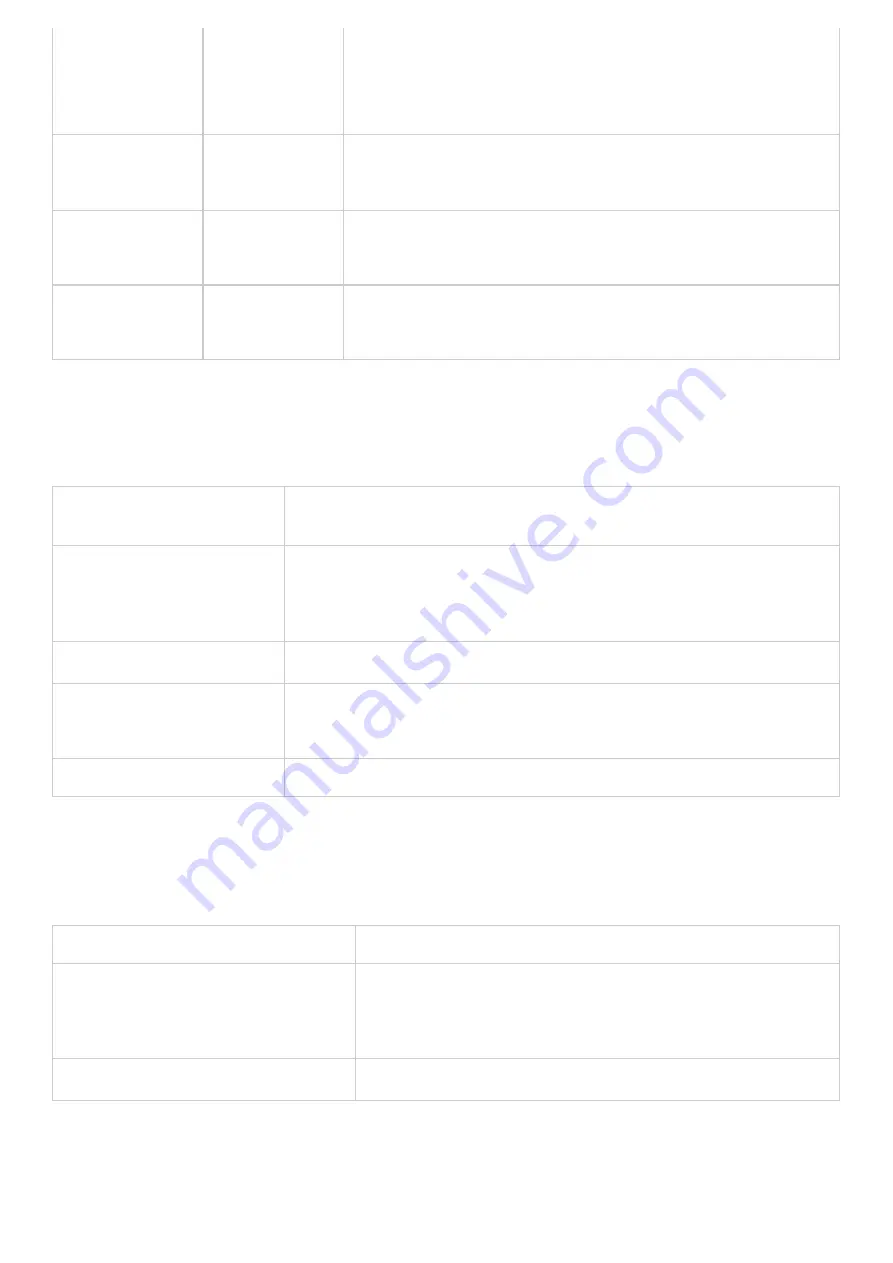
[BUS FX] button
MUTE BUS
Temporarily turns off the audio sent to the bus (the sample playback
sound or the sound inputted to the INPUT jack), and outputs only the
sound of the effect.
Temporarily Output Only the Effect Sound (MUTE BUS)
”
[HOLD] button
PAUSE
Pauses the sample thatʼs currently playing back.
Pausing the Sound of a Sample (PAUSE)
”
[EXT SOURCE]
button
INPUT SETTING
Displays the input setting screen.
Configuring the Sampling Settings (RECORD SETTING)
[SUB PAD] button
PROJECT
Displays the SELECT PROJECT screen.
Shortcuts that use the [REMAIN] button
While holding down the
[SHIFT] button
Function (explanation)
Pads [1]‒[16]
Sets which sample playback audio is sent to which bus (meaning which effects
are used) for each sample.
Deciding on Effects to Use for Each Sample
”
Bank [A/F]‒[E/J] buttons
Sets the bus send destination for all samples in a bank.
[MFX] button
Makes the effect edit screen keep displaying.
”
[BUS FX] button
Exchanges (swaps) the effects of BUS 1 and BUS 2.
Shortcuts that use the [VALUE] knob
While holding down the [VALUE] knob
Function (explanation)
Effect buttons ([DRIVE]‒[MFX]
button)
Applies effects only while you hold down the effect buttons (EFFECT
GRAB).
Turning Effects On/Off at the Desired Timing
”
Pads [1]‒[16]
Selects a sample (no sound is produced).
Shortcuts that use the [DEL] button
Summary of Contents for SP-404MK
Page 2: ...Introduction Panel Descriptions...
Page 3: ...Introduction Panel Descriptions...
Page 9: ...Introduction Panel Descriptions Side Panel SD card slot Insert an SD card here 1...
Page 25: ......
Page 58: ......
Page 68: ......
Page 109: ...Organizing Projects On this unit you can copy projects and delete projects you no longer need...
Page 112: ...Customizing This Unit You can customize the design of this unit to match your tastes...
Page 143: ...Appendix Parameter Guide SYSTEM PAD SET EFX SET...
Page 152: ......
Page 199: ...Appendix Audio Diagram...























