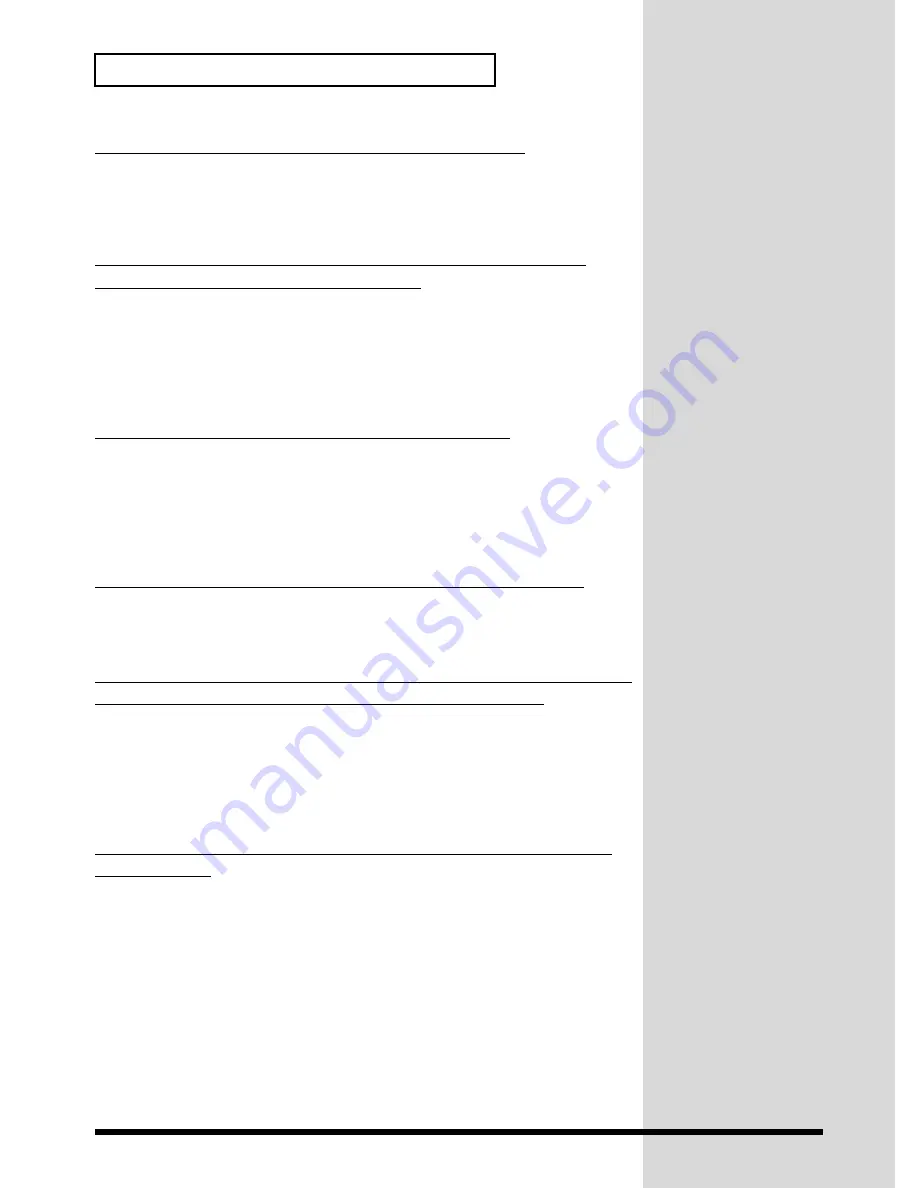
144
Appendices
I want to apply delay to a drum part, but cannot do so
●
With the initial settings, the Delay Send Level of all drum instruments is set to 0.
Set the Delay Send Level for each instrument. (p.71)
Since the initial setting of the Delay Level for the drum part is also 0, raise the Delay
Send Level. (p.54)
When I turn on an insertion effect, the system effect settings
(reverb etc.) I had made are all initialized
●
When you turn on an insertion effect, it will no longer be possible to use con-
trol changes to set the send level for the system effects.
This means that when you turn on an insertion effect, you will need to use a different
route to send the signal to the system effects.
You can set the send level (common to the insertion effect) to the system effect when
the
EFX TO Rev (Cho, Dly)
( p.89, p.237) is used to turn EFX ON.
Is there a way to automatically initialize every time?
●
With the factory settings, the SC-8850 will start up in a GS reset condition when
the power is turned on.
It is also possible to make it start up with the settings that were saved in the user area.
(p.63)
●
If an exclusive message that transmits a GS Reset is included at the beginning
of a song, the SC-8850 will automatically be reset when a song starts.
Can play only 16 parts when connected via a computer cable
●
The Windows MIDI Mapper generally supports only 16 parts.
If you wish to use 17 or more parts, you will need application software that has MIDI
devices for two ports.
Since a bulk dump is too much data, is it possible to transmit only
individual parameter data to the computer (sequencer)?
●
In addition to the bulk dump function that transmits a group of parameters, the
SC-8850 also allows you to transmit data for individual parameters. You can
use this individual data transmission capability to transmit only the data that
you wish.
Transmits individual data does not require you to look up the actual system exclu-
sive data format, and is an efficient way of creating data.
The volume level of the instrument connected to an Audio Input
jack is too low
●
Could you be using a connection cable that contains a resistor?
Use a connection cable that does not contain a resistor.










































