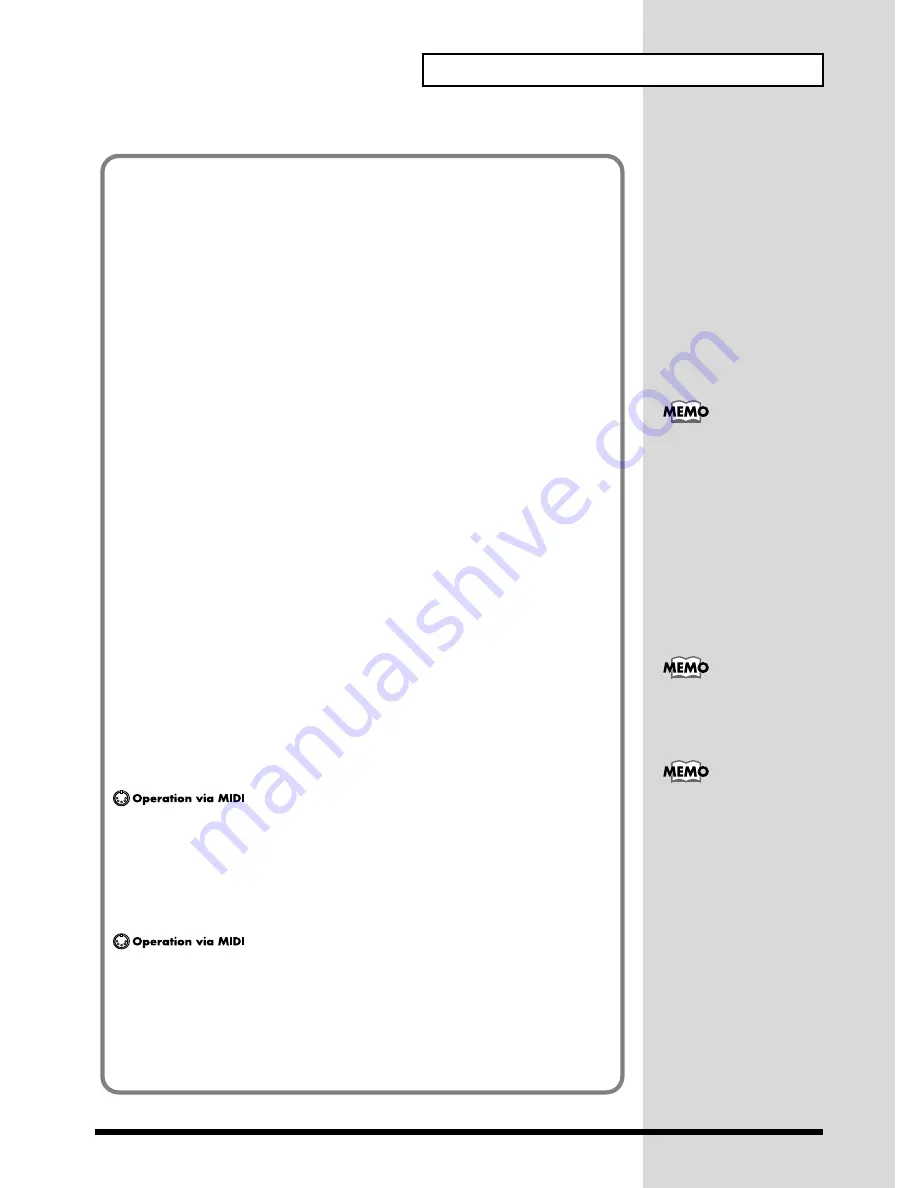
155
Appendices
After altering sound parameters using an NRPN, we recommend that you make a habit of
asserting a
null
by sending the RPN values shown below. This will tell the SC-8850 that you
are finished working with the parameter that has been specified, and that it should stop
waiting for any further new values for that parameter. (It cancels the standing request for
change in a particular NRPN or RPN.) This way you can avoid having unexpected changes
made if any unintended Data Entry values get sent afterwards.
Controller No. 101: 127
Controller No. 100: 127
For the
NRPN LSB rr
value, you need to supply the value which corresponds to the note
number of the particular percussion instrument that you want to address (these numbers
can be found in the Drum Set List on p.187).
For example, let’s say that you want to set the High Bongo so that no reverb will be applied
to it. This instrument is assigned note number 60 (middle C), and is contained in the Stan-
dard Set 1 Drum Set.
To accomplish this you would transmit these values:
Controller No. 99:
29
Controller No. 98:
60
Controller No. 6:
0
Note that these MIDI messages need to be sent in the order listed above.
Parameters marked with *1 in the chart at left can be altered in a relative manner from the
default value. Depending on the particular sound you are working with, the type of change
available will be different (in some cases you may not even notice any change). Also, the
range of change will vary.
You may need to consult the manual that came with your equipment or software for details
on how to properly input and transmit Control Change messages. Note, though, that some
devices may only allow you to work with a limited range of controller numbers.
Make sure that you always follow the order shown above when transmitting RPN, NRPN,
and Data Entry data. Be careful, since if you insert a multiple number of MIDI messages at
the same point in time (or in very close range of each other) when using some types of music
software, the messages can sometimes be sent out in an order different than originally in-
tended. To avoid problems, always allow sufficient space between adjacent messages (at
least 1 tick at 96 TPQN, and 5 ticks at 480 TPQN).
How to change the value of the cutoff frequency of a Part
<Example> Setting the Part 3 cutoff frequency to -25
MIDI CH = 03
CC#99
01
Cutoff frequency
CC#98
32
Cutoff frequency
CC#06
39
Since 64 is 0, we obtain: 64 - 25 = 39.
How to change the pitch of a drum instrument
<Example> Raising the pitch of note number 48 of the Part 10 Drum Set to +5 higher
than the original pitch
MIDI CH = 10
CC#99
24
Drum Instrument pitch coarse
CC#98
48
Note number
CC#06
69
Since 64 is the original pitch, we obtain: 64 + 5 = 69.
Any value that has been
imposed by means of an
NRPN will not be
initialized even when a
different sound is changed
to in compliance with a
received Program Change.
Settings that have been
made using NRPNs can
only be initialized by
sending a GS Reset.
TPQN: Ticks Per Quarter
Note
After a GS Reset message is
received, NRPN messages
will be received.








































