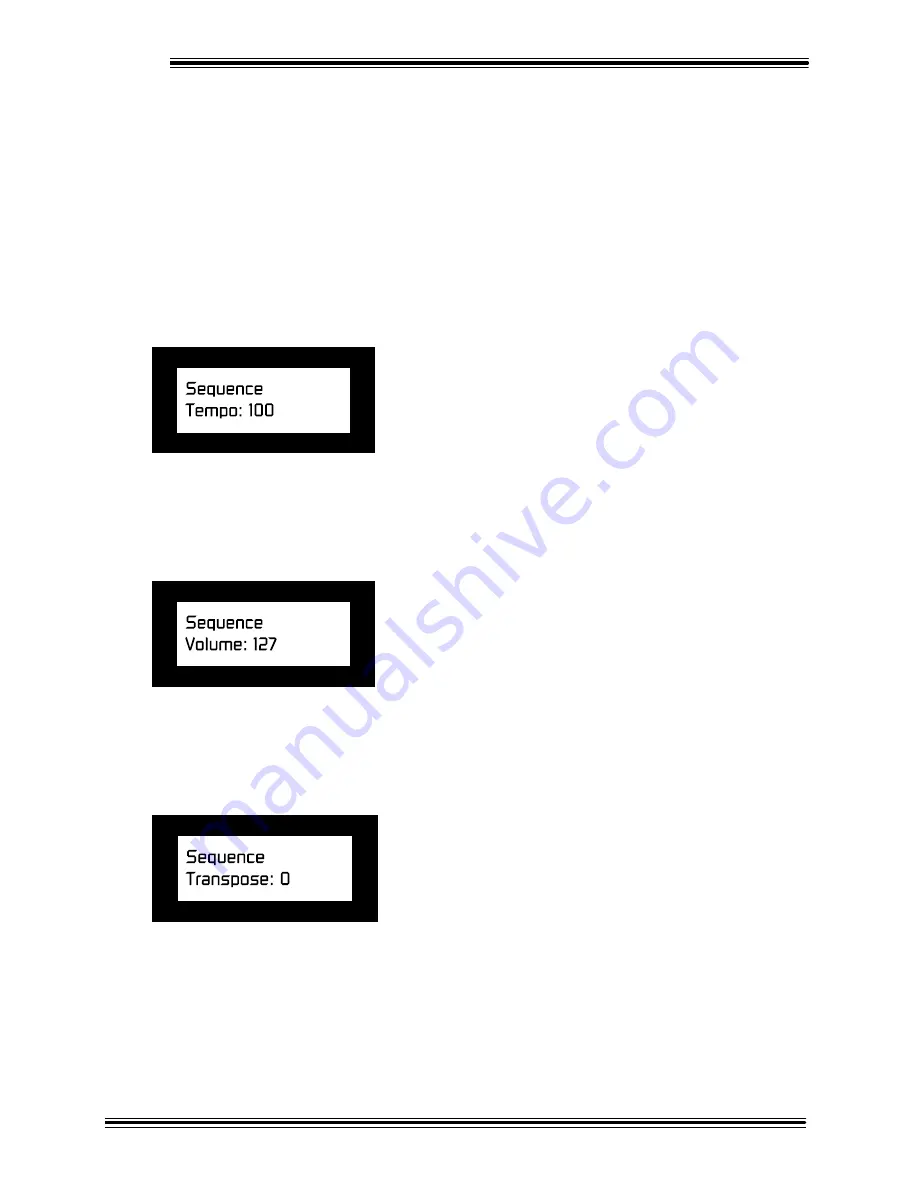
Chapter 7
78
PLAYBACK CONTROLS
PAUSE
You can temporarily pause playback by pressing [PLAY]. Press [PLAY] again to resume playback.
STOP
If you press [STOP], playback will stop and the song will be reset to the beginning.
SEQUENCE TEMPO
It's possible to change the playback tempo of a song while playback is in progress (or before playback
begins). Use the [NEXT] and [PREVIOUS] buttons (as necessary) to select the tempo screen:
SEQUENCE VOLUME
It's possible to change the volume of a song while playback is in progress. Use the [NEXT] and
[PREVIOUS] buttons (as necessary) to select the sequence volume screen while the song is playing:
SEQUENCE TRANSPOSE
You can also transpose (change) the pitch of a song while the playback is in progress. Press the [NEXT] or
[PREVIOUS] button until the sequencer transpose screen appears:
Use the [+] and [-] buttons to change the
playback tempo (34—312 beats per minute).
Note also that the tempo will automatically
change in response to any received MIDI
clock messages, if the external MIDI Sync
Input is enabled.
Use the [+] and [-] buttons to change the
playback volume (0—127). Note that this
function can be set automatically if a
controller is mapped to the Seq Volume
destination under the Controls functions.
Use the [+] and [-] buttons to change the
transposition setting (in semi tone steps; -11—
11;.’0’ means standard pitch).
Summary of Contents for W-5000
Page 1: ...INSTRUMENTS LLC W 5000 Contemporary Keyboard User s Guide...
Page 11: ...CHAPTER 1 Introduction Installation...
Page 22: ...Chapter 1 22...
Page 23: ...CHAPTER2 Performance Basics...
Page 41: ...CHAPTER3 Advanced Performance Features...
Page 48: ...Chapter 3 48...
Page 49: ...CHAPTER4 Effects...
Page 57: ...CHAPTER5 General Presets...
Page 65: ...CHAPTER6 Voicing Controller Settings...
Page 72: ...Chapter 6 72...
Page 73: ...CHAPTER7 The Floppy Disk Drive...
Page 84: ...Chapter 7 84...
Page 85: ...CHAPTER8 Audio...
Page 95: ...CHAPTER9 Using MIDI...
Page 109: ...CHAPTER10 Appendix...
Page 159: ...Appendix 159 AUDIO BLOCK DIAGRAM...
Page 165: ...INSTRUMENTS LLC 1905 530C...
















































