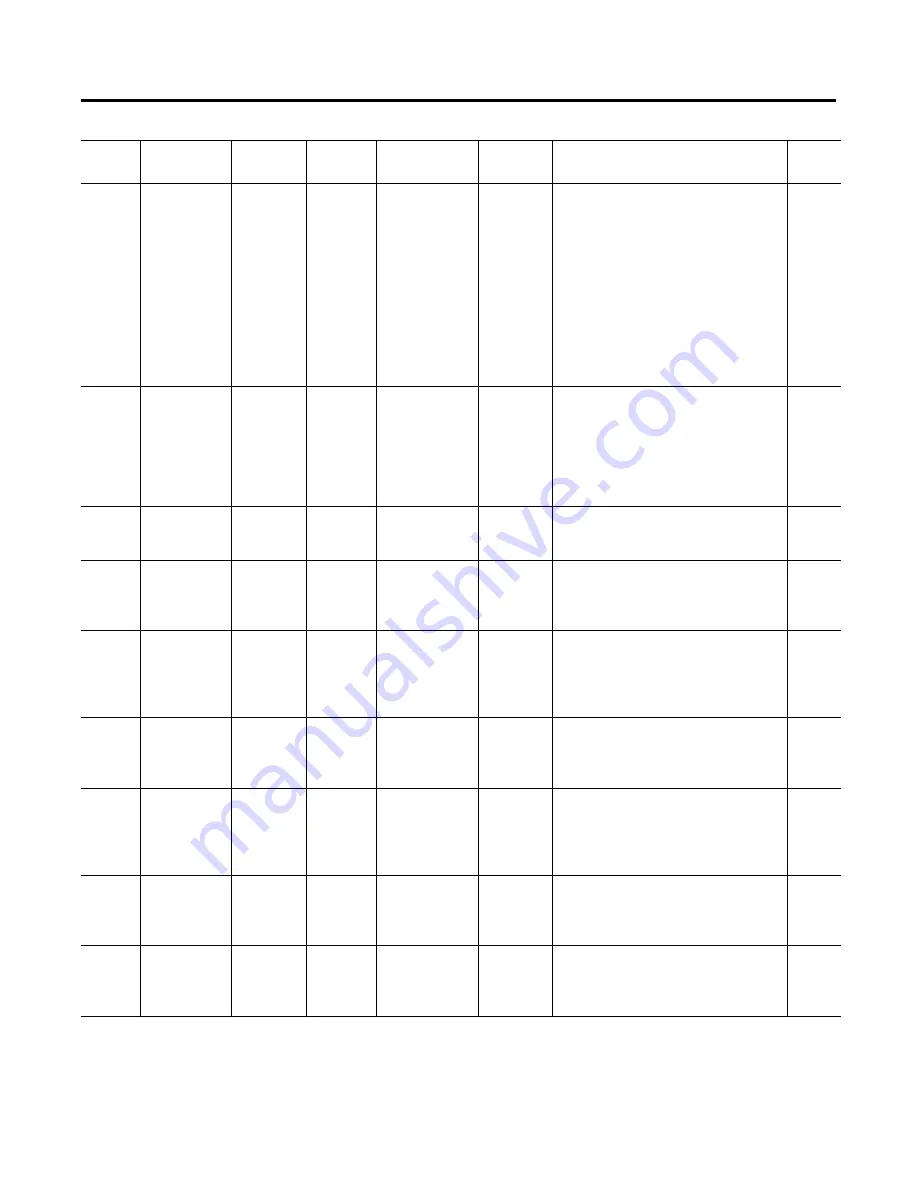
B-6
Parameter Information
Linear List
OL Shunt Time
48
➂
Sec
0…999
0
This parameter prevents the overload from
accumulating or incrementing the Motor
Thermal Usage (%MTU) during the
programmed “shunt” time. This function is
allowable under some electrical codes for
loads which have long acceleration times (i.e.
High inertia). As a general rule of thumb, this
time should never exceed the programmed
start time. Setting this parameter longer than
necessary can result in motor overheating
that is not being accounted for in the thermal
model.
Linear List
OL Trip Enable/
Disable
49
➂
0= Disable
1= Enable
Enable
This parameter disables the overload from
tripping during slow speed, pump stopping,
and braking maneuvers. Motor Thermal
Usage (%MTU) continues to increment during
these maneuvers. Setting this parameter to
disable can result in motor overheating or
potential damage.
Overload
Overload A Lvl
50
%MTU
0…100
0
Allows the user to set an overload level (% of
motor thermal usage) that will cause an alarm
when the level exceeds the setting.
Underload Underload F Lvl
51
%FLC
0…99
0
Allows the user to set a current (% of line FLC)
that will cause a fault when the motor current
falls below this value. A zero value is the “off”
setting.
Underload Underload F Dly
52
Secs
0…99
0
Allows the user the ability to prevent some
nuisance faults by entering a delay period that
provides a window that the motor current
condition must persist within for the controller
to fault.
Underload Underload A Lvl
53
%FLC
0…99
0
Allows the user to set a current (% of line FLC)
that will cause an Alarm when the motor
current falls below this value. A zero value is
the “off” setting.
Underload Underload A Dly
54
Secs
0…99
0
Allows the user the ability to prevent some
nuisance Alarm conditions by entering a delay
period that provides a window that the motor
current condition must persist within for the
controller to Alarm.
Under-
voltage
Undervolt F Lvl
55
%V
0…99
0
Allows the user to set a voltage (% of line
Voltage) that will cause a fault when the
voltage falls below this value. A zero value is
the “off” setting.
Under-
voltage
Undervolt F Dly
56
Secs
0…99
0
Allows the user the ability to prevent some
nuisance faults by entering a delay period that
provides a window that the voltage condition
must persist within for the controller to fault.
Table B.1 Parameter List (Continued)
Group
Parameter
Name
Parameter
Number
Units
Min./
Max.
Default
Settings
Parameter Description
User
Settings
➂
This parameter is not viewable without entering a special password in Firmware versions 4.001 or earlier. Contact Rockwell Automation technical support if you have
Version 4.001 firmware or earlier and need to access this parameter.
Summary of Contents for SMC-Flex
Page 1: ...USER MANUAL FOR SERIES B SMC Flex BULLETIN 150...
Page 4: ...Notes...
Page 30: ...1 22 Product Overview Notes...
Page 126: ...9 8 Troubleshooting...
Page 148: ...B 14 Parameter Information Notes...
Page 150: ...C 2 Renewal Parts Notes...
Page 156: ...E 2 Accessories Notes...
















































