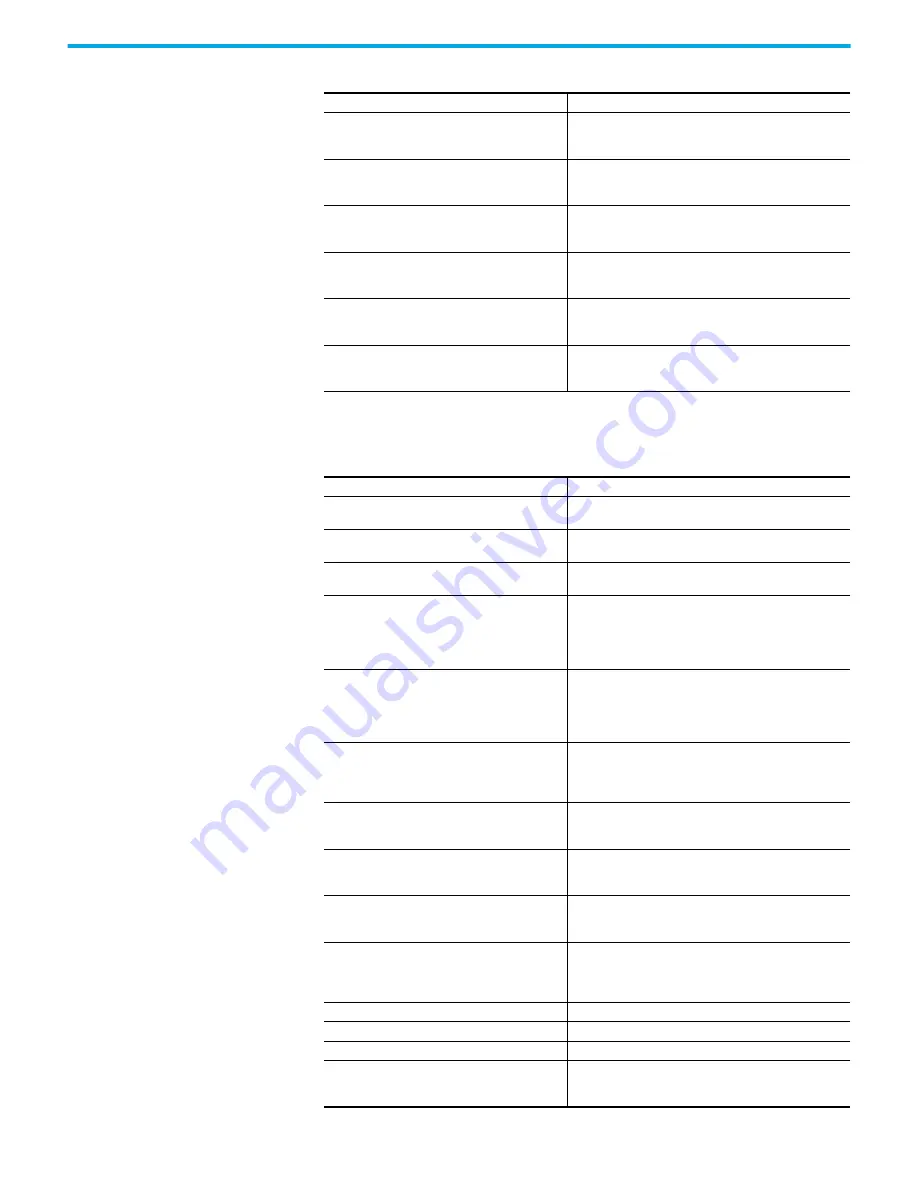
186
Rockwell Automation Publication 35-UM001A-EN-P - May 2022
Chapter 7 Configure the Armor PowerFlex Drive
DeviceName.SI.In00Valid
Safety Input 0 Valid
0 = Data invalid
1 = Data valid
DeviceName.SI.In01Valid
Safety Input 1 Valid
0 = Data invalid
1 = Data valid
DeviceName.SI.In02Valid
Safety Input 2 Valid
0 = Data invalid
1 = Data valid
DeviceName.SI.In03Valid
Safety Input 3 Valid
0 = Data invalid
1 = Data valid
DeviceName.SI.Out00Ready
Safety Output 0 Ready
0 = Not Ready
1 = Ready
DeviceName.SI.Out01Ready
Safety Output 1 Ready
0 = Not Ready
1 = Ready
Table 76 - Safety Output Tags
Safety Output Tags
DeviceName.SO.PassThruDataA1
32-bit data container holding general-purpose safety data
passed from the safety controller.
DeviceName.SO.PassThruDataB1
32-bit data container holding general-purpose safety data
passed from the safety controller.
DeviceName.SO.PassThruStopStatus
See the following descriptions of Safe Stop Function Status
bits.
DeviceName.SO.SBCIntegrity
Status of an external Safety Brake controlled by SBC
function.
0 = SBC fault. The brake status, released or engaged, is
undetermined.
1 = No faults detected.
DeviceName.SO.SBCActive
Indicates that the SBC function is active and the sequence to
set the Safety Brake has started. This function is only
available as a controller-based function.
0 = SBC Function is not Active
1 = SBC Function is Active
DeviceName.SO.SBCBrakeEngaged
Indicates that the External Safety Brake is engaged by the
controller-based SBC function.
0 = Brake is Engaged
1 = Brake is Released
DeviceName.SO.SS1Active
Indicates that the controller-based SS1 function is active.
0 = SS1 Function is not Active
1 = SS1 Function is Active
DeviceName.SO.SS2Active
Indicated that the controller-based SS2 function is active.
0 = SS2 Function is not Active
1 = SS2 Function is Active
DeviceName.SO.SOSActive
Indicates that the controller-based SOS function is active.
0 = SOS Function is not Active
1 = SOS Function is Active
DeviceName.SO.SOSStandstill
Indicates that the controller-based SOS function has
detected Standstill according to the function configuration.
0 = Monitored axis is not at Standstill
1 = Monitored axis is at Standstill
DeviceName.SO.PassThruSpeedLimitStatus1
See the following descriptions of Limit Function Status bits.
DeviceName.SO.SSMActive
For use with a controller-based SSM function.
DeviceName.SO.SSMStatus
For use with a controller-based SSM function.
DeviceName.SO.SLSActive
Indicates that the controller-based SLS function is active.
0 = SLS Function is not active
1 = SLS Function is active
Table 75 - Safety Input Tags
Safety Input Tags
Function






























