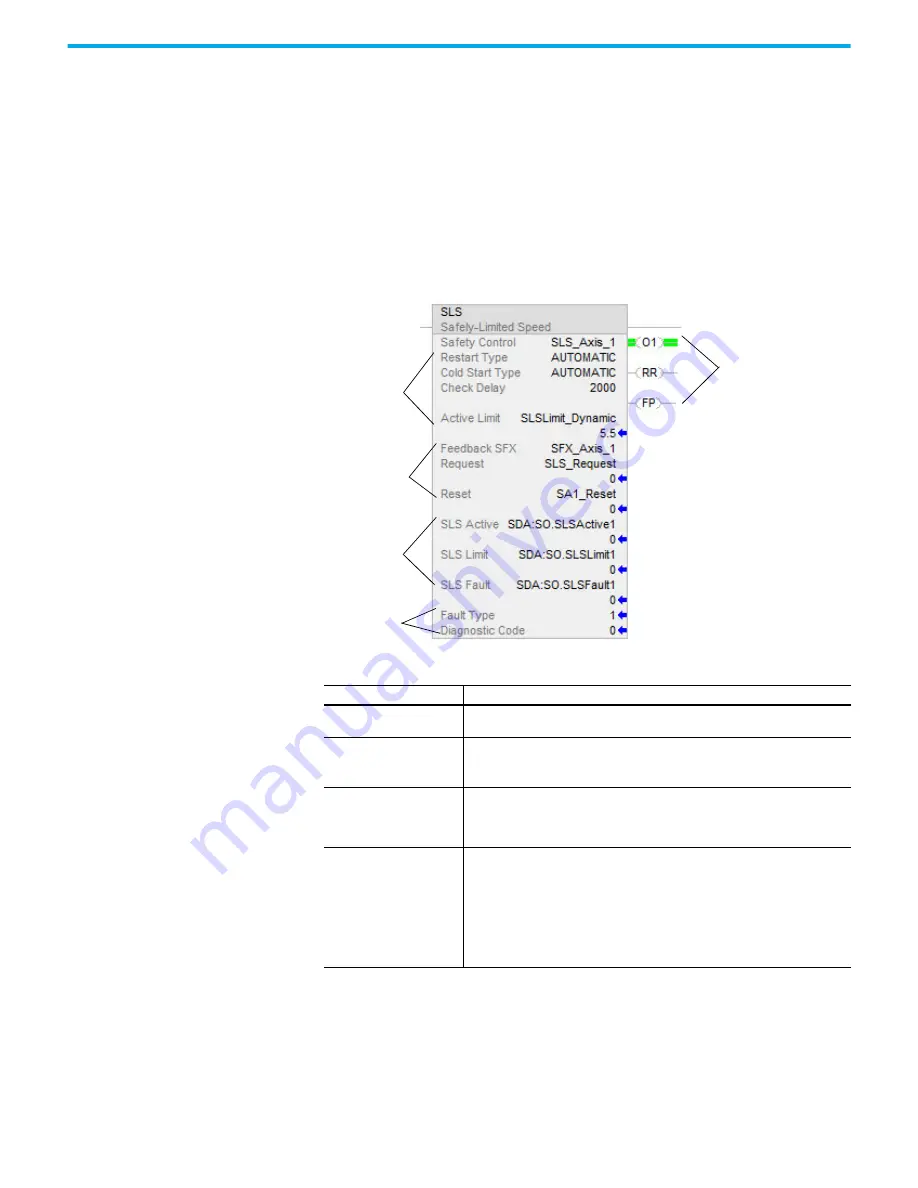
Rockwell Automation Publication 35-UM001A-EN-P - May 2022
115
Chapter 6 Safety Functions
Before Adding the Safety Instructions
Before adding Drive Safety instructions to your Logix Designer application,
you must: (1) add the Armor PowerFlex drive to your safety controller project
(2) Configure a safety instance of Single Feedback Monitoring.
Drive Safety Instruction Example
Drive Safety instructions provide the following information. In this example,
the Safely-limited Speed (SLS) instruction is shown.
Figure 55 - SLS Drive Safety Instruction
Safety Feedback Interface (SFX) Instruction Operation
Although the SFX instruction is a safety instruction, it alone does not perform
a safety function.
The Safety Feedback Interface (SFX) instruction scales feedback position into
position units and feedback velocity into speed units per unit of time.
Table 29 - Drive Safety Instruction Definitions
Instruction Information
Description
Configurable Inputs
Safety function parameters that are used to define how the safety function
operates.
Inputs
• Feedback SFX is the link to the SFX instruction for a safety drive.
• Request initiates the safe monitoring function.
• Reset initiates a safety instruction reset.
Pass Through
Safety Output Assembly Object tags pass safety function status information from
the Safety Task of the safety controller to the safety instance of the drive module.
In standard I/O mode, datalinks must also be configured to provide status
information to the standard controller.
Outputs
• Fault Type is the instruction fault code that indicates the type of fault that
occurred.
• Diagnostic Code provides additional details on the fault.
• O1 - Output 1 indicates the status of the instruction. When ON (1), it indicates that
the input conditions are satisfied.
• RR - Reset Required indicates when a reset is needed to restart the instruction or
to clear faults.
• FP - Fault Present indicates whether a fault is present in the instruction.
Configurable
Inputs
Inputs
Pass Through
Outputs
Outputs






























