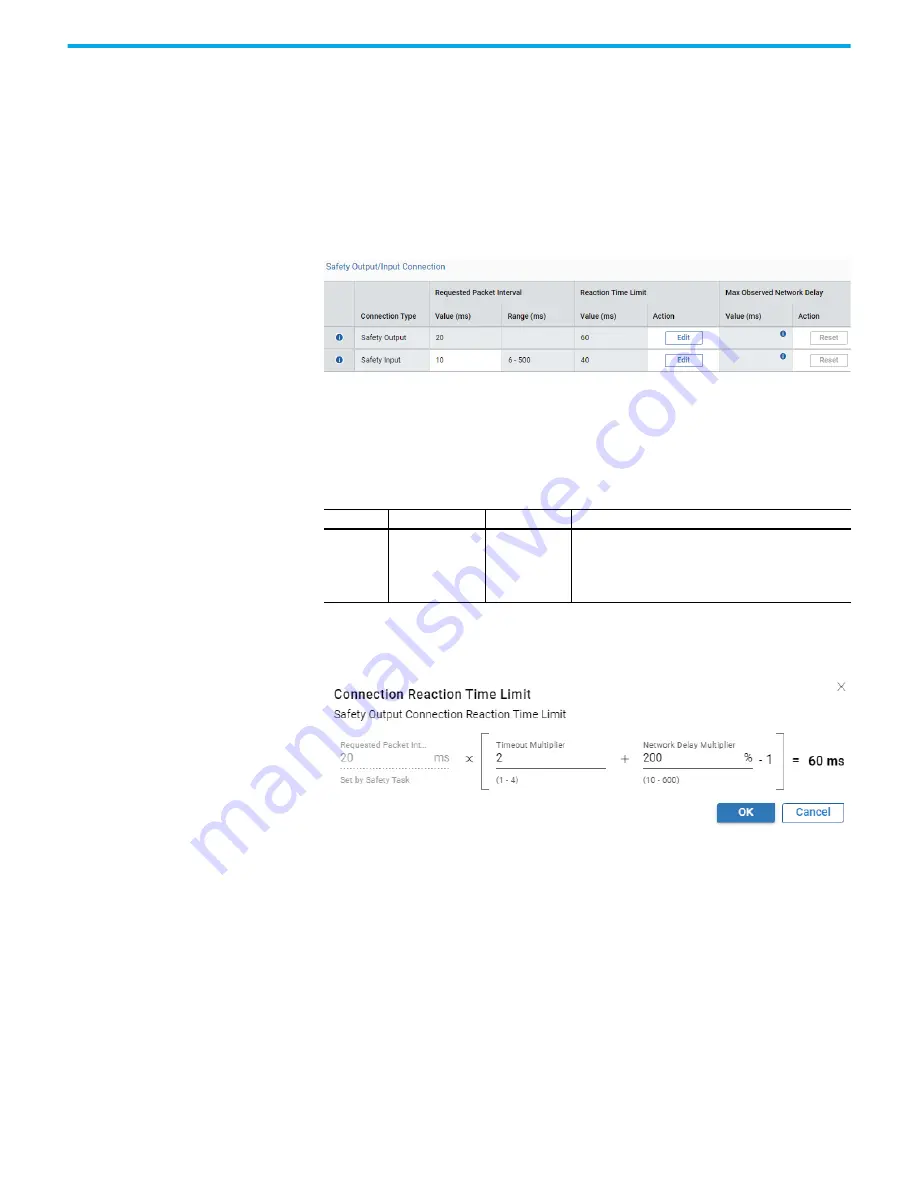
Rockwell Automation Publication 35-UM001A-EN-P - May 2022
169
Chapter 7 Configure the Armor PowerFlex Drive
• Path from the controller to the Armor PowerFlex drive
• Armor PowerFlex drive configuration signature
If any differences are detected, the connection between the GuardLogix
safety controller and the Armor PowerFlex drive is lost, and the yellow
yield icon appears in the controller project tree after you download the
program.
Safety Input and Output Connection Settings (safety variants only)
On the connections page, follow these steps:
1. The RPI (Requested Packet Interval) for the Safety Input connection can
be adjusted for the application. See the following table for additional
information. The RPI for the Safety Output connection is a fixed value
based on the period set for the safety task in the controller.
2. The Reaction Time Limit for the Safety Input and the Safety Output can
be adjusted for the application. Click Edit to open the Connection
Reaction Time Limit configuration window.
Default Setting
Range
Description
RPI Rate
10.0 ms
6…500 ms
The RPI defines the slowest rate at which a module
multicasts its data to the owner-controller. The time is sent
to the module with all other configuration parameters.
When the specified time frame elapses, the module
multicasts data.






























