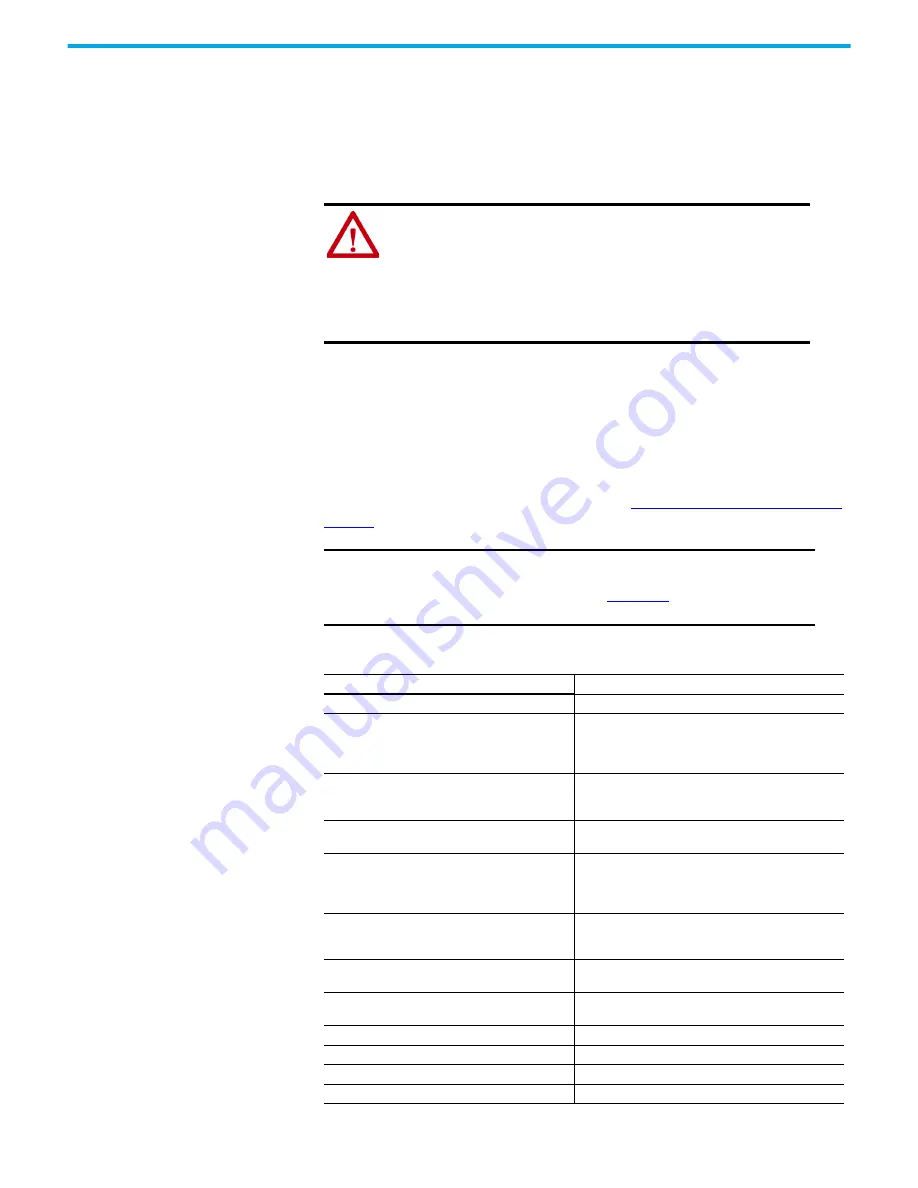
182
Rockwell Automation Publication 35-UM001A-EN-P - May 2022
Chapter 7 Configure the Armor PowerFlex Drive
Using Automatic Device
Configuration (ADC)
Automatic Device Configuration (ADC) supports the automatic download of
drive configuration data. It is always active in the drive and cannot be disabled.
Drive configuration settings are stored in the Logix controller. With ADC, the
Logix controller automatically downloads the configuration settings for a
particular drive each time the Logix controller connects to the Armor
PowerFlex drive.
Auto-generated Tags
After you configure the Armor PowerFlex drive, the drive tags are generated
for standard and safety inputs and outputs. The data from the input
(produced) and output (consumed) assemblies is used as descriptive tag
names to simplify programming.
To find the status of the configurable I/O, see
ATTENTION: Logix holds the Master copy of the drive
configuration.
ADC is triggered any time the Armor PowerFlex drive detects a
configuration signature mismatch when establishing an EtherNet/IP
network I/O connection.
No other configuration tools are supported. Any Armor PowerFlex
drive configuration changes must be made by editing the Module
Properties in the Logix Designer project.
IMPORTANT
Review the CONNECTION_STATUS Data section of the GuardLogix
5580 and Compact GuardLogix 5380 Controller Systems Safety
Reference Manual, publication
, for information on
how to use the connection status tags.
Table 73 - Standard Input Tags
Input Tag
Function
DeviceName.I.DriveStatus
Bitmask of status bits below
DeviceName.I.Ready
0 = Motor control is not ready to run (see run inhibits for
details)
1 = Motor control is ready to run, there is nothing blocking
a run request
DeviceName.I.Running
0 = Motor control is not running, no power output to motor
1 = Motor control is running, power is being output to the
motor
DeviceName.I.CommandedDirection
0 = Current commanded direction is forward
1 = Current commanded direction is reverse
DeviceName.I.ActualDirection
Indicates the actual direction of motion when Running = 1,
not valid if Running = 0
0 = Actual direction of motion is forward
1 = Actual direction of motion is reverse
DeviceName.I.Accelerating
Set to 1 if motor control is accelerating (increasing
velocity) to achieve velocity
reference
DeviceName.I.Decelerating
Set to 1 if motor control is decelerating (decreasing
velocity) due to a stop or to achieve velocity reference
DeviceName.I.AtReferenceSpeed
Set to 1 if motor control is running and the current
velocity is the velocity reference
DeviceName.I.Fault
Set to 1 if there is an unacknowledged fault present
DeviceName.I.SafetyIn0Monitor
Safety input 0 state, 0 = off, 1 = on (35S only)
DeviceName.I.SafetyIn1Monitor
Safety input 1 state, 0 = off, 1 = on (35S only)
DeviceName.I.SafetyIn2Monitor
Safety input 2 state, 0 = off, 1 = on (35S only)






























