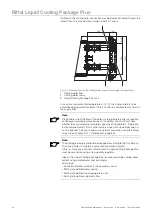57
Operating and Maintenance Instructions – 6 Installation – "Getting Started"
Rittal Liquid Cooling Package Plus
6.7.1 Visualisation
Setting and changing the values which are delivered from the Liquid Cooling
Package Plus control unit are explained in the examples presented below.
Status screen
Fig. 50:
Status screen of a CMC
1
Information display
2
Status window
3
Navigation display
Fig. 50 shows the status screen of the browser window of a CMC. The screen
is divided into three areas.
At the left edge of the screen, under the Rittal logo, there is a navigation display
which shows the current screen menu.
The header of the screen contains an information display. This contains details
of the connected units (Name/Liquid Cooling Package Plus), the location of the
unit (Location), and the responsible contact person (Contact).
Note:
This documentation refers to the Basic CMC software with the provisional
version 6.02. Further explanations concerning the operation and various set-
ting options and features are available in the separate Basic CMC documen-
tation.
Firmware updates for the Basic CMC software are available under
www.rimatrix5.com.
2
3
1