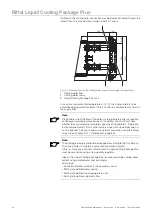60
Operating and Maintenance Instructions – 6 Installation – "Getting Started"
Rittal Liquid Cooling Package Plus
Fig. 52:
Status screen with warning message
1
Warning message
A warning message is displayed in the status line of the status window in
Fig. 52. In this case, the control valve is open (74%), but there is no flow (0 l/
min).
Fig. 53:
Status screen with alarm message
1
Alarm message
An alarm message is displayed in the status line of the status window in Fig. 53.
In this case, temperature sensor 1 on the warm air side of the LCP Plus (server-
out temperature) is faulty.
You can acknowledge alarm and warning messages as well as the message
"Configuration Change" by pressing the "Clear" button.
1
1