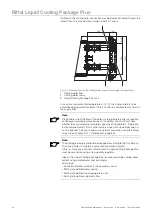54
Operating and Maintenance Instructions – 6 Installation – "Getting Started"
Rittal Liquid Cooling Package Plus
Tab. 5:
Menu options of the Liquid Cooling Package Plus controller
Setting the setpoint for the server-in temperature
• Press the [NEXT] or [BACK] buttons repeatedly until the graphical display
displays the menu option "Setpoint".
• Open entry mode for the setpoint by pressing the [EDIT] button.
• Enter the setpoint by pressing the [+] and [-] buttons. The value can be set
between 10 °C and 40 °C.
• To increase the setpoint, press the [+] button until the desired setpoint has
been reached.
• To decrease the setpoint, press the [-] button until the desired setpoint has
been reached.
• Confirm the entry by pressing the [ENTER] button.
• To cancel the entry of the setpoint, press the [ESC] button.
Air
temperatures
Display of the six air temperatures (3 x server-in, 3 x server-out)
determined by the temperature sensors.
Fan speed
Display of the fan speeds.
Water system
Display of
- the water flow and water return temperatures,
- the setpoint and actual position of the control valve,
- the flow in [l/min] and the cooling output determined from the wa-
ter temperature and the flow volume.
Setpoint
Display and entry of the setpoint for the server-in temperature.
IP-Adress /
Software-
version
Display of the current IP address and software version of the Basic
CMC.
Menu option
Explanation
Note:
The input mode for the setpoint for the server-in temperature could be lo-
cked, to avoid access by unauthorised personel. Further explanations are
available in Chapter 6.7, "Extended Basic CMC options with network
connection".
Note:
Connect the Basic CMC to a network for extended setting options (cf.
Chapter 6.7, "Extended Basic CMC options with network connection").