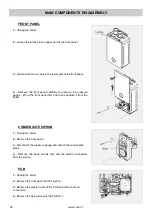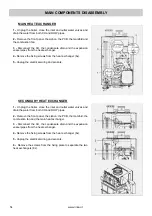44
www.rinnai.it
SERVICE MODE
The “Service mode” of the Standard Rinnai remote controller allows to read, adjust and modify some
parameters during the installation.
It is possible to adjust these parameters after the installation is performed to always adapt the appliance
operation to the end user’s requirements.
To enter into “Service mode” it is necessary to:
1 -
Press and keep pressed the ( ) button on the remote (1).
2 -
Press and keep pressed the ( ) button on the remote (2).
3 -
Press the DHW button ( ) on the remote (3).
(
Push the buttons in the correct order, waiting 1÷2sec between them and make sure
that the CH and the DHW functions are disabled
).
If the service mode is activated the symbol of a wrench appears in lower part of the display.
The number shown on the left side of the display refers to the parameter selected.
On the right side of the display is shown the current setting of the parameter shown.
- Use the left side arrows (1) & (2) of the remote to select the desired parameter.
- Press the DHW (3) button to adjust the value of the parameter.
- Press the CH button to exit the Service mode.
Below are reported the 14 parameters displayed in the service mode:
Summary of Contents for Mirai 24
Page 1: ......
Page 2: ...2 www rinnai it ...
Page 11: ...www rinnai it 11 MAIN COMPONENTS ...
Page 12: ...12 www rinnai it MAIN COMPONENTS ...
Page 30: ...30 www rinnai it MAIN COMPONENTS ...
Page 31: ...www rinnai it 31 GENERAL SCHEME AND OPERATION PRINCIPLES ...
Page 38: ...38 www rinnai it INSTALLATION Type C room sealed forced flue application ...
Page 55: ...www rinnai it 55 WIRING DIAGRAM ...
Page 56: ...56 www rinnai it DIAGNOSIS POINT ...
Page 57: ...www rinnai it 57 TECHNICAL DATA ...
Page 59: ...www rinnai it 59 COMBUSTION PARAMETERS ...
Page 61: ...www rinnai it 61 DATA PLATE ...
Page 62: ...62 www rinnai it CE CERTIFICATE ...
Page 63: ...www rinnai it 63 ...