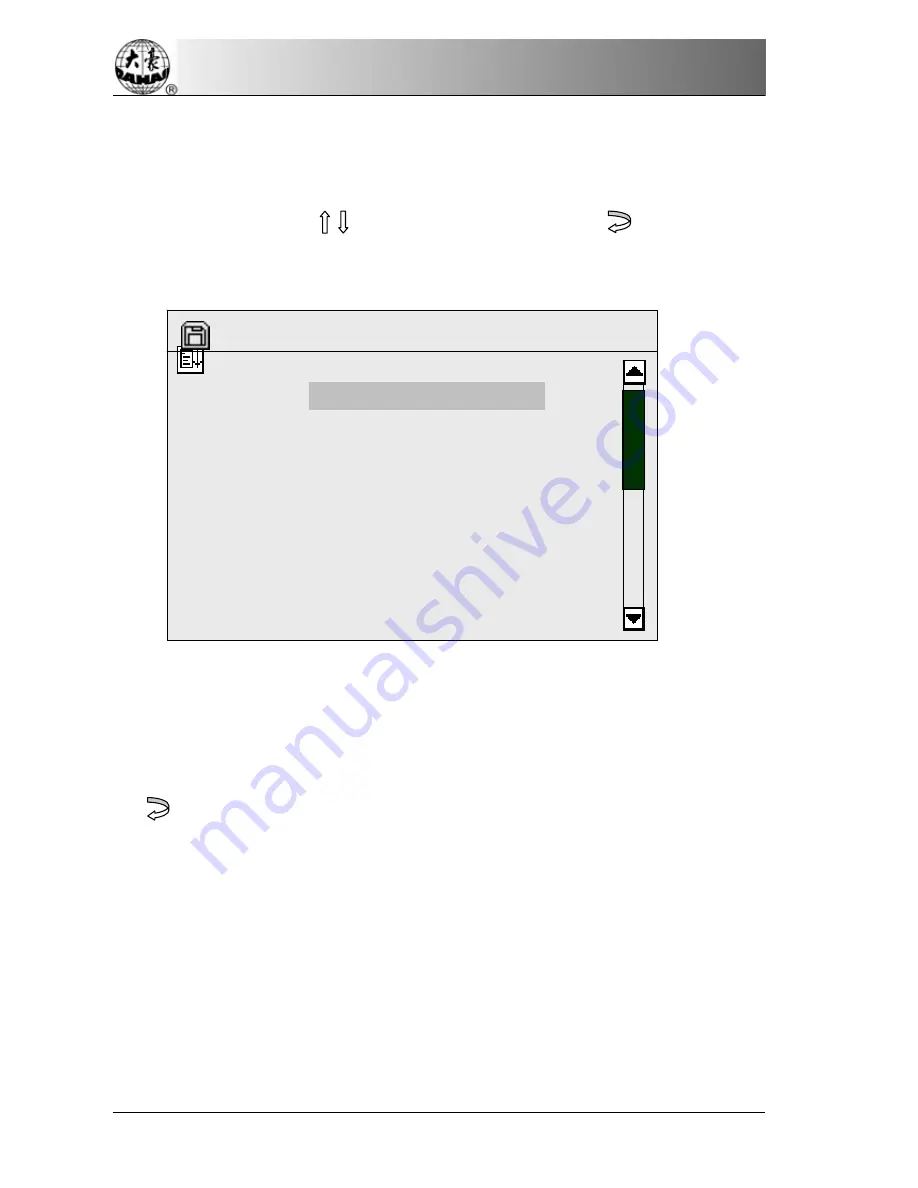
Part VI Disk Management
66 BECS-09 Singular-head Computerized Embroidery Machine
(“2” for floppy disk, “5” for USB flash disk and “8” for USB disk) Then driver
light goes on and the driver begins to read the directory and display it on the
screen. Press the key “ ” to select a design and press “ ” to confirm the
selection.
Then the system will provide and display an available design number
(minimum) which the user can change. For example, if the system provides
a minimum number 20 and the user wants to use 65, press “6”, “5” and
“
”. If the number has been used, confirmation will fail. Otherwise
continue the following operations.
Disk Input
Design number: DH01 DST 2641
2 DH02 DST 3251
Free stitch:
456533
















































