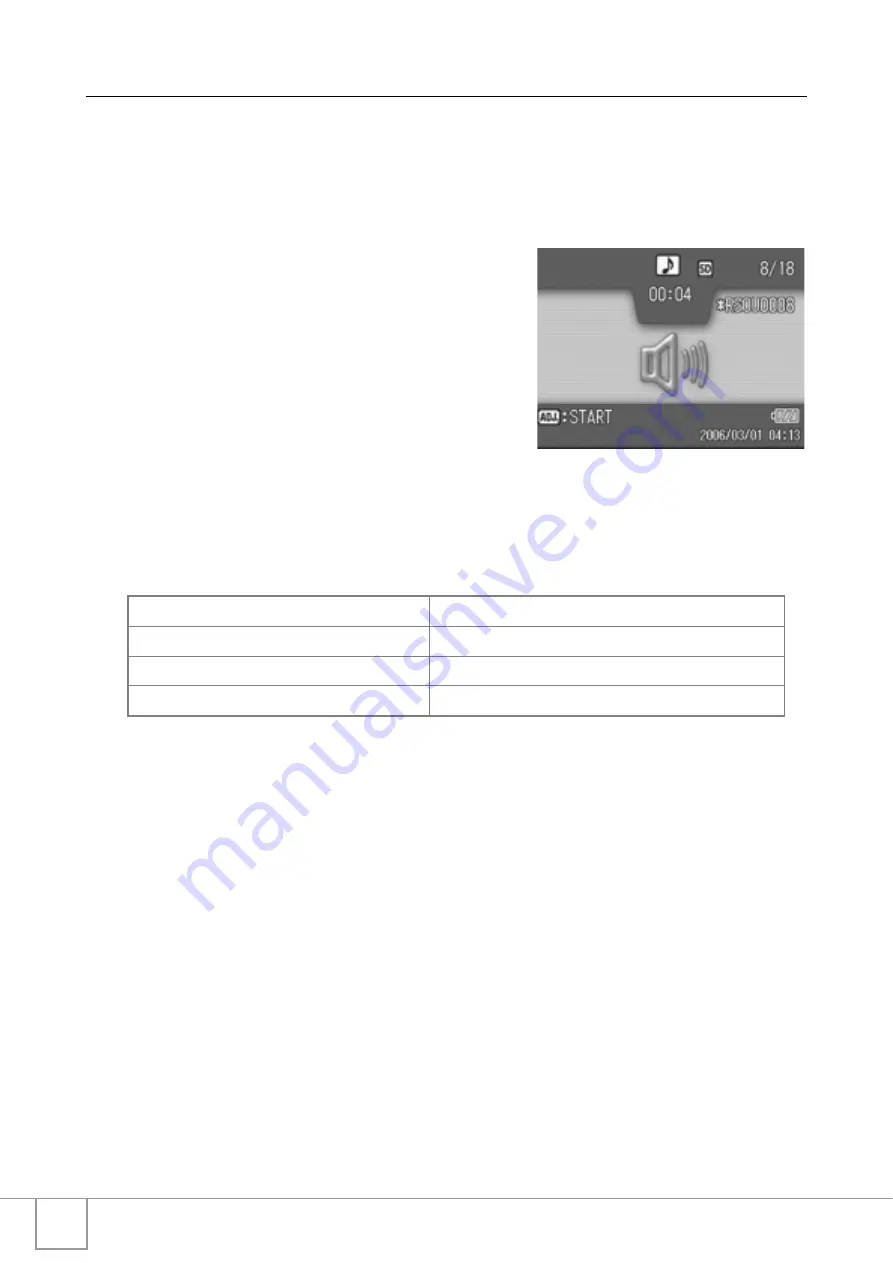
98
Playing Back Sound
To playback sounds, follow the steps below.
1.
Press the
6
(Playback) button.
The last shot taken is displayed.
2.
Press the
#$
buttons to select a
sound file for playback (indicated
with a speaker icon).
Press the
$
button to display the next
file.
Press the
#
button to display the
previous file.
3.
Press the ADJ. button.
Playback begins.
The elapsed playback indicator or the
elapsed time is displayed on the screen.
Fast Forward
Press the
z
button during playback.
Rewind
Press the
Z
button during playback.
Pause/Playback
Press the ADJ. button.
Volume Adjustment
Press the
!"
buttons during playback.
Summary of Contents for R4
Page 54: ...52 ...
Page 111: ...Chapter 3 Changing Camera Settings Changing Camera Settings 110 ...
Page 136: ...134 ...
Page 186: ...184 ...






























