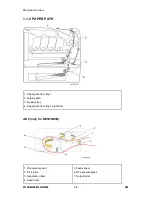Before You Start
M199/M200/M203/M204
3-4
SM
3.1.3 AFTER SERVICING THE MACHINE
1. Make sure all parts that require grounding are properly grounded.
2. Make sure the interlock switch is functioning.
3. Do not leave unused solder or parts inside the machine.
4. Do not leave any tools inside the machine.
5. Make sure all wires are properly connected and routed.
6. Make sure wires are not jammed between parts of the machine.
3.1.4 LITHIUM BATTERIES (MF MODELS)
Incorrect replacement of lithium battery(s) on the controller or on the fax unit poses risk of
explosion. Replace only with the same type or with an equivalent type recommended by
the manufacturer. Discard used batteries in accordance with the manufacturer’s
instructions.
Summary of Contents for M199
Page 1: ...M199 M200 M203 M204 SERVICE MANUAL ...
Page 14: ...PRODUCT INFORMATION REVISION HISTORY Page Date Added Updated New None ...
Page 23: ...INSTALLATION ...
Page 27: ...REPLACEMENT AND ADJUSTMENT REVISION HISTORY Page Date Added Updated New None ...
Page 49: ...ADF only for MF Models M199 M200 M203 M204 3 22 SM 5 Document sensor C 4 hooks 1 ...
Page 68: ...Image Transfer SM 3 41 M199 M200 M203 M204 Replacement and Adjustment 7 ITB contact motor D 2 ...
Page 107: ...Electrical Components M199 M200 M203 M204 3 80 SM 7 PSU E 4 ...
Page 115: ...SYSTEM MAINTENANCE REFERENCE REVISION HISTORY Page Date Added Updated New None ...
Page 146: ...TROUBLESHOOTING REVISION HISTORY Page Date Added Updated New None ...
Page 174: ...ENVIRONMENTAL CONSERVATION REVISION HISTORY Page Date Added Updated New None ...
Page 180: ...M199 M200 M203 M204 SERVICE MANUAL APPENDICES ...
Page 182: ...APPENDIX SPECIFICATIONS REVISION HISTORY Page Date Added Updated New None ...
Page 200: ...APPENDICES PREVENTIVE MAINTENANCE REVISION HISTORY Page Date Added Updated New None ...
Page 207: ...PAPER FEED UNIT TK1010 G849 REVISION HISTORY Page Date Added Updated New None ...