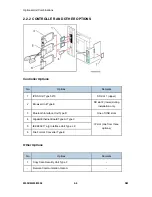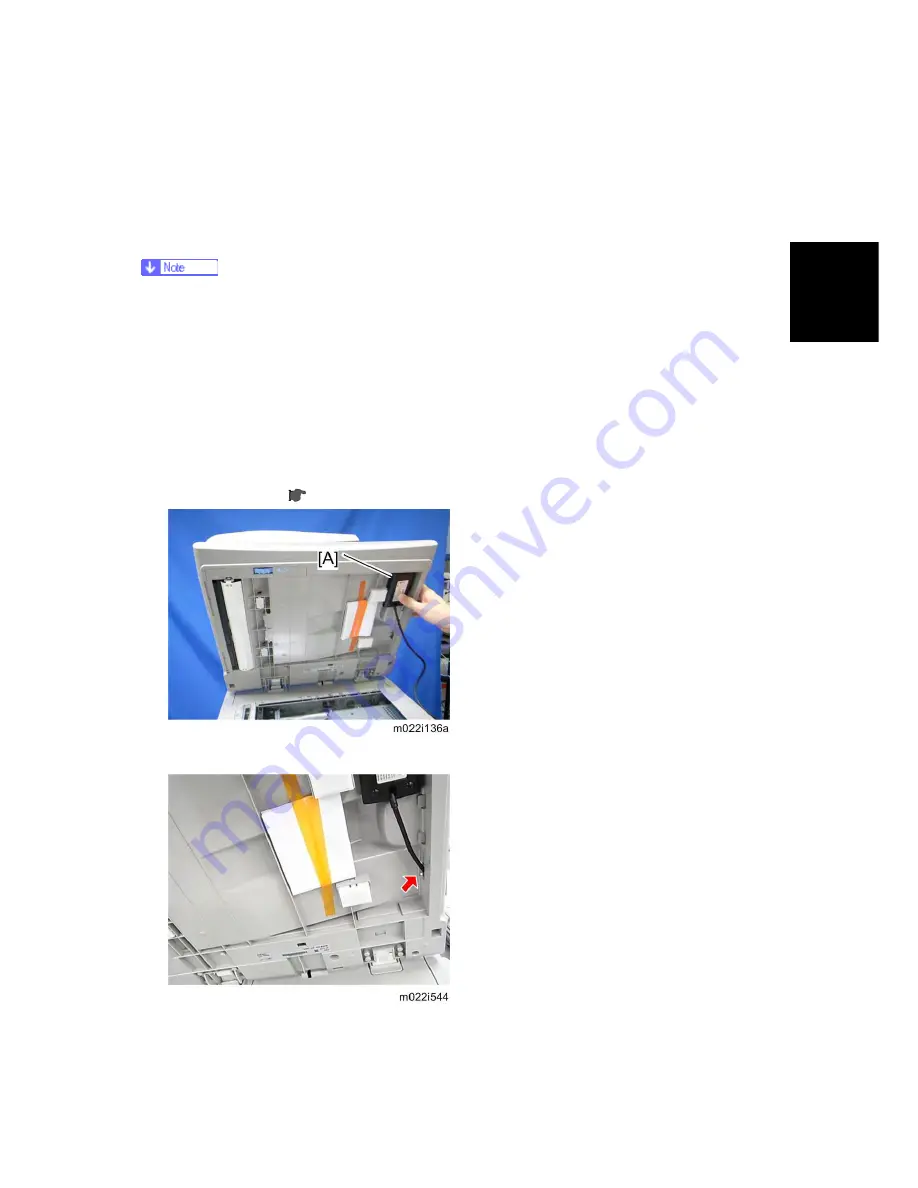
Copier
SM 2-9
M052/M053/M054
Inst
allation
Fax Settings only for M053 model
Initializing the Fax unit
When you press the Fax key for the first time after installation, the error "SRAM problem
occurred / SRAM was formatted" will show on the LCD for initializing the program of the fax unit.
Turn the main power switch off/on to clear the error display.
If another error occurs after initialization, this can be a functional problem.
1. Select fax SP1-101-016 and specify the country code.
2. Select fax SP3-101-001 and specify the service station.
When Using an Smart Card Reader
If a customer wants to use a smart card reader, follow the installation procedure below. The
smart card reader must be placed on the specific place. If not, some antenna or transmitter in
the main machine may be interrupted.
1. ARDF rear cover (
p.4-88)
2. Attach the smart card reader [A].
1. Release the hook, and then put the cable outside.
Summary of Contents for M052
Page 1: ...M052 M053 M054 SERVICE MANUAL ...
Page 15: ......
Page 20: ...PRODUCT INFORMATION REVISION HISTORY Page Date Added Updated New None ...
Page 21: ......
Page 31: ......
Page 76: ......
Page 77: ...PREVENTIVE MAINTENANCE REVISION HISTORY Page Date Added Updated New None ...
Page 78: ......
Page 82: ......
Page 210: ...1 Bin Tray Unit M052 M053 M054 4 128 SM 10 Remove two screws A ...
Page 214: ......
Page 216: ......
Page 426: ......
Page 466: ......
Page 467: ...ENERGY SAVING REVISION HISTORY Page Date Added Updated New None ...
Page 468: ......
Page 474: ...M052 M053 M054 SERVICE MANUAL APPENDICES ...
Page 475: ......
Page 477: ......
Page 479: ......
Page 495: ......
Page 496: ...APPENDIX PREVENTIVE MAINTENANCE TABLES REVISION HISTORY Page Date Added Updated New None ...
Page 497: ......
Page 501: ...M381 FAX OPTION TYPE SP5200 REVISION HISTORY Page Date Added Updated New None ...
Page 502: ......
Page 506: ......
Page 649: ......
Page 651: ......
Page 653: ......