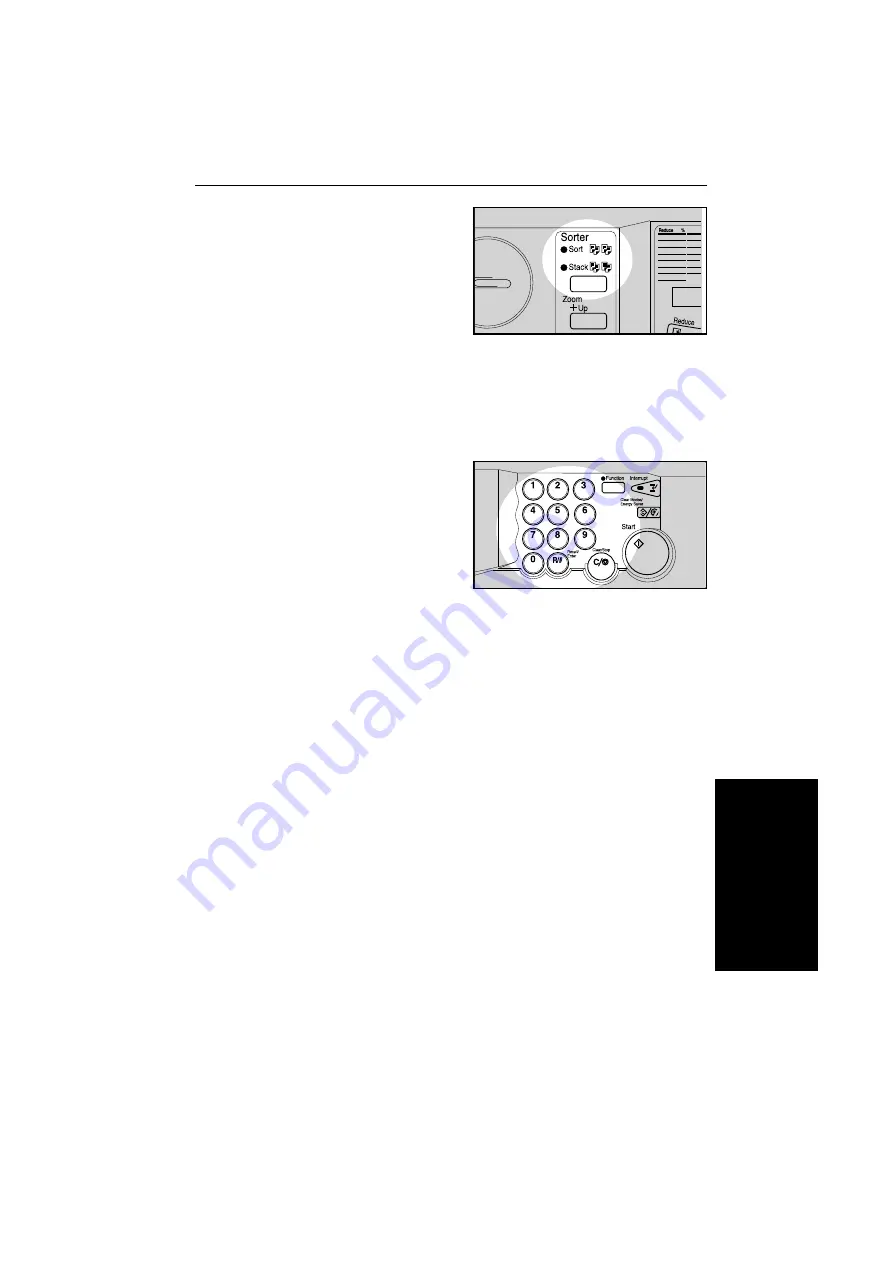
1
Press the Sorter key to light the
Stack indicator.
2
Set your original on the exposure
glass or in the optional document
feeder.
☛
See page 19, 20, or
22.
3
Enter the number of copies re-
quired using the Number keys.
4
Set other settings and press the
Start key.
❐
If you set your originals on the expo-
sure glass in step
2
, repeat steps
2
and
4
until your copying is com-
pleted.
co-5
C
OPY
IN
G
FINISHING (OPTION)
51
Summary of Contents for FT4422
Page 3: ...WHERE IS IT WHAT IS IT co 2 WHERE IS IT WHAT IS IT 1...
Page 10: ...WHAT YOU CAN DO WITH THIS COPIER co 3 WHAT YOU CAN DO WITH THIS COPIER 9...
Page 16: ...BASICS co 4 BASICS 15...
Page 27: ...COPYING co 5 COPYING 27...
Page 54: ...WHAT TO DO IF SOMETHING GOES WRONG co 6 WHAT TO DO IF SOMETHING GOES WRONG 55...
Page 66: ...CHANGING THE COPIER S SETTINGS co 7 CHANGING THE COPIER S SETTINGS 67...
Page 73: ...4 To exit the user tools press the Clear Modes Energy Saver key twice co 7 USER TOOLS 74...






























