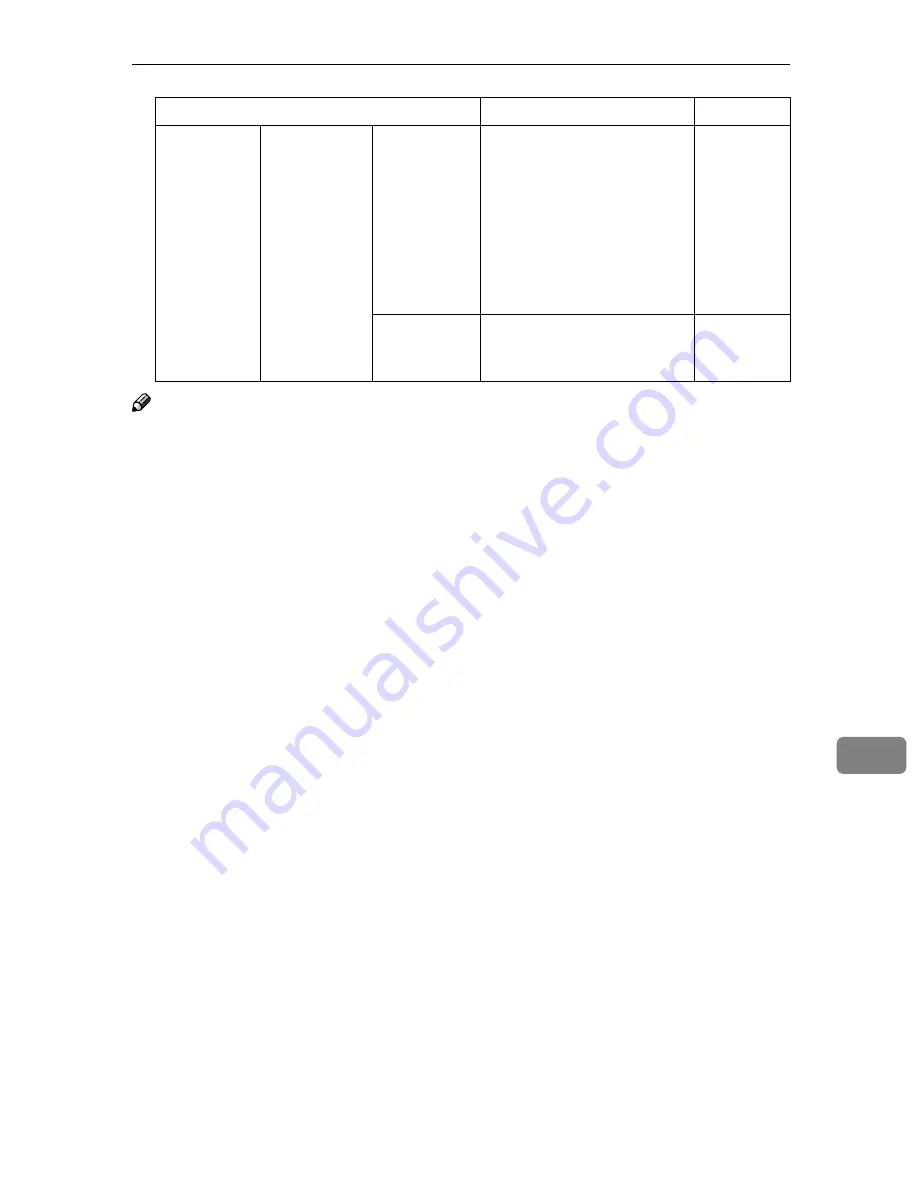
Settings for SMTP Authentication and POP Authentication
107
9
Note
❒
When the message “Cannot communicate with SMTP server.Check the server
status.“ is displayed, check whether SMTP User Name and SMTP Password
are correct and whether PLAIN, LOGIN, or CRAM-MD5
*1
is selected as the
method of authentication.
❒
Even when you specify a sender name with SMTP authentication, the Key
Operator’s name will appear in the “from“ field of the e-mail when the e-mail
is received.
❒
When you specify a sender name with SMTP authentication, a reply mail
from the receiver will be sent to the sender. If an error has occurred in the mail
server because of entering wrong addresses etc., a reply mail notifying of the
error will be sent to the address set in Key Operator’s E-mail Address.
*1
RSA Data Security, Inc. MD5 Message-Digest Algorithm
Copyright© 1991-2, RSA Data Security, Inc. Created 1991. All rights reserved.
License to copy and use this software is granted provided that it is identified as
the “RSA Data Security, Inc. MD5 Message-Digest Algorithm“ in all material
mentioning or referencing this software or this function.
License is also granted to make and use derivative works provided that such
works are identified as “derived from the RSA Data Security, Inc. MD5 Message-
Digest Algorithm“ in all material mentioning or referencing the derived work.
RSA Data Security, Inc. makes no representations concerning either the mer-
chantability of this software or the suitability of this software for any particular
purpose. It is provided “as is“ without express or implied warranty of any kind.
These notices must be retained in any copies of any part of this documentation
and/or software.
POP Auth.
Encryption
•
[
Auto Select
]
:Automatical-
ly decides whether or not
to encrypt POP Password
according to POP server
settings.
•
[
Disable
]
: POP Password is
not encrypted.
•
[
Enable
]
: POP Password is
encrypted.
Auto Select
Timeout set-
ting after
POP Auth.
• Values from 0 to 10000
milli-seconds are availa-
ble.
300
Items
Explanation
Defaut
Summary of Contents for Aficio 2090
Page 8: ...vi...
Page 10: ...2...
Page 16: ...Introduction 8 1...
Page 62: ...Using SmartNetMonitor for Client 54 6...
Page 76: ...Configuring the Network Interface Board Using a Web Browser 68 8...
Page 125: ...Copyright 2002 2003...


























