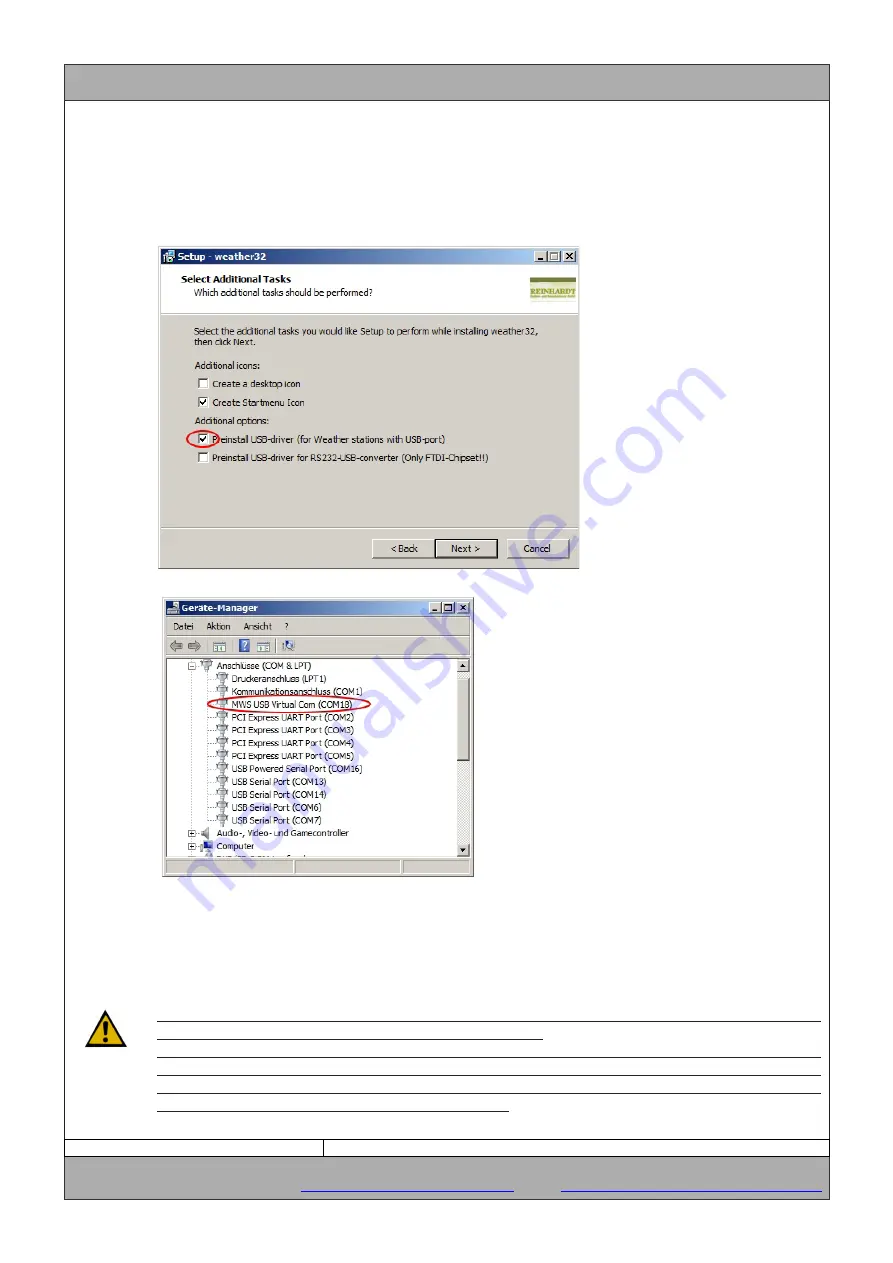
MWS_55_e.indb Page 46
Manual MWS 55 / MWS 88 / MWS 10 and Sensors 55
geändert am 04.12.2020 von DO
REINHARDT
System- und Messelectronic GmbH
Fax: 08196/7005 and 1414 email:
http://www.reinhardt-wetterstationen.de
4.3 USB-Port
4.3.1 Installing the USB driver
For MWS 55 an optional USB-port is available.
The driver can be pre-installed during the installation of the weather32 software.
CAUTION:
If the USB-port of the MWS 55 is recognized
but disabled after a short time or is installed as
"Unknown device"
too high current load at the
USB-port may be the reason.
To run the MWS 55 at a USB-port you shoud
disconnect all not needed USB devices from your
computer's USB-ports, use an external powered
USB-Hub or use a USB3-port for this one can
provide a higher current at it's output for sup-
plying the MWS 55.
The MWS 55 needs at least 150mA at the USB-
port without fan!
If the fan is active, the MWS 55 draws up to
400mA for a short time from the USB-port.
Continuous operation with fan draws app. 300mA
from the USB-port.
On that score the MWS 55 disables it's fan when running at the USB-port and the serial port
RS-232 is being disabled by default.
When disconnecting the MWS 55 from the USB-port and connecting it to a serial RS-232 port,
the fan will be enabled.
The USB-port (maximum 5m cable length) is to be used for fast downloading the data previously
recorded from the data logger to a computers harddisk.
For continuous measuring we recommend using the serial port RS-232 or a PoE connection (option).
Also the supply voltage from the USB port is not sufficient for some additional sensors, i.e. the
soil temperature sensor or the road surface sensor, for this sensors need at least 6VDC for correct
operation and the USB port only provides 5VDC!!!






























