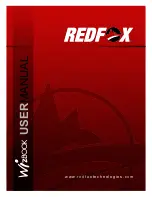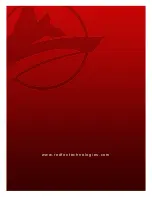All specifications and information are subject to changes without further notice.
6
1. Quick Guide
[Note]
In order to prevent damage due to dampness, dust, food, liquid, direct exposure to
sunlight or such, the computer should be placed in a cool and dry place with
proper ventilation. Keep this device away from other household electrical
appliances.
[Warning]
Booting or disassembling the computer in a room temperature below 10°C may
lead to internal damages in the device. Leave the computer shut down in a 10°C
to 35°C working environment before using again, to avoid the computer’s
temperature from getting excessively low.
1.4 Battery
For newly-purchased battery:
Empty the new battery’s power completely before charging it for the first time.
Lifespan of the battery:
The duration of the battery may be influenced by the following factors: time of
charging and consumption, operating system, brightness setting of the LCD,
application or programs running , power management setup, network
connections, etc. The battery’s full capacity will also gradually decrease over
frequent use. To improve battery performance and increase its lifespan, the
battery should thoroughly discharge every other month and be recharged fully.
Battery gauge:
The built-in gauge in the battery determines the total battery power and controls
charging and discharging process. To maintain the accuracy if this gauge,
thoroughly discharge the battery every other month and recharge the battery to
its full capacity.
To save on battery power:
A. Main power management:
To save on battery power, adjust processor speed and ambient parts of this device
through the main power management function.
B. The brightness of the LCD:
Decrease the display brightness of this device to save on energy
consumption.