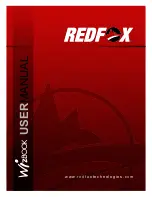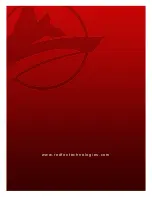9
1. QUICK GUIDE
1. Back support
Select a chair which fully supports the lower part of your back.
Adjust the height of your chair or your working surface
to a comfortable level
2. Posture
Remove all items in your working area which restricts leg movement
Rest your legs comfortably on a surface such as the floor or a footstool.
When using the keyboard, touchpad, or control devices such as a
mouse or a game controller, lightly touch the keys or buttons and
keep your hands and fingers relaxed
Pause occasionally when typing.
Avoid resting your palm or wrist on rough surfaces or table edges
Sit comfortably, allowing the chair to fully support your weight
3. Preventing eye fatigue
Put the screen in your arm's reach and comfortably sit before the
screen.
Place screen in a position slightly below eye level. If you refer to
documents frequently, you may place these documents directly before
you slightly move to the side of the display panel.
For users diagnosed with astigmatism or similar eye problems, it may
be necessary to put the screen lower, or wear glasses suitable to
computer work as advised by qualified eye experts.
The position of the display should be in a comfortable distance from
the light source as to not generating glares. Use a window curtain or
blinds to minimize glare.
Clean the display screen regularly.
Adjust font size, brightness and contrast of the display screen
to a comfortable view.