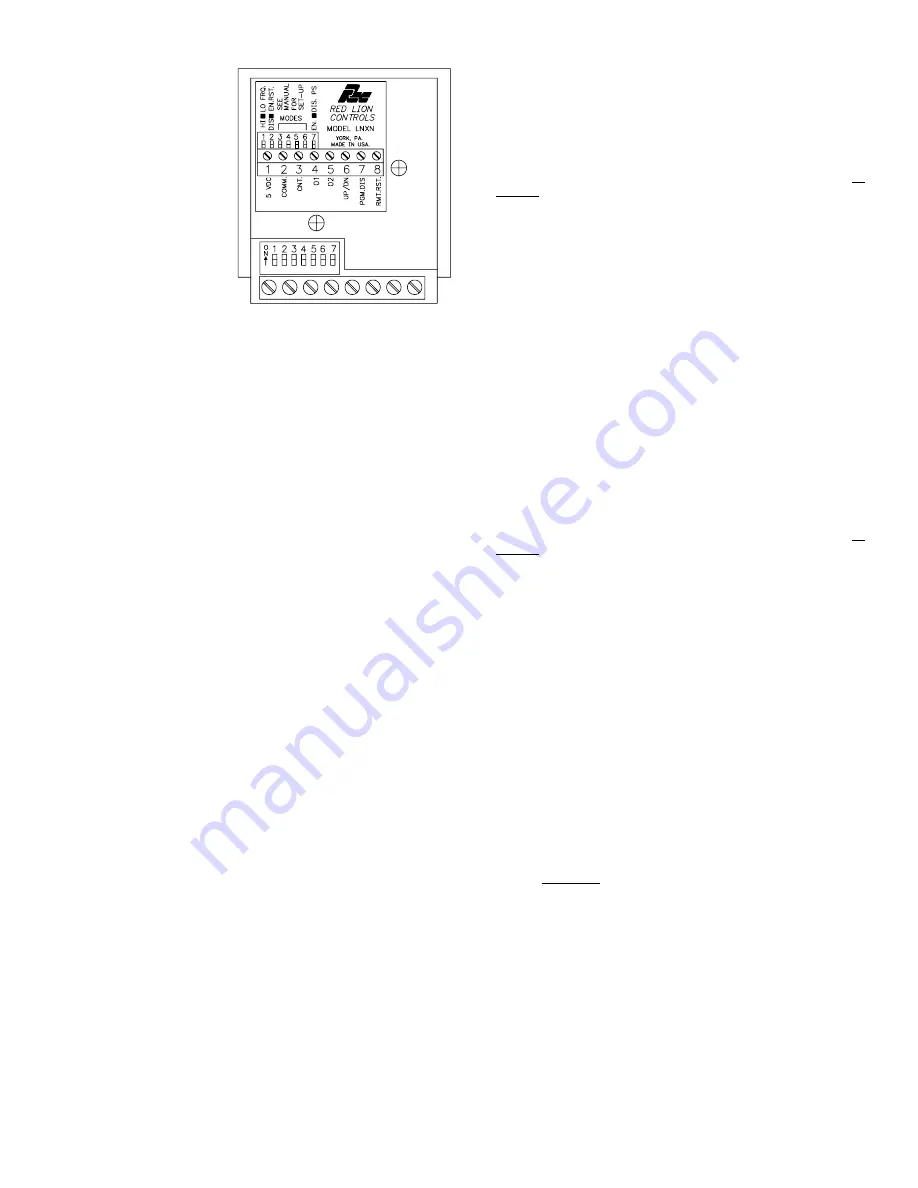
5
POWER & OUTPUT CONNECTIONS
Power and output connections
are made to the terminal block,
located at the rear of the unit.
The Primary DC power is
connected to terminals 1 and 2.
DC plus(+) power is connected
to terminal 1 and the minus(-) is
connected to terminal 2.
Terminals 4 & 5 are used to
connect to the solid-state outputs.
Terminal 2 is used as common
for the solid state outputs.
When switching an inductive
load with solid state outputs, it is
recommended that an EMI
device such as a snubber (RLC
#SNUB0000) be installed at the
load.
Note: Snubber leakage current can cause some electro-mechanical devices to be
held on.
POWER-UP DIAGNOSTICS
Upon applying power, the LNXN counter performs an internal self-
diagnostic test of all the stored data. If the data test results do not agree, a “P”
appears on the right side of the display. Normal operation of the unit will
continue while the “P” is displayed. Press the “E” button to remove the “P” and
check all data set-up values to be certain they are correct.
DISPLAY SCROLLING
To set the display to scroll, press and hold the “E” button and then press the
left- most button on the front panel. To stop the scrolling, repeat the above step.
DISPLAY SCROLLING SEQUENCE
P1
Value of P1
P2
Value of P2
Count Value
FRONT PANEL FUNCTION DESCRIPTION
The units employ eight front panel buttons for control and data entering. The
button functions are as described below:
RESET “R”:
Resets the counter to either zero or preset, depending on the mode
of operation selected. For this button to operate, the enable/disable reset
switch at the rear of the unit must be set to the enable (EN.) position. The
reset button is also used in conjunction with the preset buttons, to view and
change the timed output values. When reset is activated, all processes are
stopped or interrupted (i.e. outputs turn off, display is reset, etc.). This is the
case under any mode of operation, in any data entry mode.
PRESET “P1” and “P2”:
Labeled P1 and P2. The preset value is displayed
when the P1 or P2 button is pressed, and the Preset Value mode is accessed
(See Program Preset Value). The value remains displayed for approximately
10 seconds after the button is released.
The preset buttons are also used, in conjunction with the reset button, to
view and change the timed output values (See Program Timed Output Value
section.)
ENTER “E”:
Used when programming the Preset Value or the Timed Output
Value. After the desired value is obtained on the display, pressing the E
button enters the value into the unit’s internal memory and takes effect
immediately. Also the “E” button can be used to exit self-test.
PRESCALE “PS”:
When the “PS” button is pressed, the prescale value can be
programmed (See Program Prescale Value). This value remains displayed for
approximately 10 seconds after the button is released.
PROGRAM PRESET VALUE
*
The factory default values are set to 500 for preset 1 and 1,000 for preset 2,
but may be programmed from 0.00001 to 999999. To enter a different value, the
operator must enter the Preset Value Programming Mode by performing the
following steps.
Note: During the displaying, changing, and entering of a new preset value, all
functions of the unit are operational (i.e. counting, resetting, outputs
activating, etc.)
FIRST:
Press “P1” or “P2”. This displays the respective preset value, which
remains displayed for approximately 10 seconds after release of the button.
At this time, the preset display mode can be exited, without change, by
pressing the “E” button.
SECOND:
Once the preset value is displayed, a specific digit can be
incremented by pressing the button directly beneath that digit. Pressing and
holding the button down will continuously scroll the digit from 0 through 9,
then back to 0 again. When the desired value for that digit is reached, release
the button. Repeat this step until the desired preset value is obtained.
THIRD:
Press the “E” button to enter the value into the unit’s memory.
As
Soon As
the “E” button is pressed, the new preset value takes effect. If the
“E” button is not pressed within 10 seconds, the unit returns to normal
display operation with the previous value retained.
PROGRAM TIMED OUTPUT VALUE
*
The factory default Timed Output Value is 0.10 seconds, but can be
programmed from 0.01 to 99.99 seconds. To enter a different value, the operator
must enter the Timed Output Value Programming Mode by performing the
following steps.
Note: During the displaying, changing, and entering of a new timed output
value, all functions of the unit are operational (i.e. counting, resetting,
outputs activating, etc.)
FIRST:
Set S2 Reset EN./DIS. switch to the UP position (Enable).
SECOND:
Press and hold the “P1”, or “P2” button and then press the “R”
button. The respective timed output value is displayed and remains displayed
for approximately 10 seconds after release of the button. At this time, the
timed output display mode can be exited, without change, by pressing the “E”
button.
THIRD:
Once the timed output value is displayed, a specific digit can be
incremented by pressing the button directly beneath that digit. Pressing and
holding the button down will continuously scroll the digit from 0 through 9,
then back to 0 again. When the desired value for that digit is reached, release
the button. Repeat this step until the desired timed output value is obtained.
FOURTH:
Press the “E” button to enter the value into the unit’s memory.
As
Soon As
the “E” button is pressed, the new timed output value takes effect.
If the “E” button is not pressed within 10 seconds, the unit returns to normal
display operation with the previous value retained.
PROGRAM PRESCALE VALUE
*
The factory default Prescale Value is 1.00000, but can be programmed from
0.00001 to 9.99999. To enter a different value, the operator must enter the
Prescale Value Programming Mode by performing the following steps.
Note: During the displaying, changing, and entering of a new prescale value,
all functions of the unit are operational (i.e. counting, resetting, outputs
activating, etc.)
FIRST:
Set S7 Prescale “EN./DIS.” switch to the “DOWN” position (Enable).
SECOND:
Press the “PS” button. This displays the prescale value which
remains displayed for approximately 10 seconds after release of the button.
At this time, the prescale mode can be exited without change by pressing the
“E” button.
THIRD:
Once the prescale value is displayed, a specific digit can be
incremented by pressing the button directly beneath that digit. Pressing and
holding the button down will continuously scroll the digit from 0 through 9,
then back to 0 again. When the desired value for that digit is reached, release
the button. Repeat this step until the desired prescale value is obtained.
FOURTH:
Press the “E” (Enter) button to enter the value into the unit’s
memory.
As Soon As
the “E” button is pressed, the new prescale value takes
effect. If the “E” button is not pressed within 10 seconds, the unit returns to
normal display operation with the previous value retained.
FIFTH:
Return S7 to the “UP” position (Disable) if desired.
PROGRAM DECIMAL POINT
*
The LNXN has the capability of displaying a decimal point in one of five
positions. The decimal point selection can be done at any time without missing
counts or preset outputs. The factory default for the Decimal Point Position is
none. To program a decimal point, the operator must enter the Decimal Point
Selection Mode by performing the following steps.
Note: During the displaying, changing, and entering of a new decimal point
value, all functions of the unit are operational (i.e. counting, resetting,
outputs activating)
FIRST:
Press and release the left- most button on the front panel. This places
the LNXN in the decimal point select mode.
Summary of Contents for CUB 1
Page 30: ...7 This page intentionally left blank...
Page 46: ...5...
Page 47: ...6...
Page 48: ...7...
















































