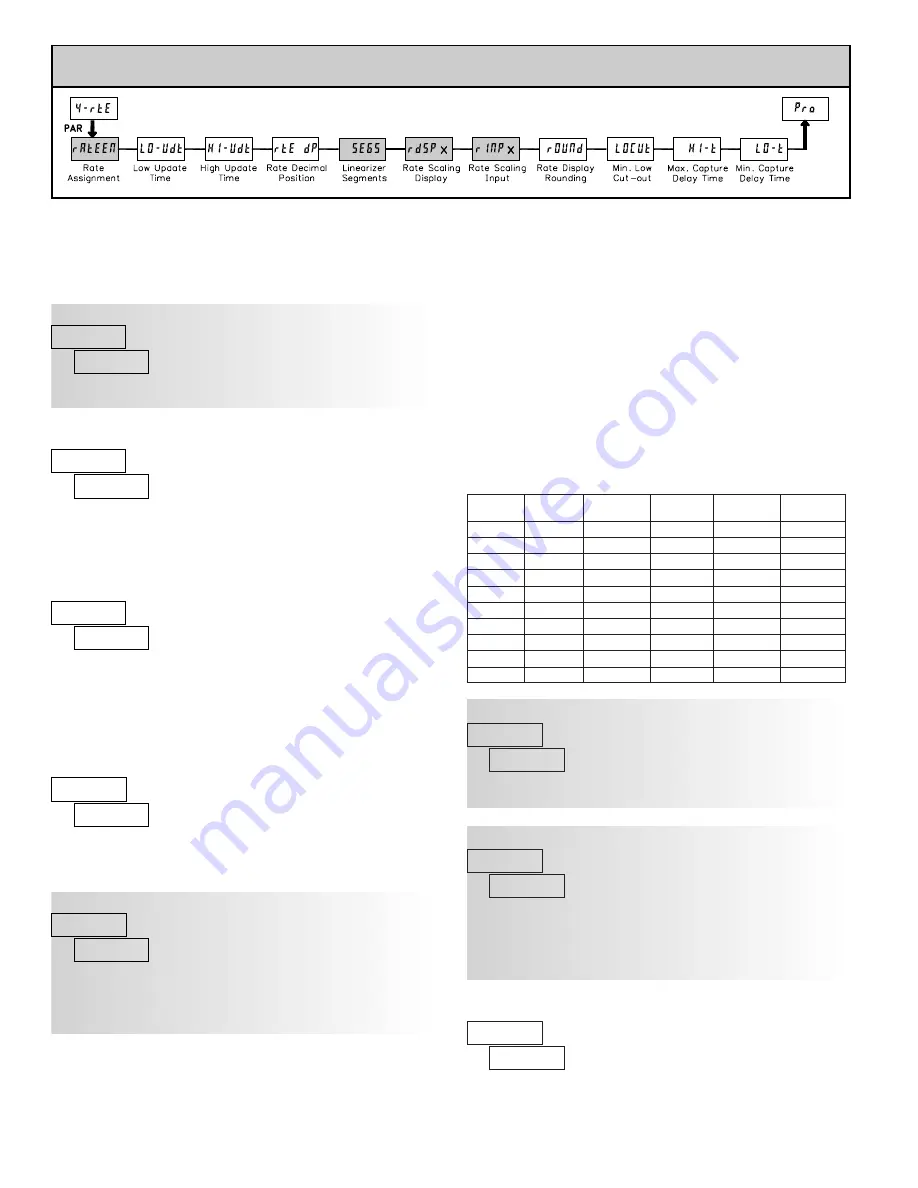
PAXI: RATE INPUT VALUE FOR SCALING POINT 1
PAXI: RATE DISPLAY VALUE FOR SCALING POINT 1
PAXI: LINEARIZER SEGMENTS
PAXI: RATE ASSIGNMENT
18
6.4 MODULE 4 - R
ATE
I
NPUT
P
ARAMETERS
(
60#"&
)
-
PAXR & I
PARAMETER MENU
For measuring the rate (speed) of pulses on Input A, select
!.'18.
. For Input
B select
!.'18<
. This assignment is independent of the counting modes.
!
"
!.'18.
!.'11*
The Low Update Time is the minimum amount of time between display
updates for the Rate display. Values of 0.1 and 0.2 seconds will update the
display correctly but may cause the display to appear unsteady. The factory
setting of 1.0 will update the display every second minimum.
LOW UPDATE TIME (DISPLAY UPDATE) *
!
"
342
#+89$'
Module 4 is the programming for the Rate parameters. For maximum input
frequency, Rate assignment should be set to
*+
when not in use. When set to
*+
, the remaining related parameters are not accessible. The Rate value is
shown with an annunciator of ‘
!
’ in the Display Mode.
Note: For PAXR,
!=*&
is actually
!'1=*&
on the unit’s display and
!$%&
is
actually
!'1$%&
on the unit’s display.
243
to
6646
seconds
The High Update Time is the maximum amount of time before the Rate
display is forced to zero. (For more explanation, refer to Input Frequency
Calculation.) The High Update Time
must
be higher than the Low Update Time
and higher than the desired slowest readable speed (one divided by pulses per
second). The factory setting of 2.0, will force the display to zero for speeds
below 0.5 Hz or a pulse every 2 seconds.
HIGH UPDATE TIME (DISPLAY ZERO) *
!
"
>42
"=89$'
24>
to
6646
seconds
This selects the decimal point position for Rate, Minimum and Maximum
rate displays and any setpoint value assigned to these displays. This parameter
does not affect rate scaling calculations.
RATE DECIMAL POSITION
!
"
2
!'1 $&
This parameter specifies the number of linear segments used for the Rate
Scaling function. Each linear segment has two scaling points which define the
upper and lower endpoints of the segment. The number of segments used
depends on the linearity of the process and the display accuracy required as
described below.
Linear Application – 2 Scaling Points
Linear processes use a single segment (two scaling points) to provide a linear
Rate display from 0 up to the maximum input frequency. For typical zero based
frequency measurements (0 Hz = 0 on display), leave
%1A%B2
(factory setting).
For non-zero based 2 scaling point applications, set
%1A%B3
, to enter both the
zero segment (
!=*& 2
&
!$%& 2
) and segment 1 (
!=*& 3
&
!$%& 3
).
!
"
2
%1A%
*+
!.'18<
!.'18.
2
2422
242222
242
24222
*
Factory Setting can be used without affecting basic start-up.
Non-linear Application – Up to 10 Scaling Points
Non-linear processes may utilize up to nine segments (ten scaling points) to
provide a piece-wise linear approximation representing the non-linear function.
The Rate display will be linear throughout each individual segment (i.e.
between sequential scaling points). Thus, the greater the number of segments,
the greater the conformity accuracy. Several linearization equations are
available in the SFPAX software.
About Scaling Points
Each Scaling Point is specified by two programmable parameters: A desired
Rate Display Value (
!$%&
) and a corresponding Rate Input Value (
!=*&
).
Scaling points are entered sequentially in ascending order of Rate Input Value.
Two scaling points must be programmed to define the upper and lower
endpoints of the first linear segment. Setting
%1A%B2
, automatically factory sets
the first scaling point to 0.0 for typical single segment, zero based applications.
When multiple segments are used, the upper scaling point for a given segment
becomes the lower scaling point for the next sequential segment. Thus, for each
additional segment used, only one additional scaling point must be programmed.
The following chart shows the Scaling Points, the corresponding Parameter
mnemonics, and the Factory Default Settings for each point.
Confirm the Rate Display Value for the first Scaling Point is 0. This parameter
is automatically set to 0 and does not appear when
%1A%B2
.
(See Note)
Confirm the Rate Input Value for the first Scaling Point is 0.0.
(See Note)
Note: For all linear and most non-linear applications, the Scaling Point 1
parameters (
!$%& 2
and
!=*& 2
) should be set to 0 and 0.0 respectively.
Consult the factory before using any non-zero values for Scaling Point 1. These
parameters are automatically set to 0 and do not appear when
%1
7$
B2
.
!
"
2
!$%& 2
!
"
242
!=*& 2
RATE DISPLAY VALUE FOR SCALING POINT 2
Enter the desired Rate Display Value for the second Scaling Point by using
the arrow keys.
!
"
3222
!$%& 3
2
to
666666
2
to
6666646
2
to
666666
2
to
6
09000.0
!=*& 6
009000
!$%& 6
10
9
08000.0
!=*& C
008000
!$%& C
9
8
07000.0
!=*& D
007000
!$%& D
8
7
06000.0
!=*& A
006000
!$%& A
7
6
05000.0
!=*& 7
005000
!$%& 7
6
5
04000.0
!=*& @
004000
!$%& @
5
4
03000.0
!=*& ?
003000
!$%& ?
4
3
02000.0
!=*& >
002000
!$%& >
3
2
01000.0
!=*& 3
001000
!$%& 3
2
1
INPUT
DEFAULT
00000.0
INPUT
PARAMETER
!=*& 2
DISPLAY
DEFAULT
000000
DISPLAY
PARAMETER
!$%& 2
1
SEGMENT
SCALING
POINT
Summary of Contents for CUB 1
Page 30: ...7 This page intentionally left blank...
Page 46: ...5...
Page 47: ...6...
Page 48: ...7...
















































