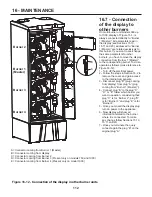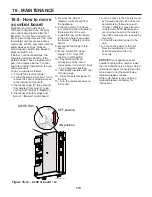112
16 - MAINTENANCE
16.7 - Connection
of the display to
other burners
On multi-burner unit models 399 up
to 1000, display of Figure 15-1, is
always connected directly to “Burner
1 (Master)”. All parameters read in
the display (see Sections 15.10,
15.11 and 20), addressed to “Burner
1 (Master)” are related exclusively to
this burner. If you want to see/change,
the same parameters for other
burners, you have to move the display
connection from “Burner 1 (Master)”
to the corresponding burner. To do so,
operate as follows (make reference to
Figure 16-12):
1.- Turn off the electrical power;
2.- Follow the steps in Section 16.2 to
remove the cover and gain access
to the internal components;
3.- Disconnect plug “B” (plug coming
from display) from plug “A” (plug
coming from “Burner 1 (Master)”);
4.- Connect plug “B” to the plug “C”,
“D”, or “E” follow which burner you
want to question, considering that:
plug “C” is for “Burner 2”; plug “D”
is for “Burner 3” and plug “E” is for
“Burner 4”;
5.- Once you moved the display plug,
turn on power to the appliance;
6.- Now display will show all
information related to the burner
where it is connected. To make
any change follow Sections 15.10,
15.11 and 20;
7.- Once you terminate the query,
connect again the plug “B” on the
original plug “A”.
Figure 16-12 -
Connection of the display in other burner units
A = Connector coming from Burner 1 (Master)
B = Connector coming from display
C = Connector coming from Burner 2
D = Connector coming from Burner 3 (Present only on models 750 and 1000)
E = Connector coming from Burner 4 (Present only on model 1000)
Burner 2
Burner 1
(Master)
Burner 3
Burner 4
Summary of Contents for Infinite Energy2 IW1000
Page 3: ...3 SAFETY INSTRUCTIONS...
Page 5: ...5 SAFETY INSTRUCTIONS...
Page 122: ...122 16 MAINTENANCE...
Page 126: ...126 18 SPARE PARTS Spare parts...
Page 154: ...154 21 SEQUENCE OF OPERATION...