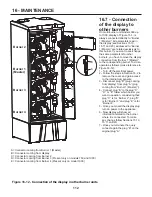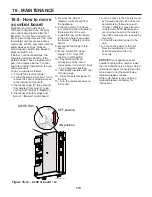105
B
E
D
H
F
C
G
A
020009.01.008
16 - MAINTENANCE
Figure 16-2 - Removing the casing
A = upper cover
B = screws
C = front cover
D = Electrical panel door
E = bottom cover
F = Junction box cover
G = Fixing screw
H = Fan cover
16.1.18 - Shut appliance
down
1.- Follow “To Turn Off Gas to
Appliance” on page 3 of this
manual;
2.- Do not drain the system unless
exposure to freezing temperatures
will occur;
3.- Do not drain the system if it is filled
with an antifreeze solution.
16.1.19 - Test low water
cutoff (if installed)
If the system is equipped with a low
water cutoff, test the low water cutoff
periodically, following the low water
cutoff manufacturer’s instructions.
16.1.20 - Reset button
(low water cutoff)
Testing the low water cut-off shuts the
unit off. Press the RESET button on
the low water cutoff to turn the unit
back on.
16.2 - Removing the
casing
In order to remove the casing, follow
the steps below while refering to
Figure 16-2:
1.- Lift up by hands cover “A”;
2.- Remove screws “B”;
3.- Pull back for 2 inches the upper
side of cover “C”;
4.- Pull up for one inch cover “C” and
remove it from appliance;
5.- Pull back for 2 inches the upper
side of cover “E”;
6.- Pull up for one inch cover “E” and
remove it from appliance;
7.- Pull back from left side the door “D”
8.- Pull up the fan cover “H”;
Now you can gain access to all
components inside appliance.
To gain access to the junction box:
9.- Remove screw “G”;
10.- Take away cover “F”.
Summary of Contents for Infinite Energy2 IW1000
Page 3: ...3 SAFETY INSTRUCTIONS...
Page 5: ...5 SAFETY INSTRUCTIONS...
Page 122: ...122 16 MAINTENANCE...
Page 126: ...126 18 SPARE PARTS Spare parts...
Page 154: ...154 21 SEQUENCE OF OPERATION...