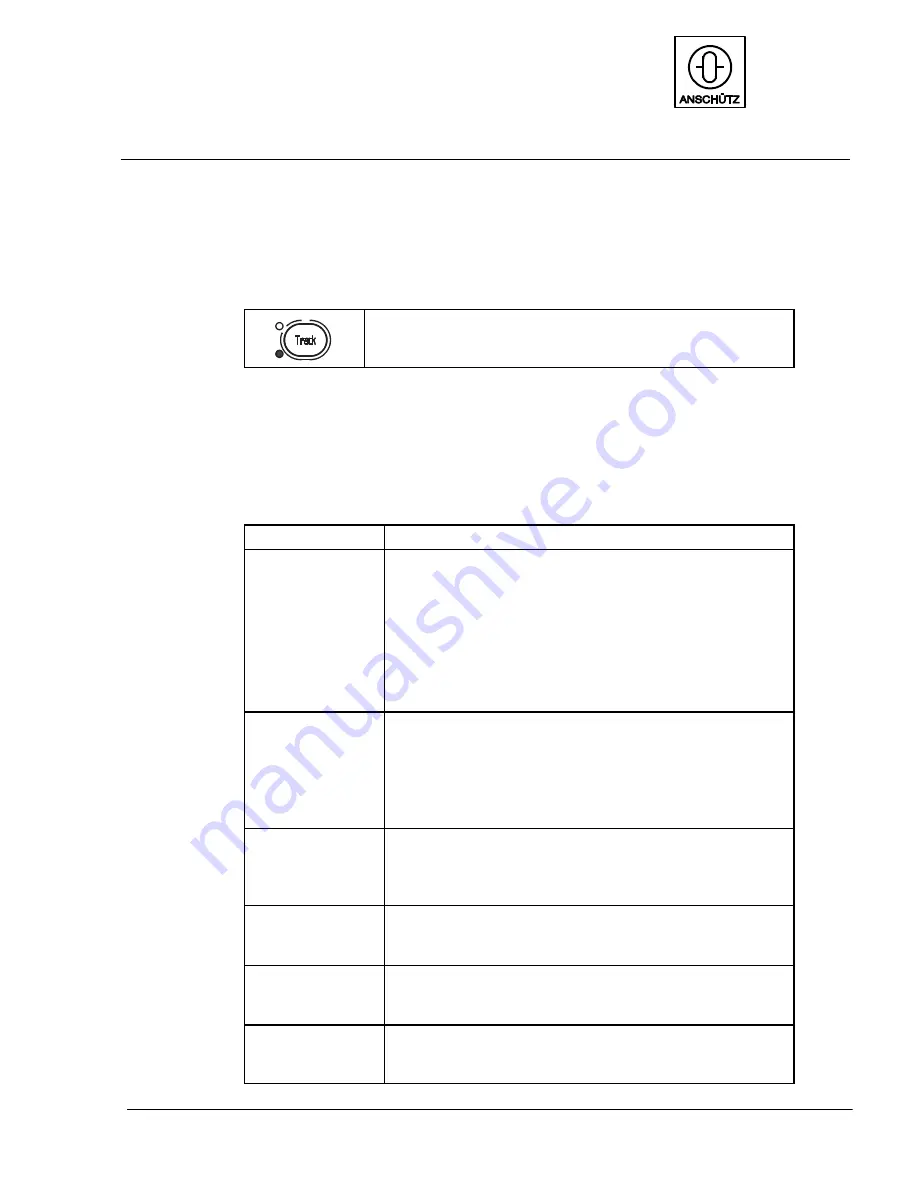
OPERATION
AUTOPILOT
NautoPilot 5000 Series
121
4002.DOC010102
Edition: September 2014
4.5.1
”Track Control” mode with RAYTHEON Anschütz ECDIS
The ”Track Control” mode is started by a track planning system (ECDIS, Raytheon
Anschütz).
”Track Control” mode is active.
The mode is displayed at the top right corner of the display
(Track Ctrl.).
4.5.2
Preconditions for switching to “Track Control” mode
Table 29
Checks to be made before switching to “Track Control” with
RAYTHEON Anschütz ECDIS
Check
Comment
Heading source
The desired heading source is shown above the actual
heading value.
The source is supposed to be the same as displayed at
the ECDIS.
The heading source can be adjusted via the “Page” func-
tion: Softkeys “Page”
“Value”
“Heading”
(see also section 2.3.6.1 and Figure 44).
“Gyro” or “GPS” must be selected. It is not possible to use
magnetic heading.
Heading value
The heading value must be valid.
-- Check actual heading, as this will be the
”set Course over Ground” after switching
to ”Course Control”.
The value is supposed to be the same as displayed at the
ECDIS.
Speed source
The desired speed source is shown and can be adjusted
via the “Page” function:
Softkeys “Page”
“Value”
“Speed”
(see also section 2.3.6.2 and Figure 50)
Speed value
The speed value must be valid.
If speed value is invalid, select “Manual Speed”.
(see also section 2.3.6.2 and Figure 50)
Position source
If only one position sensor is available, and no speed
source is available, it is not possible to activate Course
Control (see also section 2.3.5.5).
Position value
The position value must be valid.
If no position sensor is available, it is not possible to acti-
vate Course Control (see also section 2.3.5.5).






























