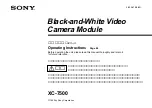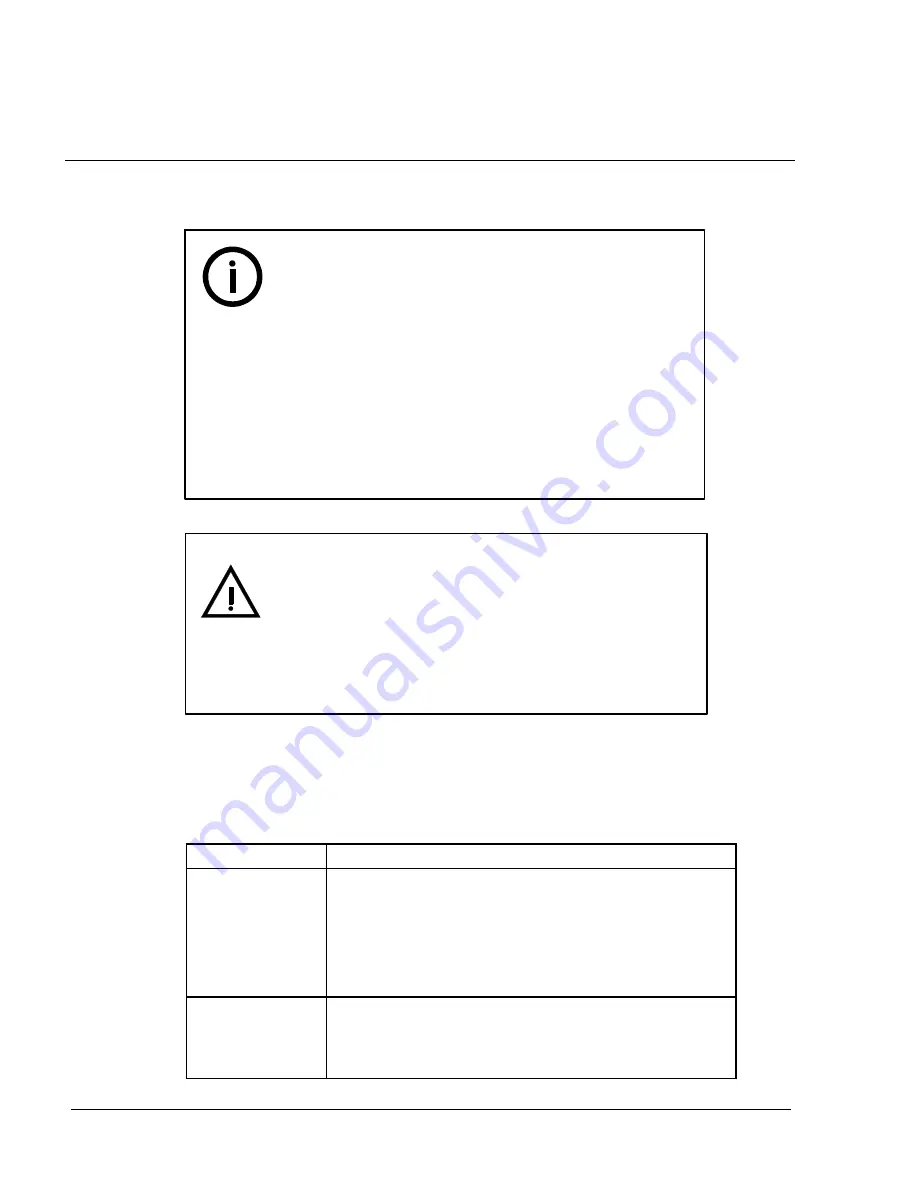
OPERATION
NautoPilot 5000 Series
112
4002.DOC010102
Edition: September 2014
4.4
Course Control
-- A direct switchover from ”Manual” mode to
”Course Control” mode is not possible.
-- A direct switchover from ”Track Control” mode to
”Course Control” mode is not possible.
-- A direct switchover to ”Course Control” is only possible
from ”Heading Control” mode.
-- A direct switchover from “Override” to “Course Control” is
not possible.
-- ”Course Control” mode is not possible without a
valid position.
-- Activation of ”Course Control” mode is not possible with
a turn rate of more than 29
/minute during a heading
change.
-- During ”Course Control” mode is not possible to perform
heading changes of more than 5
(in one order).
A mode change from ”Heading Control” to ”Course Con-
trol” should not be performed during a heading change in
”Heading Control”, because of the limited turn rate and the
fact, that the actual heading is set as the ”set course” at
the same time as ”Course Control” is activated.
It is therefore advisable to finish a heading change in
”Heading Control” mode” before switching over to ”Course
Control” mode.
4.4.1
Preconditions for switching to “Course Control” mode
Table 25
Checks to be made before switching to “Course Control”
Check
Comment
Heading source
The desired heading source is shown above the actual
heading value.
The heading source can be adjusted via the “Page” func-
tion: Softkeys “Page”
“Value”
“Heading”
(see also section 2.3.6.1 and Figure 44).
“Gyro” or “GPS” must be selected. It is not possible to use
magnetic heading.
Heading value
The heading value must be valid.
-- Check actual heading, as this will be the
”set Course over Ground” after switching
to ”Course Control”.