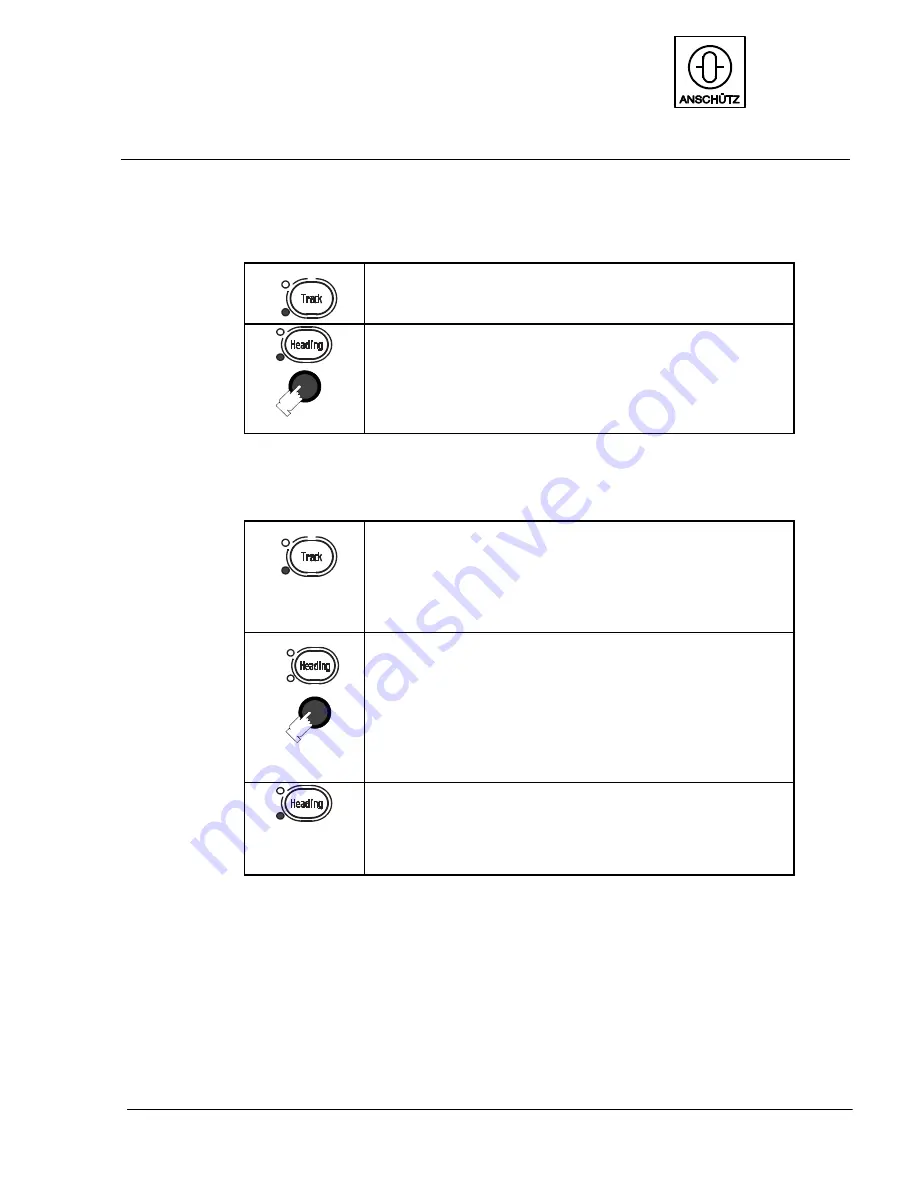
OPERATION
AUTOPILOT
NautoPilot 5000 Series
105
4002.DOC010102
Edition: September 2014
4.3.4
Procedure to switch from ”Track Control” mode to ”Heading Control” mode
Table 21
Procedure to switch from ”Track Control” mode to ”Heading Control” mode
”Track Control” mode is active.
The mode is displayed at the top right corner of the display
(Track Ctrl.).
Pressing the button ”Heading” activates ”Heading Control”
mode (Track Control
Heading Control).
The mode is displayed at the top right corner of the display
(Heading Ctrl.).
For heading changes in the Heading Control mode, see sec-
tion 4.3.6.
or for non RAYTHEON Anschütz track planning systems
for NP5100 and NP5300 only:
”Track Control” mode is active.
The mode is displayed at the top right corner of the display
(Track Ctrl.).
All track data are generated and monitored from a con-
nected ECDIS.
The Autopilot‘s task is to control the heading only.
This mode change must be initialized from a connected
ECDIS.
For
non RAYTHEON Anschütz
track planning systems it
may be necessary to press the ”Heading” button to start
”Heading Control” mode.
Please check respective operation manual of the non
Raytheon Anschütz track planning system.
See also section 4.5 (Track Control).
”Heading Control” mode is active.
The mode is displayed at the top right corner of the display
(Heading Ctrl.).
For heading changes in the Heading Control mode, see sec-
tion 4.3.6.
Please note:
-- It is necessary to observe the Autopilot control function after activation.






























