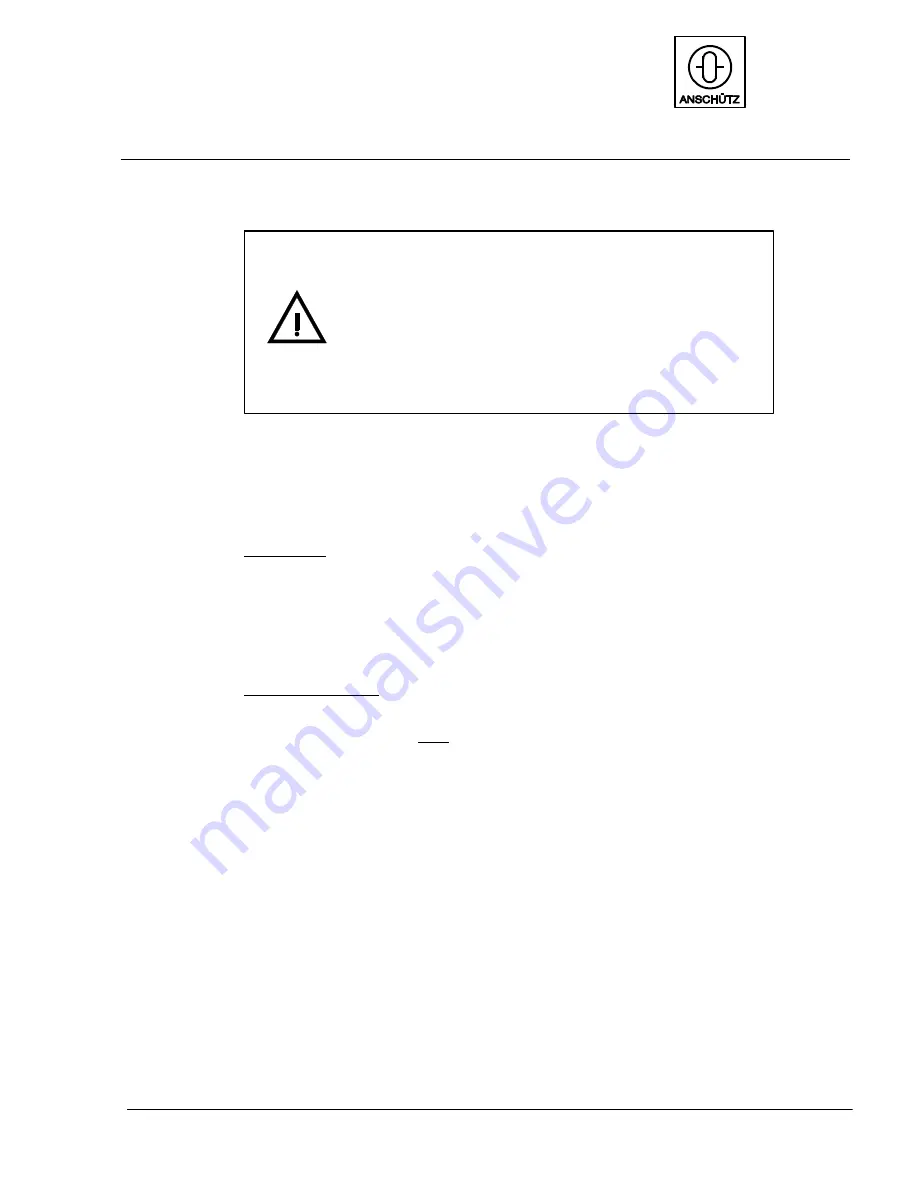
OPERATION
AUTOPILOT
NautoPilot 5000 Series
117
4002.DOC010102
Edition: September 2014
4.4.5
Course change in ”Course Control” mode
A course change of more than 6
is not possible.
After a course change is indicated in Course Control
a new course change can be ordered until the
“Course Approach” alert is not indicated.
Please note: each time the heading is changed in this
way, the ”Distance to Courseline” is set to zero and
must be calculated anew.
There are 2 ways to change a Course Over Ground (COG) value:
-- Changing preselected COG value with rotary knob and ”SET” button
-- Direct COG change
Preselected
Changing the value with the rotary knob and acknowledging the value with
the ”SET” button or with the rotary knob has the same result -- but
the procedure is a little different.
This procedure can be used, if a COG change is in preparation.
Direct COG change
This procedure is similar to the direct heading change in Heading Control mode, but the
new COG value is active after releasing the rotary knob, there is no continuos COG
change.
This procedure is displayed also as “Preselected COG”.
















































