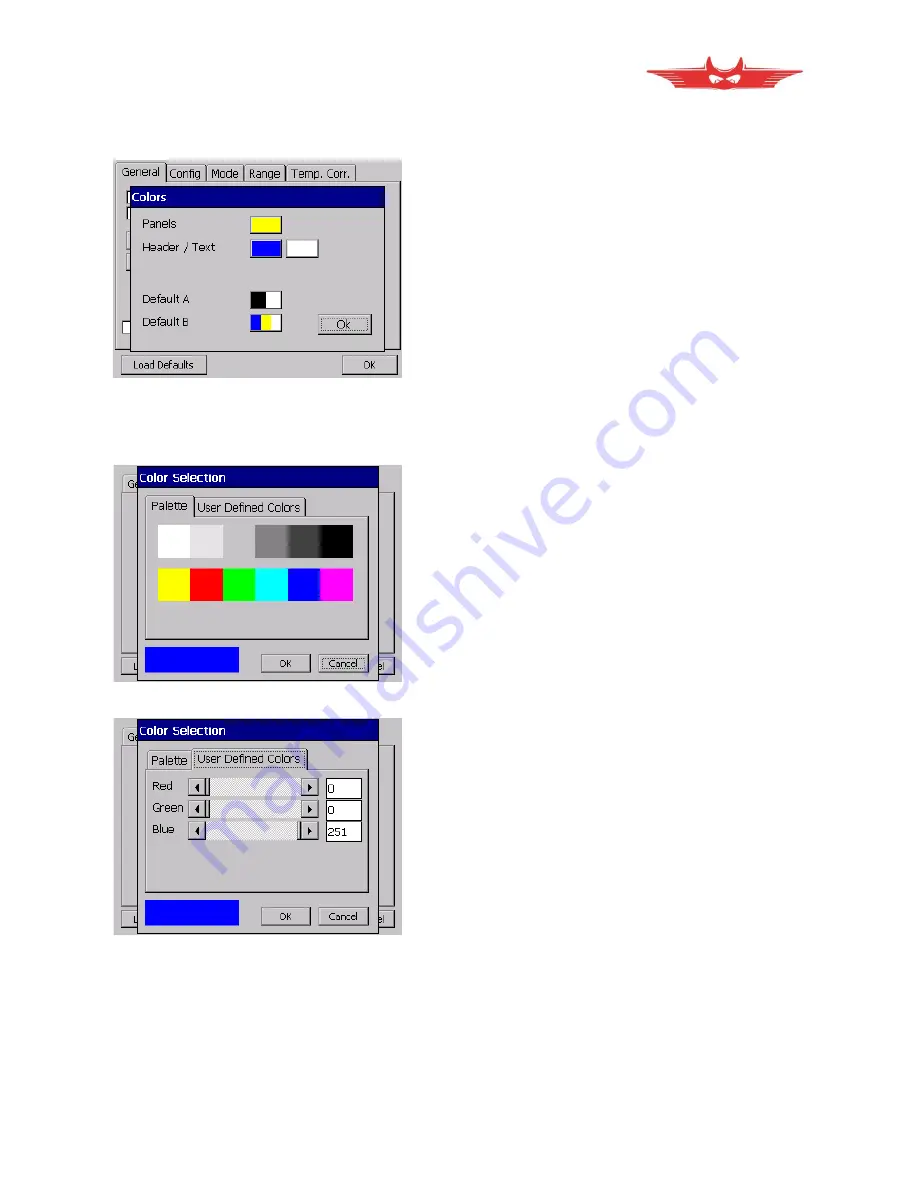
35
WR14 / WR50-12/13 Winding Resistance Meter Instruction Manual
Version 3.03
Color
Shows the selected colors displayed on the screen.
The User may change the colors on the touch
screen display by selecting appropriate colors for
each.
Default A: Black and white screen
Default B: Colored screen
Black and white may be selected on certain outdoor
conditions. For example in bright sun light.
Select the corresponding color button to change the color:
Palette: Choose a color by selecting a predefined
color available.
User Defined Colors: Choose a color by manually
adjusting the color select bar.
















































