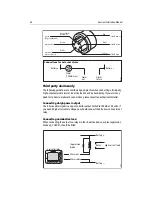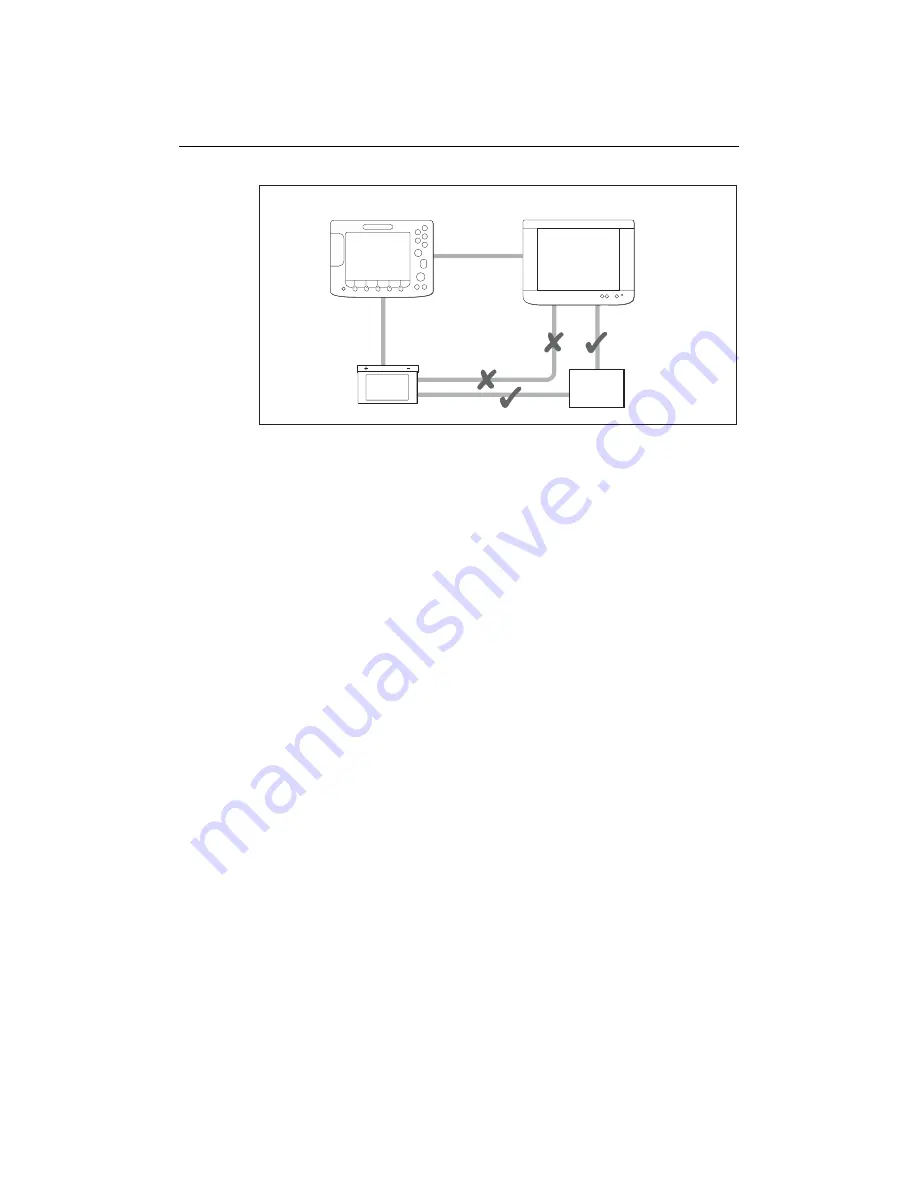
Chapter 3: Installation
33
A simple check with a multi meter to measure the d.c. resistance from battery negative
to the VGA signal return on the monitor, will confirm if there is an isolated supply. If
not, you will need to power the monitor through an isolated supply (such as an isolated
dc/dc converter).
The above issue
does not
occur in systems where:
• The external monitor is a Raymarine M1500 as this has an isolated supply.
• The external monitor is powered through an inverter (mains supply) or other iso-
lated supply.
• The radar and external monitor are not directly connected to the same display. (i.e.
systems where the radar scanner and monitor are connected into separate E Series
units on the same network).
Note:
Please refer to page 5 for details of this accessory.
SeaTalk
2
(not supplied)
Use this cable to connect to third party equipment or SeaTalk
2
instruments.
If your system networks two or more E-Series displays, you should ensure that the
SeaTalk
2
connection is made to the display that you have defined as your master unit.
Note:
Please refer to page 5 for details of this accessory.
Radar cable (not supplied)
Having ensured that the radar scanner you are using is compatible with the E-Series
Display (see
page 11
), the cable should be connected as follows:
Connecting to an open array
If you are using an open array, this cannot be powered through the display. You will
need to purchase a split pedestal cable:
DC/DC
Converter
Battery
E Series display
DC Powered Monitor
D8540-2
Summary of Contents for E120W
Page 1: ...E Series Networked Display Installation Manual Document Number 87043_2 Date March 2006...
Page 6: ...iv E Series Networked Display Installation Manual...
Page 14: ...8 E Series Installation Manual...
Page 26: ...20 E Series Installation Manual...