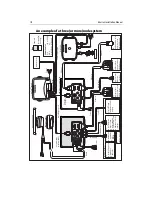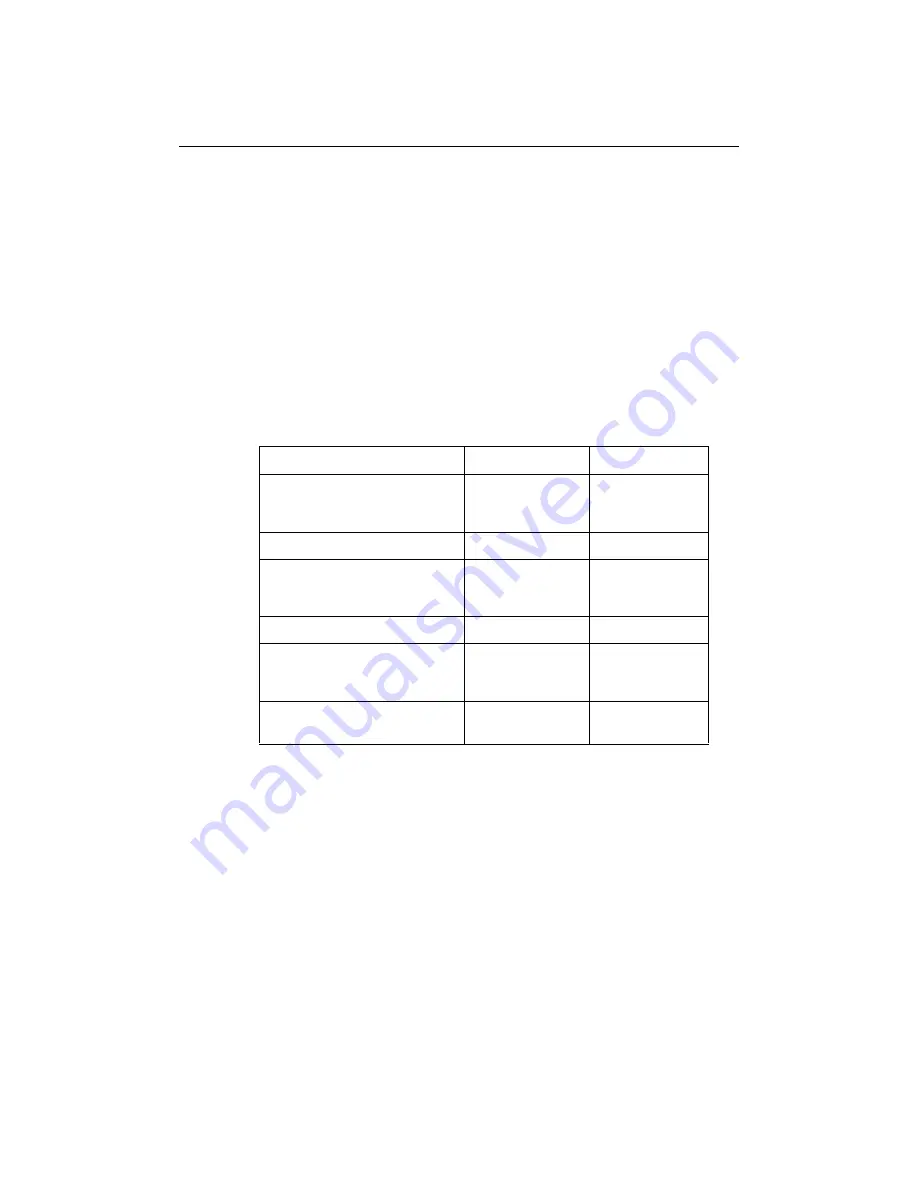
Chapter 2: System Integration
11
2.2 Compatibility
Radar Scanners
CAUTION: Radar Scanners, Cables & Installation
Information on radar scanners, cables and their installation contained in
this handbook supersedes that contained in the Pathfinder Radar
Scanner Handbook, Document No. 81154_8, dated 12th January 2005.
To achieve full radar compatibility with your E-Series Display, your Raymarine radar
scanner may require upgrading. Please check the list below to see if this upgrade is
required.
The scanner serial number can be found on a label attached to the scanner casing:
The Open Array system will also require a split pedestal cable.
If your radar scanner requires upgrading, please contact your local Raymarine dealer
for full information.
Digital Sounder Module
Important:
In order for your Digital Sounder Module (DSM) to be compatible with your E-Series
display, you will need a DSM300 (Part no. E63049).
Engines
For up-to-date information relating to compatible engines together with installation
information, please refer to our website.
Scanner type/model
Serial Number
Compatibility
2Kw Radome - Pathfinder
1220000 and below
1220001 - 0530157
0530158 and above
Not compatible
Upgrade required
Fully compatible
2Kw Radome - RD218
All
Fully compatible
4Kw Radome - Pathfinder
1220000 and below
1222001 - 0530246
0530247 and above
Not compatible
Upgrade required
Fully compatible
4Kw Radome - RD424
All
Fully compatible
4Kw Open Array
1030000 and below
1030001 - 1230143
1230144 and above
Not compatible
Upgrade required
Fully compatible
10Kw Open Array
0430000 and below
0430001 and above
Not compatible
Fully compatible
Summary of Contents for E120W
Page 1: ...E Series Networked Display Installation Manual Document Number 87043_2 Date March 2006...
Page 6: ...iv E Series Networked Display Installation Manual...
Page 14: ...8 E Series Installation Manual...
Page 26: ...20 E Series Installation Manual...