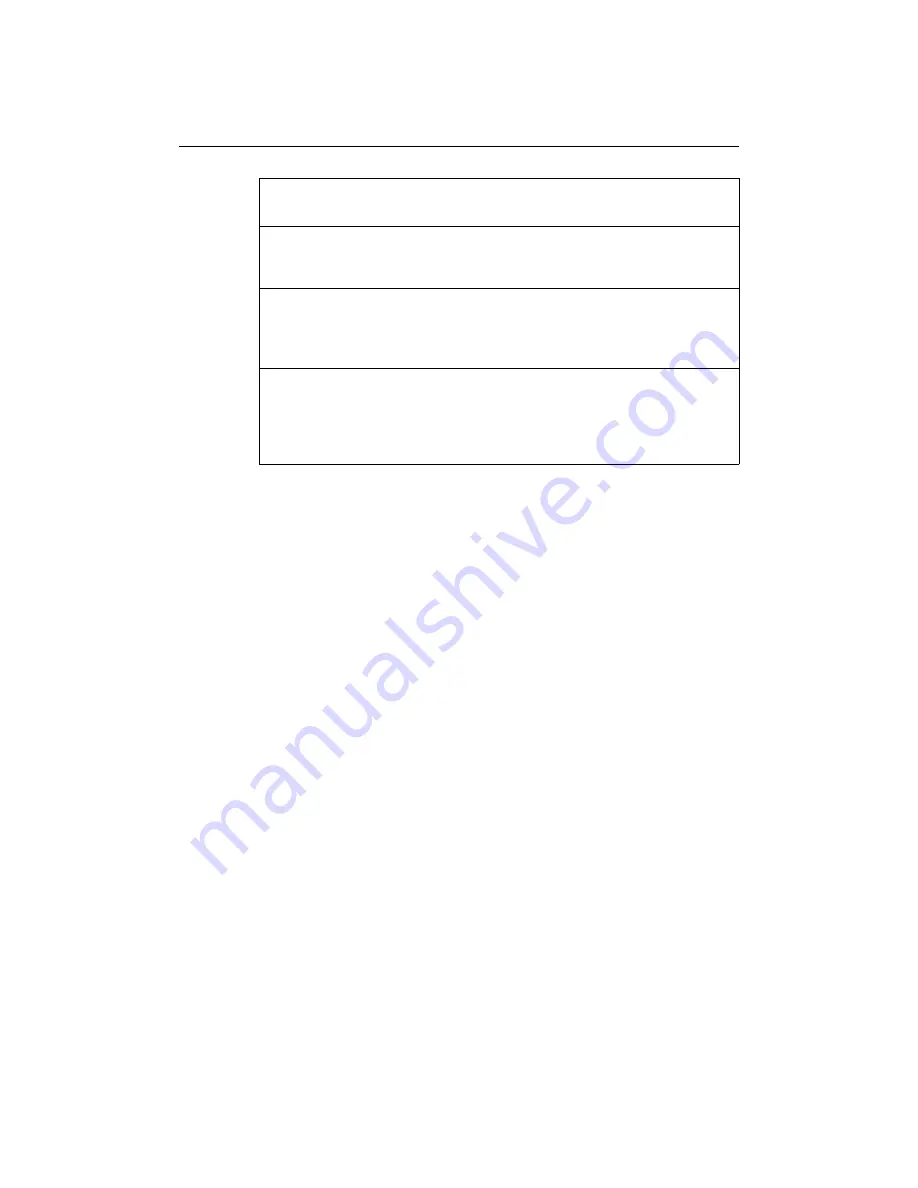
50
E-Series Installation Manual
5.2 How can I get Technical Support?
Raymarine provides a comprehensive customer support service, on the world wide
web, through our worldwide dealer network and by telephone help line. If you are
unable to resolve a problem, please use any of these facilities to obtain additional help.
World wide web
Please visit the Customer Support area of our website at:
www.raymarine.com/
support
For fastest support - 24 hours a day, seven days a week; go to the Frequently Asked
Questions section. Most questions are answered here.
The website will also give you servicing information, e-mail access to the Raymarine
Technical Support Department and details of the locations of Raymarine agents,
worldwide.
If you don’t have access to the world wide web, contact Technical Support where
specialists are available to answer questions about installing, operating and trouble-
shooting all Raymarine products.
Help us to help you
When requesting service, please quote the following product information:
• Equipment type.
• Model number.
• Serial number.
• Software issue number
To access this information:
Display very dull/hard to view
• Check PALETTE set to DAY (see
page 18
of the Reference Manual).
• Check backlight level (see
page 18
).
No fix displayed against GPS status icon
• Check GPS status (see ).
• Check the GPS antenna has a clear view of the sky.
• Check connections/operation of the GPS antenna.
No instrument navigational data displayed
• Check instruments are operating correctly.
• Check SeaTalk/NMEA correctly connected to Display (see System Integration chapter of the Instal-
lation Guide).
• Check all SeaTalk/NMEA cables are free from damage and corrosion.
Installation problem
Solution
Summary of Contents for E120W
Page 1: ...E Series Networked Display Installation Manual Document Number 87043_2 Date March 2006...
Page 6: ...iv E Series Networked Display Installation Manual...
Page 14: ...8 E Series Installation Manual...
Page 26: ...20 E Series Installation Manual...



































