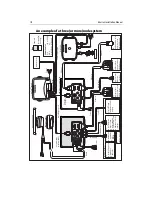12
E-Series Installation Manual
Media storage cards
Navionics Chart cards
To use your E-Series Display as a navigation aid, charts with detailed information for
the area you wish to navigate are required. The charts are available on Navionics
®
Chart cards.
A chart card provides an appropriate level of detail and scale for a given geographic
area. Up to 6 Gold or 2 Platinum chart cards can be used in an E-Series Networked
system.
To obtain suitable Navionics Chart Cards, contact your local dealer or visit the
Navionics web sites:
www.navionics.com
or
www.navionics.it
.
Alternatively, in North America call Navionics toll-free on
1-800-848-5896.
Outside of North America, contact your local dealer or call Navionics SpA on tel:
(+39) 0584 961696
or fax:
(+39) 0584 961309
.
CompactFlash cards
It is possible to archive or transfer information to and from your E-Series display and
other compatible instruments using CompactFlash cards. To achieve the best results it
is recommended that SAN DISK
®
CF memory cards are used.
2.3 Functionality
For full functionality some applications require a dedicated transducer to provide
specific data. The table on
page 13
summarizes the data required by each application
and the major functions of your E-Series Display.
In particular, position, heading and speed data are required for the following functions:
•
Orientation
- requires heading data derived from a suitable compass, for the
radar to operate in North Up or Course Up mode and the chart to operate in Course
Up and Head Up modes.
•
Man Overboard (MOB)
- requires heading and speed data. Alternatively, use
speed over ground (SOG) and course over ground (COG) derived from the same
source as position data (GPS).
•
Mini Automatic Radar Plotting Aid (MARPA) and radar/chart over-
lay functions
- requires accurate heading data. MARPA functionality is provided
if SOG and COG are also available. Increased accuracy will be obtained by using
fast heading data from a suitable compass, Smart heading sensor or compatible
Raymarine autopilot.
Summary of Contents for E120W
Page 1: ...E Series Networked Display Installation Manual Document Number 87043_2 Date March 2006...
Page 6: ...iv E Series Networked Display Installation Manual...
Page 14: ...8 E Series Installation Manual...
Page 26: ...20 E Series Installation Manual...