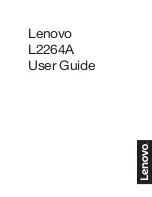IQ3 Data Logger Dash Installation Manual
6
DatalinkII Software Installation ............................................................................. 33
Configuration Files ................................................................................................ 34
Stand Alone or with V-Net Sensors ......................................................................................................................... 34
Programming the Display Using the DataLink Software ........................................ 35
Com Port Settings ................................................................................................................................................... 35
Reading/Syncing of the Configuration File ............................................................................................................. 36
EFI Interface Programming ..................................................................................................................................... 38
Programming the Display Pages ............................................................................................................................. 40
Programming the Warnings .................................................................................................................................... 42
DataLink II Logging and Downloading ................................................................... 44
Data Download Path ............................................................................................................................................... 44
Setting the Correct Time and Date inside Your IQ3 Drag Dash............................................................................... 45
Clearing Data Files from the Memory Card ............................................................................................................ 46
Initiating a Recording with the IQ3 Drag Dash data logger .................................................................................... 48
Recording Data ....................................................................................................................................................... 48
Configuring the Record Parameters ....................................................................................................................... 49
Naming and Storing the Uploaded Data ................................................................................................................. 53
Viewing Real Time Data on your PC ........................................................................................................................ 55
Setting up the Logger Real Time Telemetry Parameters ........................................................................................ 56
Entering the Datalink Real Time Telemetry Parameters......................................................................................... 56
Starting a Telemetry Session .................................................................................................................................. 57
DataLink II Help Files ............................................................................................................................................... 58
Troubleshooting and FAQ ..................................................................................... 60
DataLink will not communicate with the IQ3 Drag Dash ........................................................................................ 60
V-Net Sensor Channels “lock up” from time to time .............................................................................................. 60
Conclusion ............................................................................................................ 61