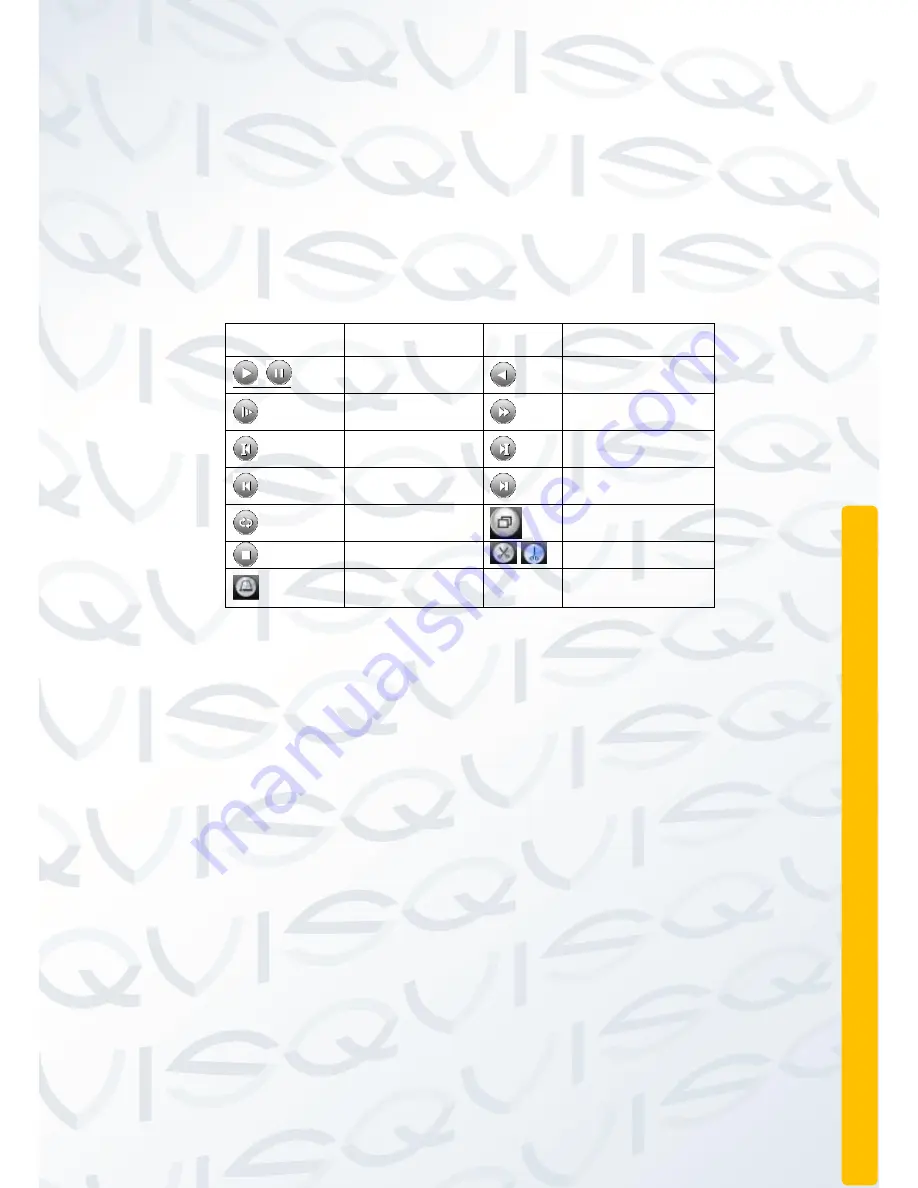
© Copyright QVIS ®. All documentation rights reserved.
27
[Listed files]:
Look up the listed files that are in accordance with the search
criteria.
[File Attributes]:
Look up the found file information.
[Playback control]:
See details in the chart below:
Button
Function
Button
Function
/
Play/Pause
Backward play
Slow play
Fast Rewind
Previous frame
Next frame
Previous file
Next file
Loop
Full screen
Edit
/
Start / End Clip
Clip video
backup
Table 2.2 Playback control key
Note: to play footage using the frame by frame playback mode, you need
to firstly pause playback.
[Operation tips]: message
explains the function of the key that cursor placed
over the top of.
Special functions:
Local zoom
: To be able to digitally zoom in to the video image when the
system is in the single-window/full-screen playback mode, you can drag your
mouse on the screen to select a section of it and then left click mouse to zoom
in. You can right click mouse to exit the zoom.
Note: The playback channel will fail to display video footage and instead
show a red ‘X’ when you go over the maximum resolution of the current
video channel.
Summary of Contents for PIONEER 3
Page 1: ...Copyright QVIS All documentation rights reserved i MAIN USER S MANUAL V1 0 04 2016...
Page 14: ...Copyright QVIS All documentation rights reserved 7 8 Channel NVR...
Page 15: ...Copyright QVIS All documentation rights reserved 8 16 Channel NVR...
Page 17: ...Copyright QVIS All documentation rights reserved 10 NVR NVR...
Page 18: ...Copyright QVIS All documentation rights reserved 11...
Page 99: ...Copyright QVIS All documentation rights reserved 92 Figure 3 58 LOG...






























