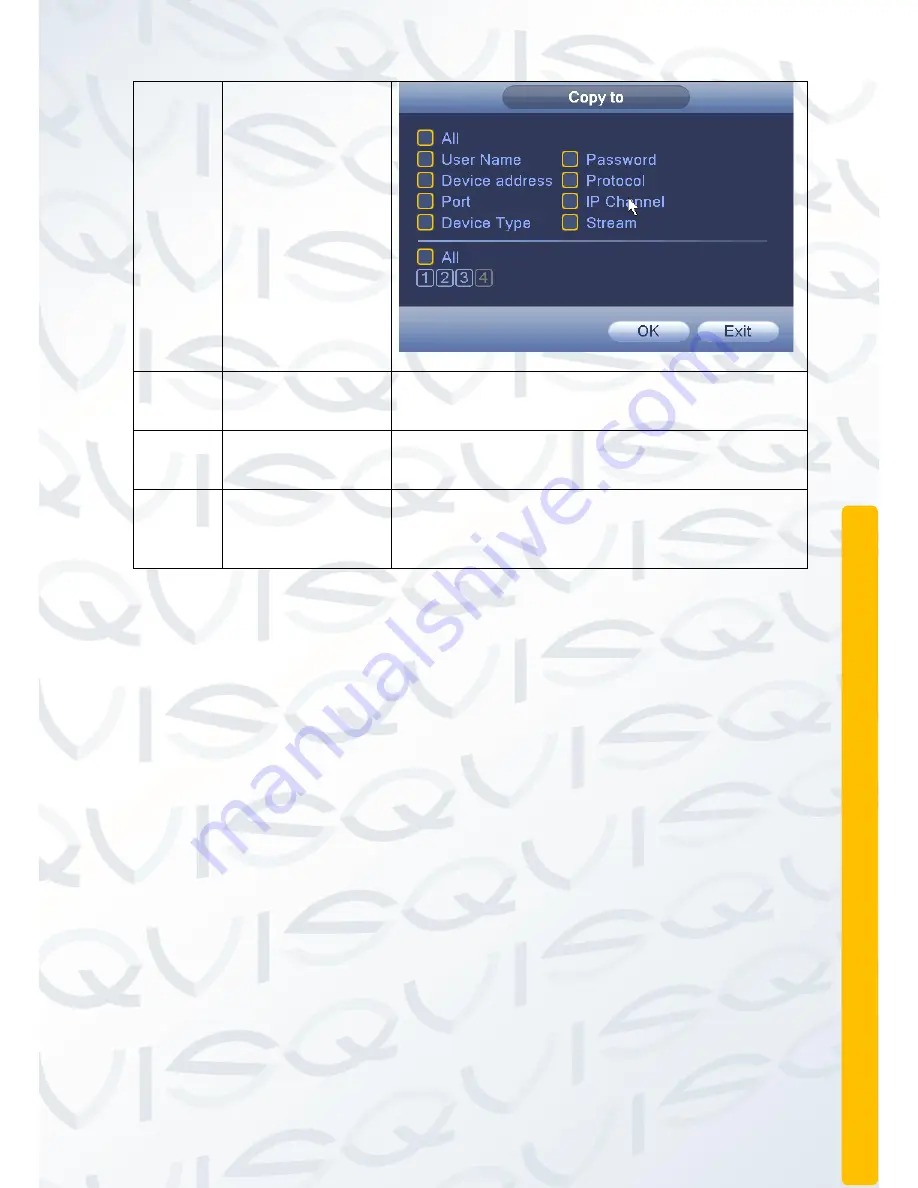
© Copyright QVIS ®. All documentation rights reserved.
24
10
Up and down keys
Click the device within the list, click up and down
keys to move the device up and down.
11
Configuration
status
Configuration status of each channel, including: not
configured, connected, not online
12
Front-end
information
Display the front-end configured
camera’s
information. User name and password can be set in
this section of the configuration wizard.
2.5.3 Playback
There are two methods for you to play the video files recorded to the hard disk;
either through the shortcut menu or via:
Main menu>Record->Playback
.
Note: The default hard disk that saves the video files must be set as either
read-write or read-only state.
Summary of Contents for PIONEER 3
Page 1: ...Copyright QVIS All documentation rights reserved i MAIN USER S MANUAL V1 0 04 2016...
Page 14: ...Copyright QVIS All documentation rights reserved 7 8 Channel NVR...
Page 15: ...Copyright QVIS All documentation rights reserved 8 16 Channel NVR...
Page 17: ...Copyright QVIS All documentation rights reserved 10 NVR NVR...
Page 18: ...Copyright QVIS All documentation rights reserved 11...
Page 99: ...Copyright QVIS All documentation rights reserved 92 Figure 3 58 LOG...






























