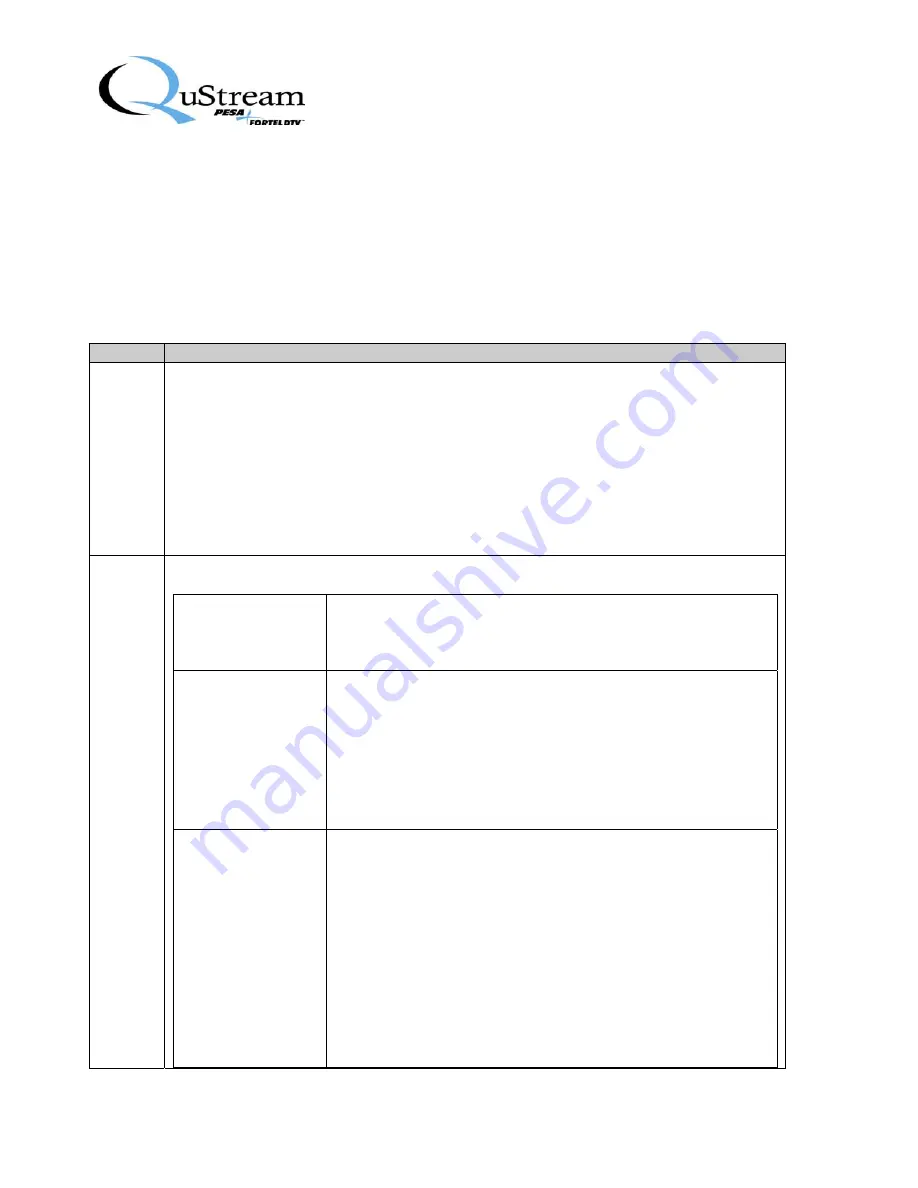
Technical Manual
HDFS-550/551/552 Frame Synchronizer Cards
Publication 81-9059-0606-0
4-16
Output Cfg (Output Configuration)
Choose this option to configure your HDFS-55X card’s various Output settings:
•
Test Patterns
•
Pri Out Config
•
Sec Out Config
•
Genlock Source
•
Frame Rate
•
Encoder Mode
Step
Action
1
From the control panel’s main menu screen, press the small button next to
Output Cfg
(second button down on the right-hand side of the screen).
•
The term
Output Config
appears in the middle of the screen.
•
The following options are displayed on the screen:
o
Test Patterns
o
Pri Out Config
o
Sec Out Config
o
Genlock Source (Term
Frame Connector
in white lettering underneath)
o
Frame Rate
o
Encoder Mode (Term
Test-Bars
in white lettering underneath)
2
To check or set any of the options noted in step 1, refer to the table below:
Test Patterns
a) Press
Test Patterns
to activate the onboard test pattern
generator.
b) Press small button next to Enable to turn on feature.
c) Rotate the blue knob below
Pattern
to select a desired pattern.
Pri Out Config
Press
Pri Out Config
to access the following settings:
•
Timing—Adjust
Horizontal and Vertical Phase
and
positions of the HD output
•
FreezeMode—Change from
Field 1
to
Field 2
, or
Frame
.
•
Freeze—Turn
On
or
Off
.
•
HD-CloCap – Turn closed captioning on or off
•
HD-Timecode – Turn on or off
Sec Out Config
Press
Sec Out Config
to access the following settings:
•
Timing—Adjust
Horizontal and Vertical Phase
and
positions of the SD output.
•
SD-CloCap—Turn closed captioning
On
or
Off
.
•
SD-Timecode – Turn on or off
•
Aspect Ratio
•
Note:
Rotate knob under Aspect Ratio to switch between the
following:
•
16X9 – Lbox
•
4X3- Squeeze
•
4X3 - Crop






























