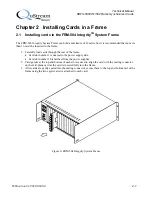Technical Manual
HDFS-550/551/552 Frame Synchronizer Cards
Publication 81-9059-0606-0
4-7
Proc Controls
Choose this option to set or change your HDFS-55X card’s video processing control settings:
•
HUE
•
GAIN
•
BLACK
•
CHROMA
Step
Action
1
With the control panel’s main menu screen listing the
Video Config
options, rotate the
A1
knob
until
Proc Controls
is highlighted on the screen and press
Menu
.
The following is an example of information displayed upon selecting
Proc Controls
.
Video Proc Controls
HUE 0.0 deg
GAIN 100.0%
BLACK 0 m V
CHROMA 100.0%
2
Depending on which control you wish to set or change, rotate one of the following knobs
to make your selection:
•
A1
(HUE)
•
A2
(GAIN)
•
A3
(BLACK)
•
A4
(CHROMA)
3 Press
Take/Enter
to save your settings.
4 Press
Preset
to return to default settings.