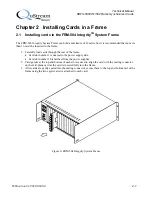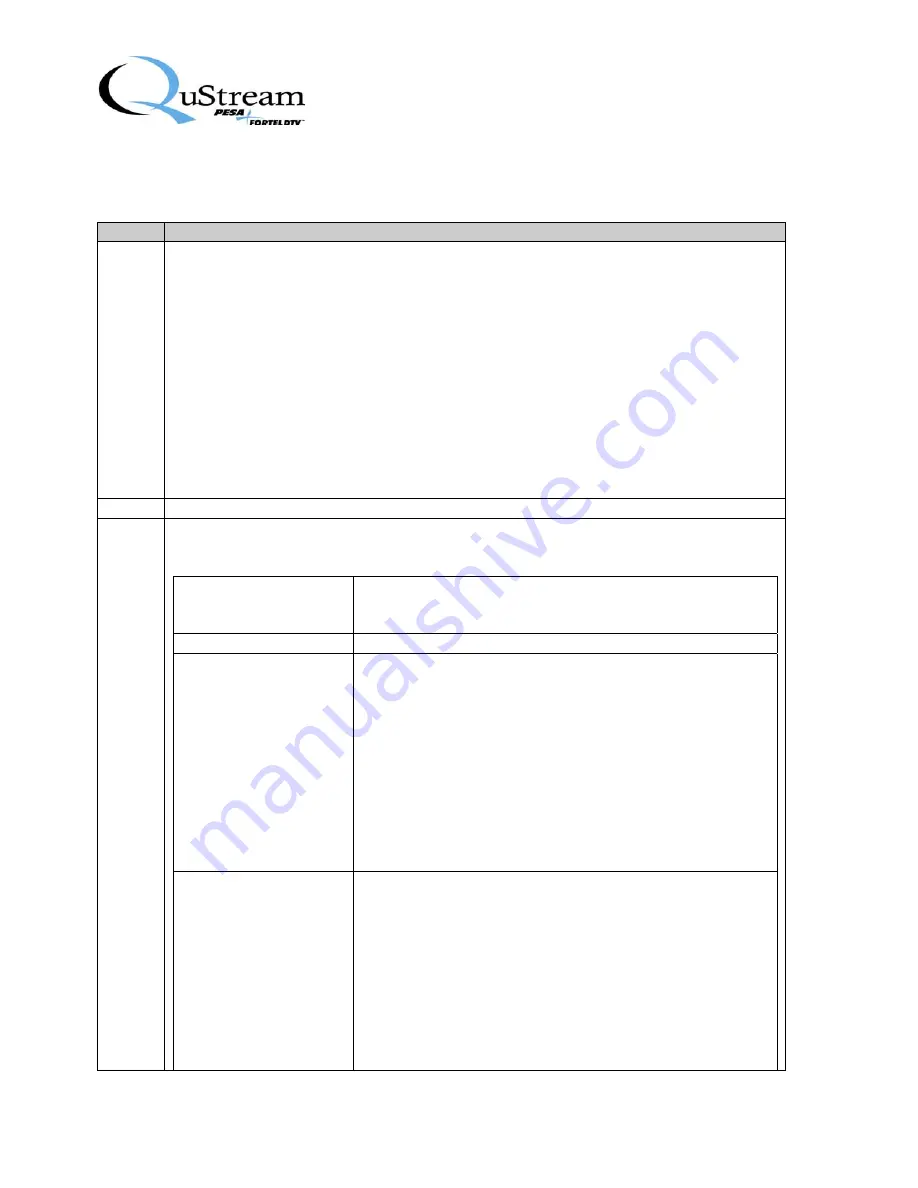
Technical Manual
HDFS-550/551/552 Frame Synchronizer Cards
Publication 81-9059-0606-0
4-5
Output (Output Configuration)
Choose this option to configure your HDFS-55X card’s various Output settings:
Step
Action
1
With the control panel’s main menu screen listing the
Video Config
options, rotate
A1
knob
until
Output
is highlighted on the screen and press
Menu
.
The following is an example of information displayed upon selecting
Output
.
•
Primary Output
•
Sec AspRatio
•
HD Config
•
SD Config
•
Genlock Source
•
Frame Rate
•
Test Pattern
•
Encoder Mode
2 Rotate
A1 knob
to switch between any of the eight (8) options listed in step 1.
3
To check or set any of the options noted in step 1, refer to the table below:
Primary Output
Freeze Mode Field 1
Note
: Rotate
A2 knob
to change setting between Field 1,
Field 2, or Frame.
Sec AspRatio
16X9-Lbox (Rotate
A1 knob
to change setting.)
HD Config
(Outputs 1A & 1B)
--HD Config--
•
HD CloCap
•
HD Timecode
•
HD Legalizer
--HD Timing—
•
HD H Phase
•
HD V Phase
•
HD H Video Pos
•
HD V Video Pos
Note
: For each of these above options, press
Menu
to view
additional options and make selections.
SD Config
--SD Config—
•
SD CloCap
•
SD Timecode
•
SD Legalizer
--SD Timing—
•
H Phase
•
V Phase
•
H Pos
•
V Pos
Note
: For each of these above options, press
Menu
to view