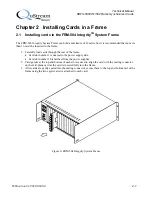Technical Manual
HDFS-550/551/552 Frame Synchronizer Cards
Publication 81-9059-0606-0
4-8
Color Corrector
Choose this option to set or change your HDFS-55X card’s color settings:
Step
Action
1
With the control panel’s main menu screen listing the
Video Config
options, rotate
A1
knob
until
Color Corrector
is highlighted on the screen and press
Menu
.
The following is an example of information displayed upon selecting
Color Corrector
.
Color Corrector
(Rotate SEL knob)
Preset
button for Unity
Note
: The
SEL knob
is also referred to as the
A1 knob
.
2
Each time you rotate
A1 knob
, one of the following screens appears. Use the
A2, A3,
and
A4 knobs
to change the settings on each screen.
Color Corrector
White Balance
RED 1.000
GRN 1.000
BLU 1.000
Color Corrector
Black Balance
RED 1.000
GRN 1.000
BLU 1.000
Color Corrector
Gamma Balance
RED 1.00
GRN 1.00
BLU 1.00
Color Corrector
Black
Blk Stretch 1.00
Blk Lvl 0.0 IRE
Color Corrector
CC Memory Save
Mem Bank (knob F1) 1
TAKE to save to Mem
Color Corrector
CC Memory Recall
Mem Bank (knob F1) 1
TAKE to recall from Mem
Note
: The word TAKE on a screen refers to the
Take/Enter
button.
3 Press
Take/Enter
to save your settings.