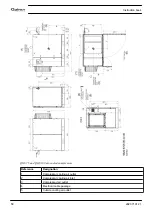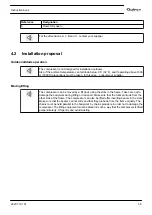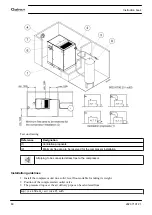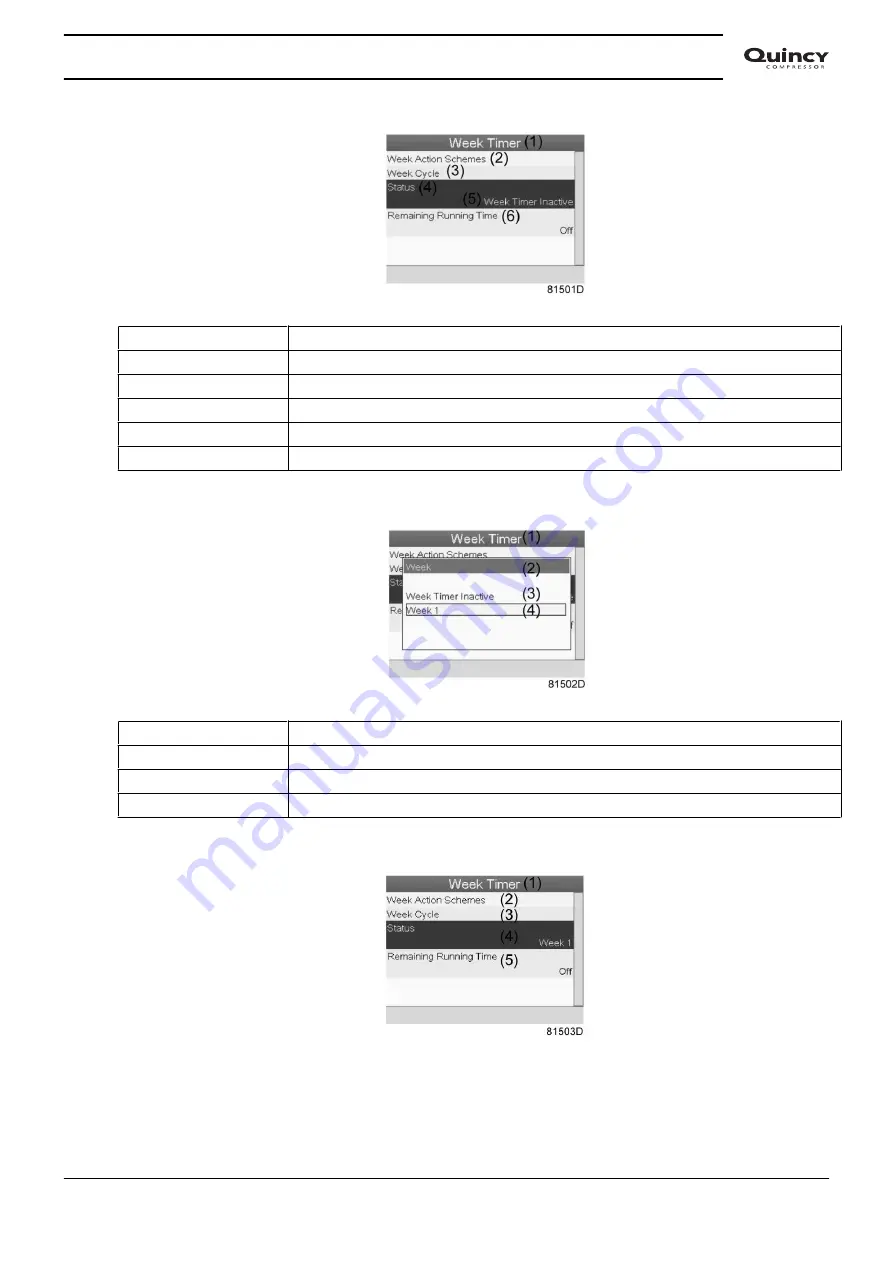
(1)
Week Timer
(2)
Week Action Schemes
(3)
Week Cycle
(4)
Status
(5)
Week Timer Inactive
(6)
Remaining Running Time
• A new window opens. Select Week 1 to set the Week Timer active.
(1)
Week Timer
(2)
Week
(3)
Week Timer Inactive
(4)
Week 1
• Press the Escape key on the controller to leave this window. The status shows that week 1 is active.
Instruction book
2920 7101 21
47
Summary of Contents for QGS 40
Page 1: ...QGS 40 QGS 50 QGS 60 QGS 75 QGS 100 Instruction book Oil flooded rotary screw compressors...
Page 2: ......
Page 100: ......
Page 101: ......