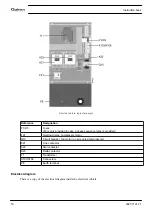To call up more information about the icons shown, select the icon concerned using the scroll keys and
press the enter key.
•
Section C
is called the Status bar
This bar shows the text that corresponds to the selected icon.
•
Section D
shows the Action buttons. These buttons are used:
• To call up or program settings
• To reset a motor overload, service message or emergency stop
• To have access to all data collected by the regulator
The function of the buttons depends on the displayed menu. The most common functions are:
Designation
Function
Menu
To go to the menu
Modify
To modify programmable settings
Reset
To reset a timer or message
To activate an action button, highlight the button by using the Scroll keys and press the Enter key.
To go back to the previous menu, press the Escape key.
Chart views
) in function of the time.
When Chart (High Resolution) is selected, the chart shows the variation of the selected input (in this case the
pressure) per minute. Also the instantaneous value is displayed. The screen shows the last 4 minutes.
The switch button (icon) for selecting other screens is changed into a small Chart and is highlighted (active).
When the Chart (Medium Resolution) is selected, the chart shows the variation of the selected input per
hour. The screen shows the last 4 hours.
Instruction book
2920 7101 21
25
Summary of Contents for QGS 40
Page 1: ...QGS 40 QGS 50 QGS 60 QGS 75 QGS 100 Instruction book Oil flooded rotary screw compressors...
Page 2: ......
Page 100: ......
Page 101: ......